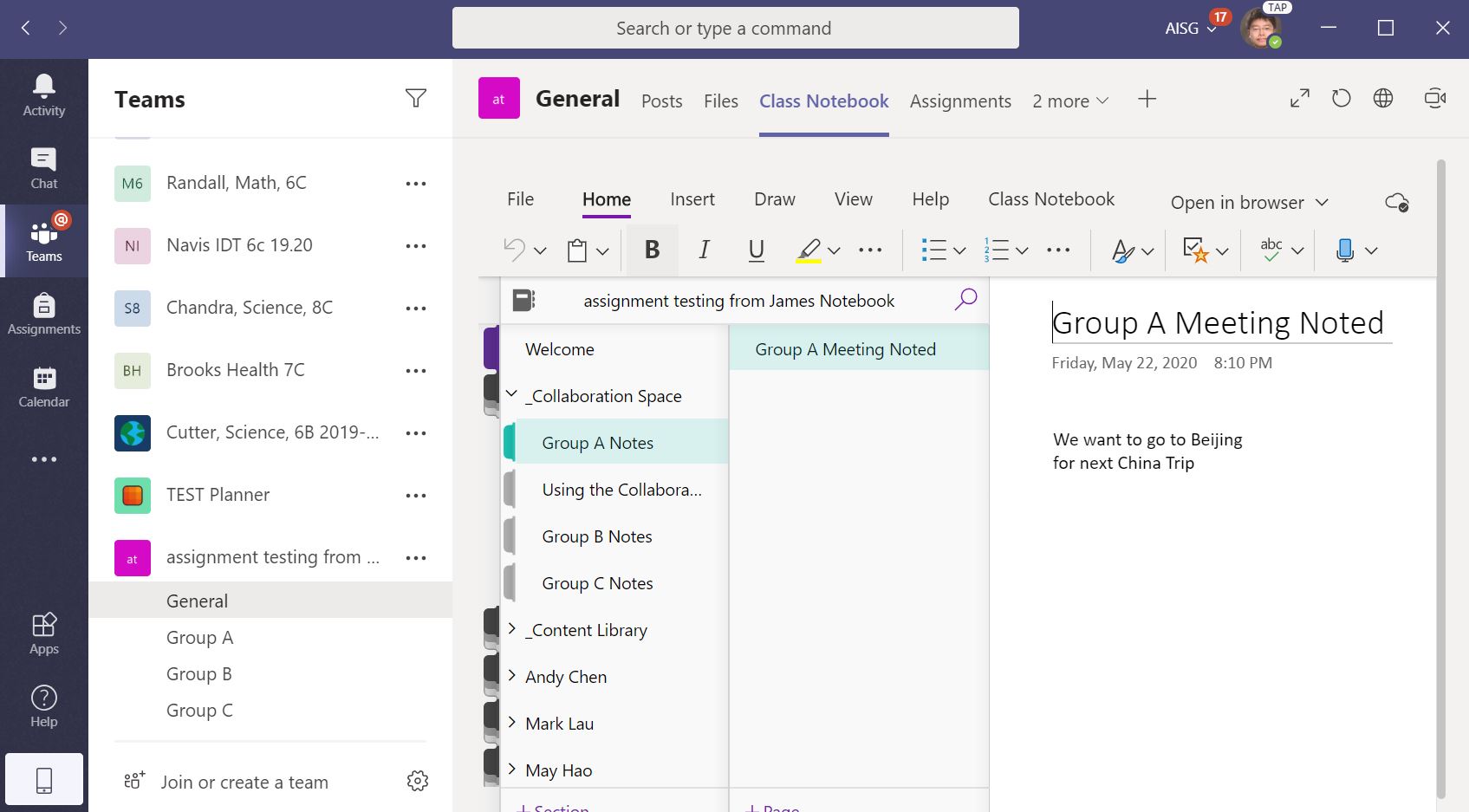If you want to read all my new article at once, feel free to scan the following QR code to follow my wechat account.


We use Teams to manage breakout room meeting when we want to discuss some topics with a group. Let’s take a look how to build a breakout room meeting.
First, you should add a new Channel like the screenshot below base on how many breakout room you need.
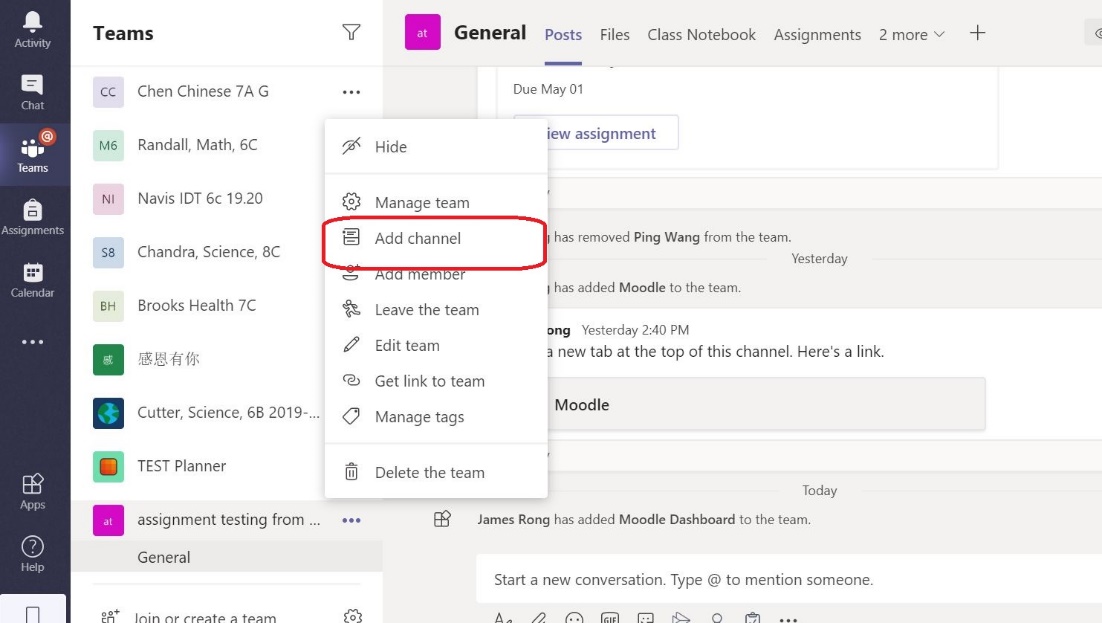
Named for the breakout room Channel and click “Add”.
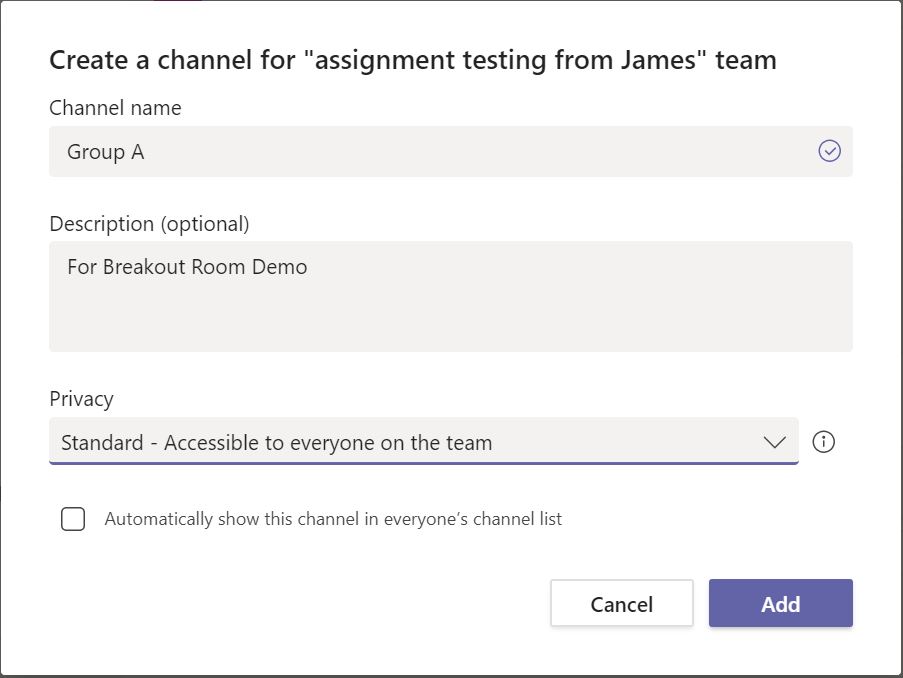
After all breakout room channel has been created. Send out an announcement like the screenshot below:
- Click the format icon so that you can customize the noted.
- Change the post type from conversation to Announcement.
- Fill in the detail breakout room rule and then click send
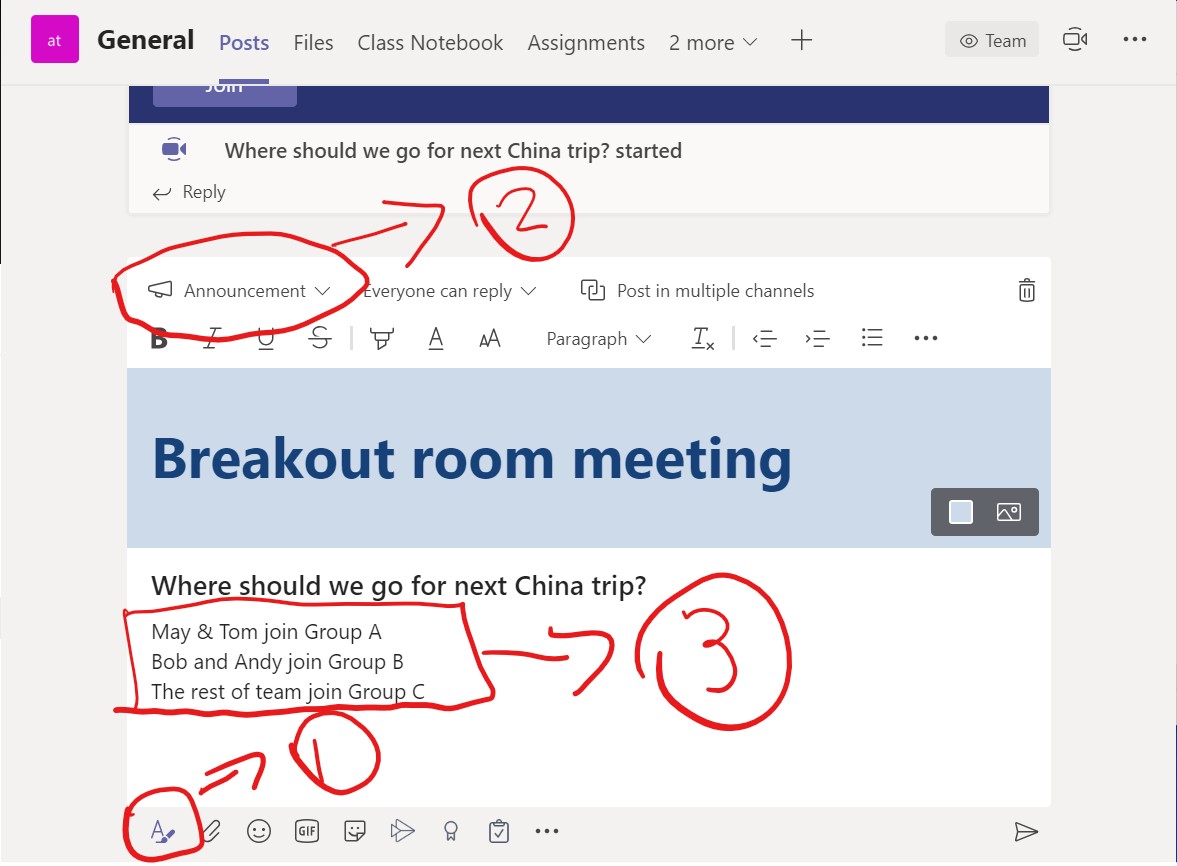
After read the breakout room announcement rule. Click the “Meet now” icon on the right top corner.
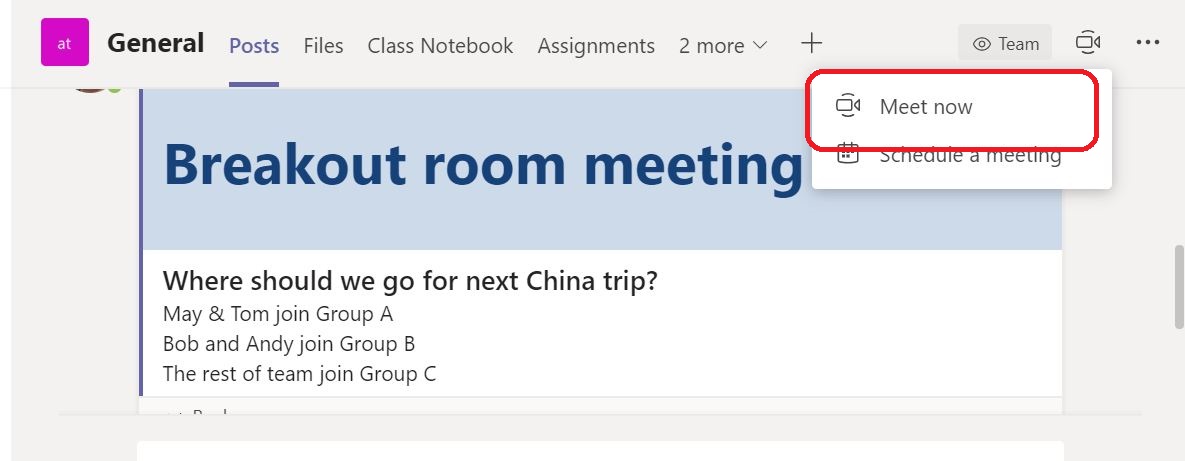
Set a meeting topic and click into “Meet now”.
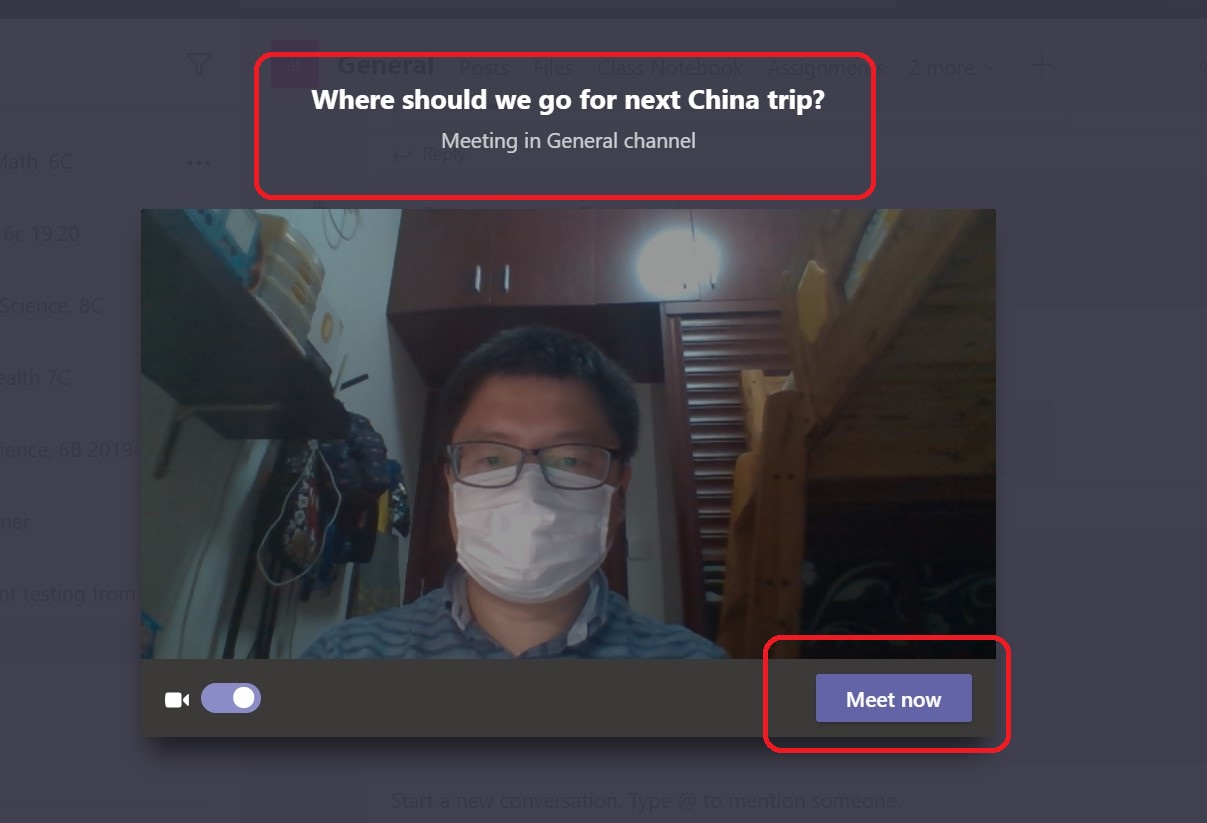
After you finish to discuss in the meeting room under general channel. Now you should jump out the meeting to join in another breakout room meeting. Double click the Teams icon like the screenshot below.
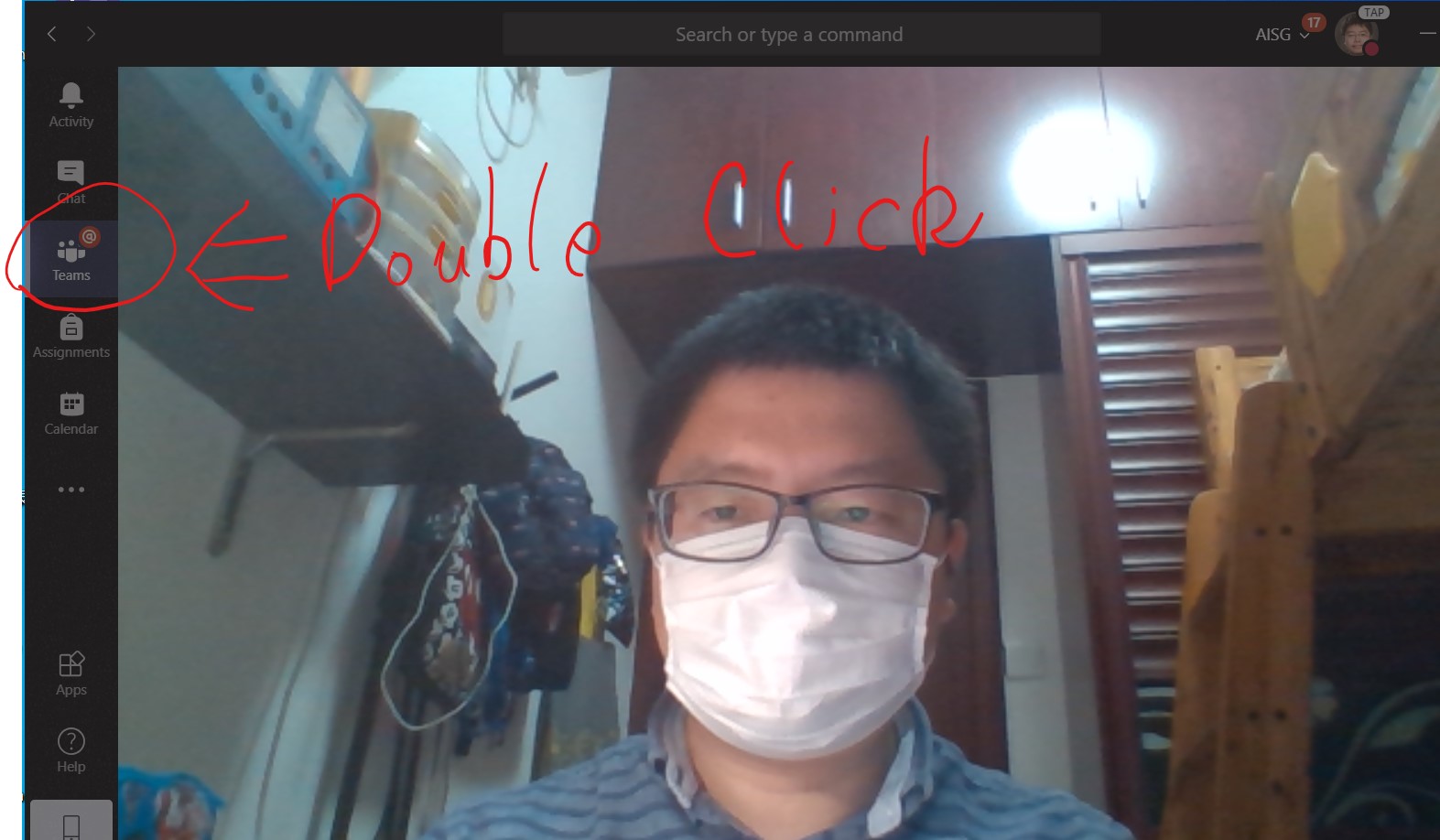
Now you are back to the Teams post page again and you can rejoin the meeting in general channel or start a breakout room meeting in Group A for example.
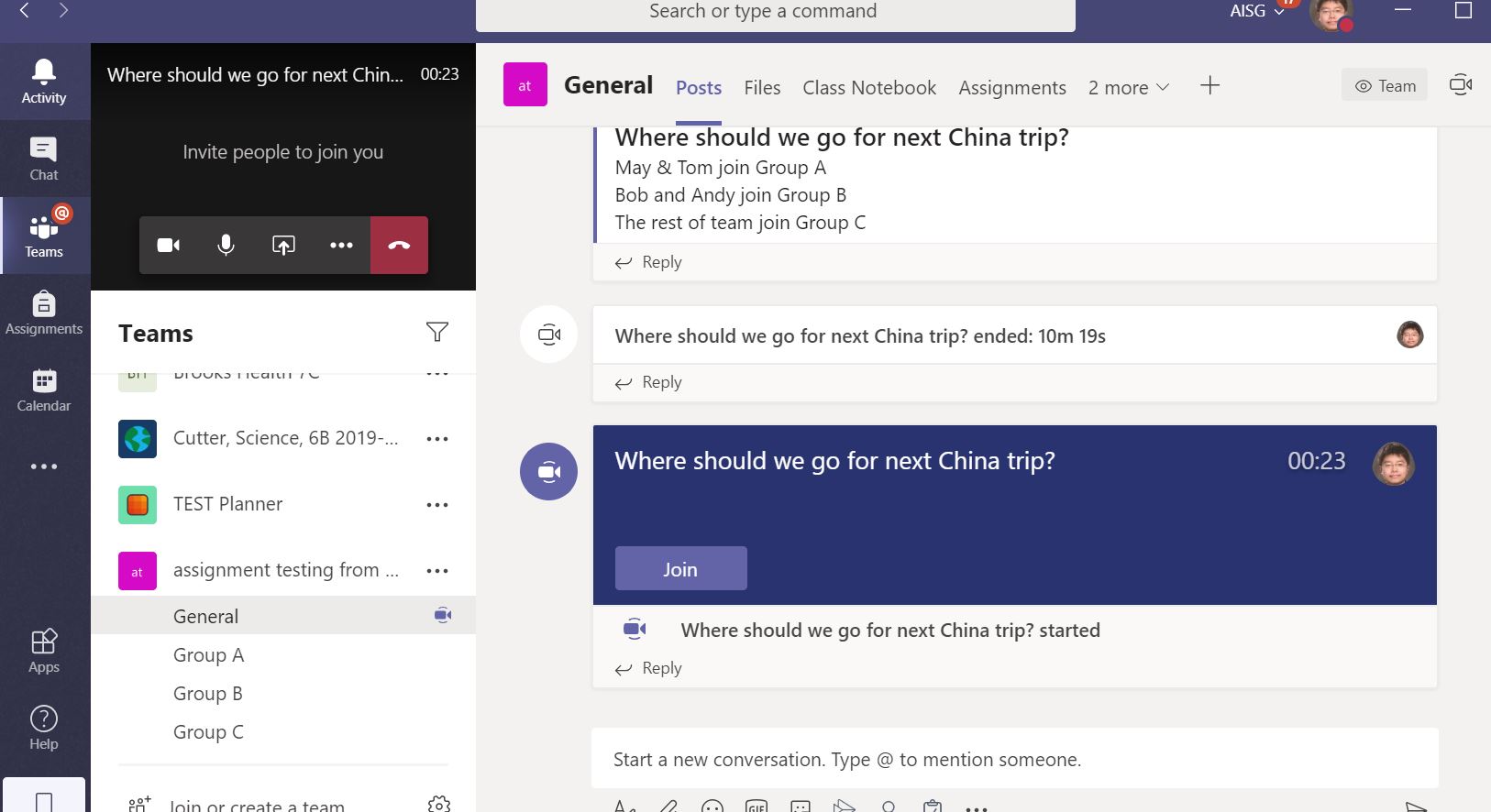
Click into group A channel and use Meet now to create a breakout room meeting like the screenshot below:
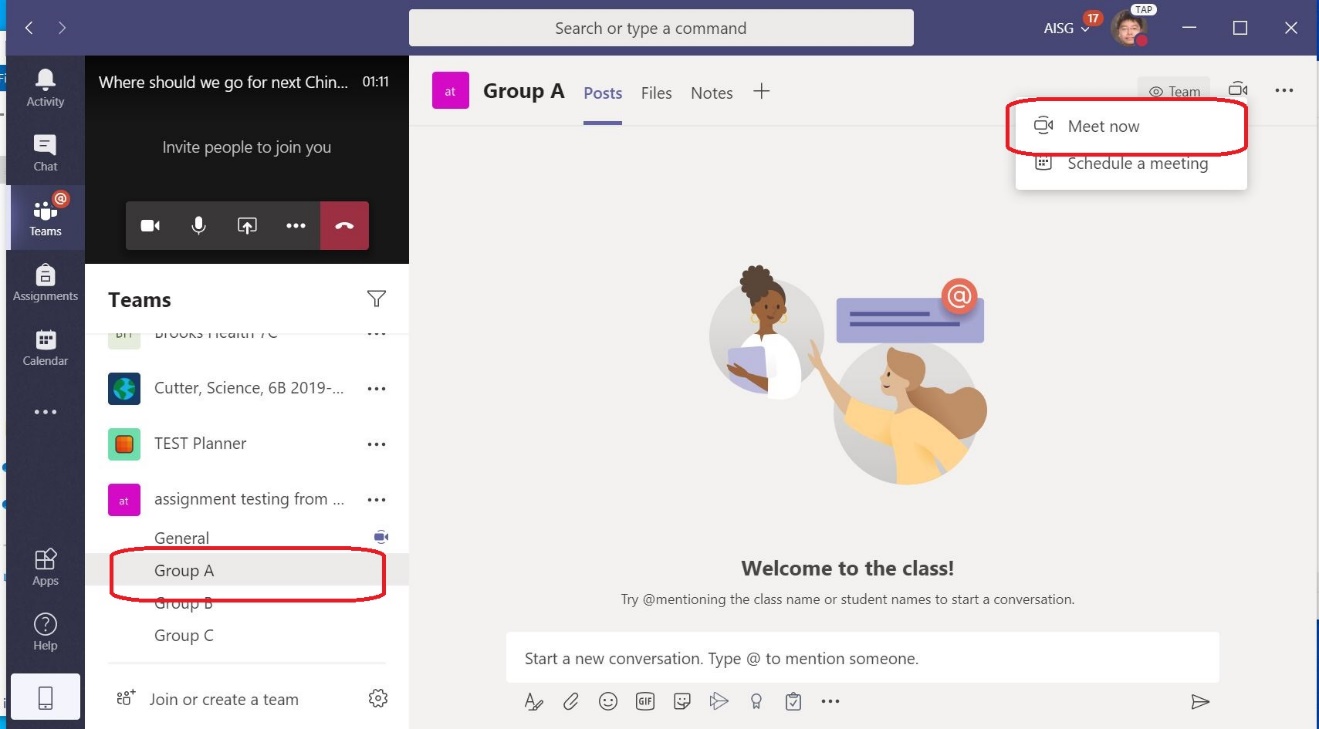
Set a new name for this breakout room meeting and click into “Meet now”.
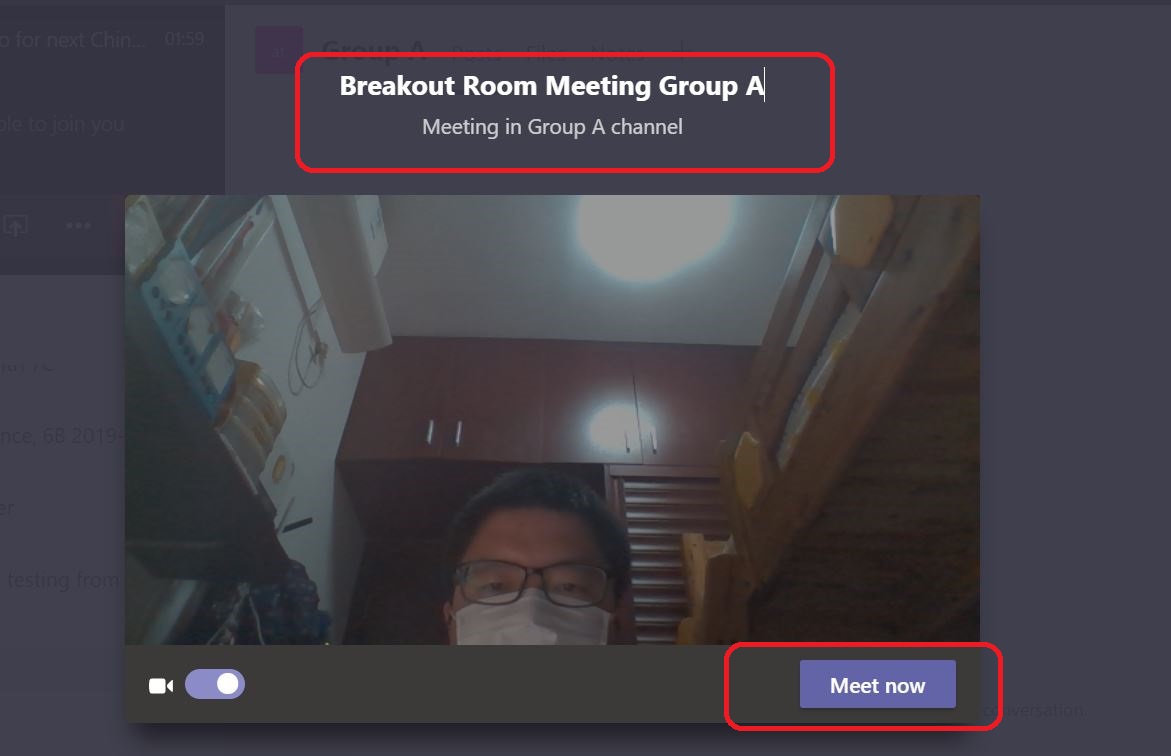
Then you can successful to start the breakout room meeting and the main meeting under general channel can also rejoin on your screen.
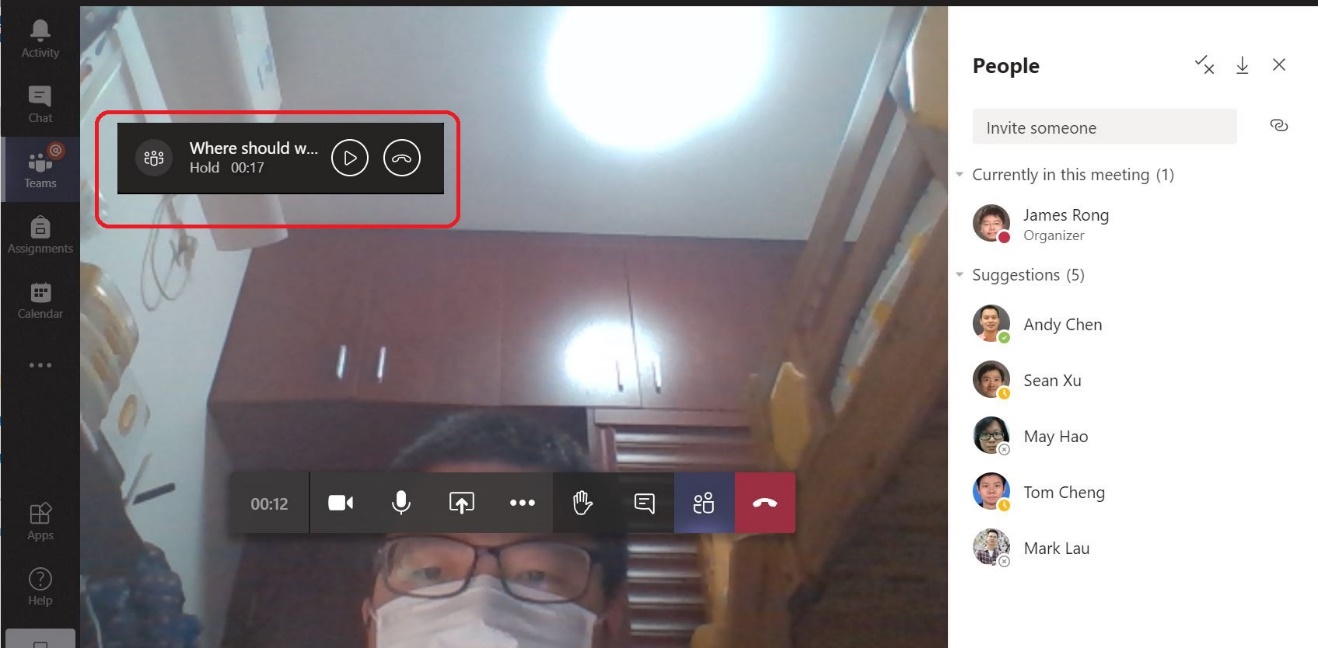
Group A can also jump out of the Breakout room meeting and take the noted under group A channel’s Notes tab.
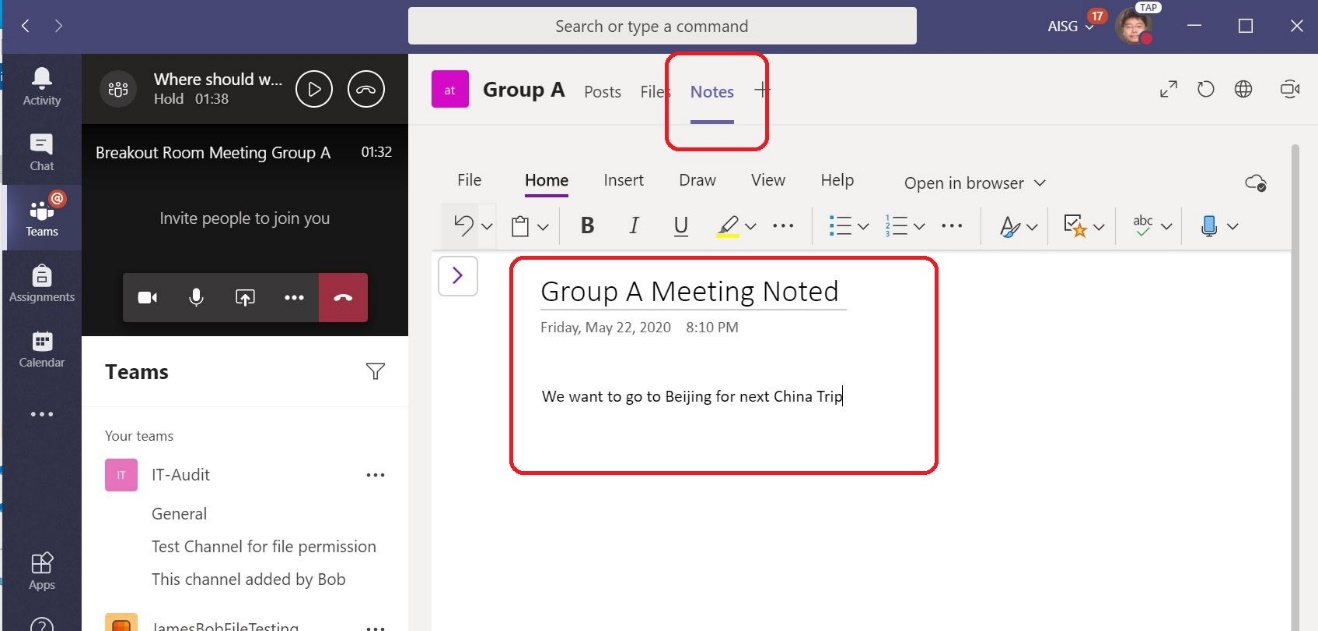
Then you can join all breakout room meeting like what I show you previously and switch to all Breakout room meetings anytime if you want. Meanwhile, every Breakout room meeting group can put their group’s noted under their own notes tab.
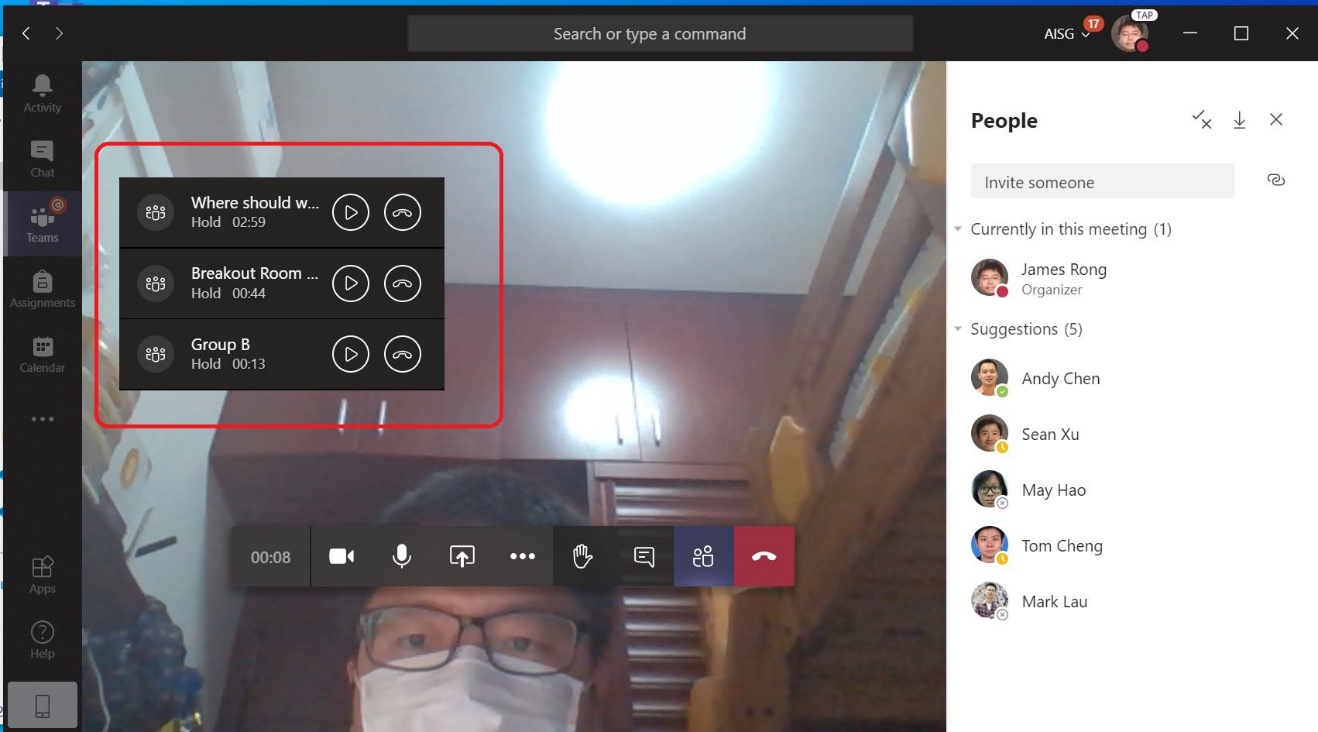
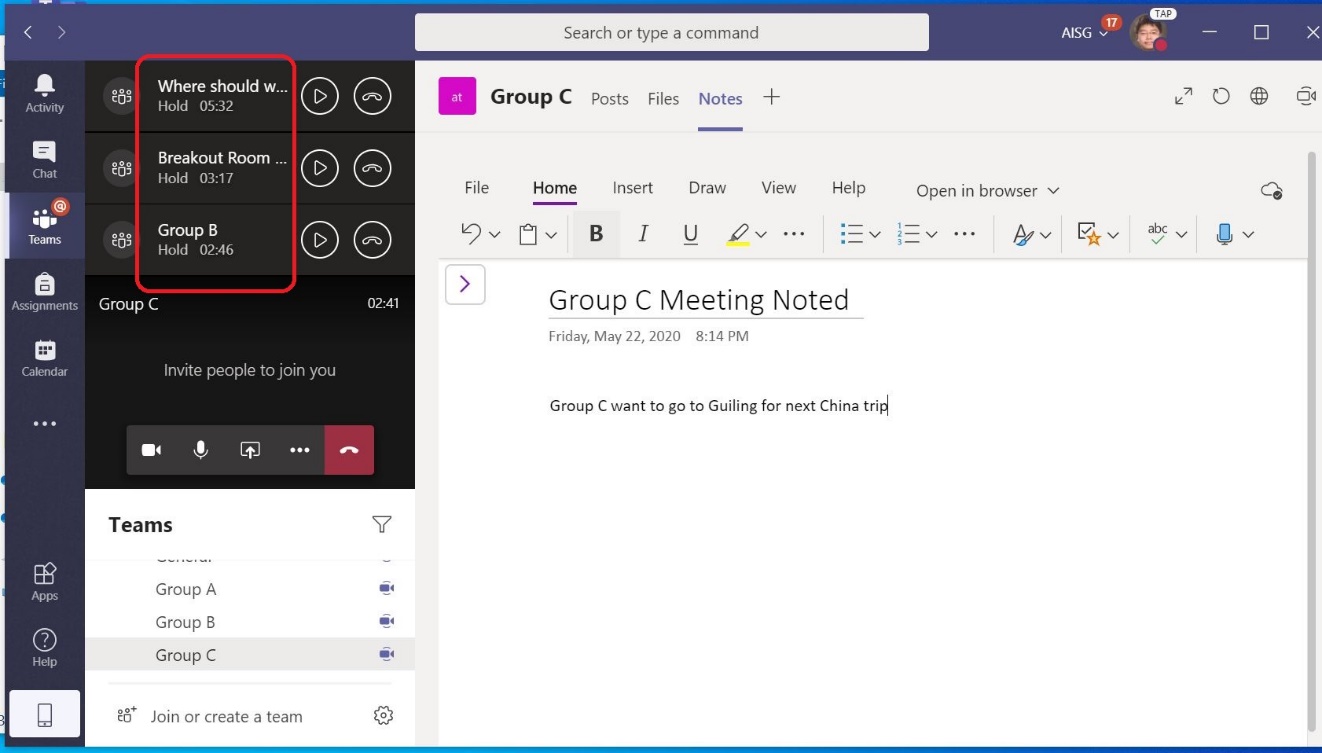
After all, Teacher can end all the “Meet now” call and check the summary noted under general channel’s Class Notebook tab. It will easy for you to check all Breakout room’s noted in your Collaboration page.