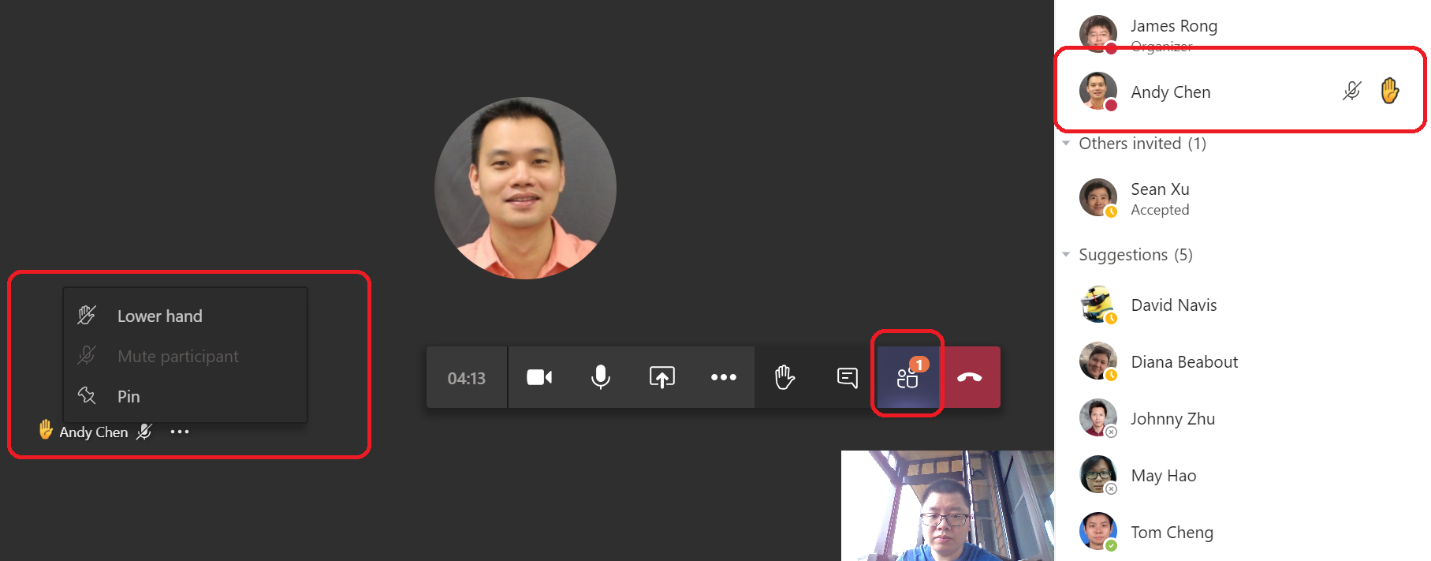If you want to read all my new article at once, feel free to scan the following QR code to follow my wechat account.


There are some interesting feature Teams release these days which may useful for us, so let’s take a look what is the news from Teams.
- Live captions for Teams meeting
The live captions finally available which ask from lots of the user long time ago and I guess the live translation will also available soon as some microsoft service already has the similar feature. You can try to turn the live captions on after click into the “…” during the meeting and this feature can health someone who is not good at English.
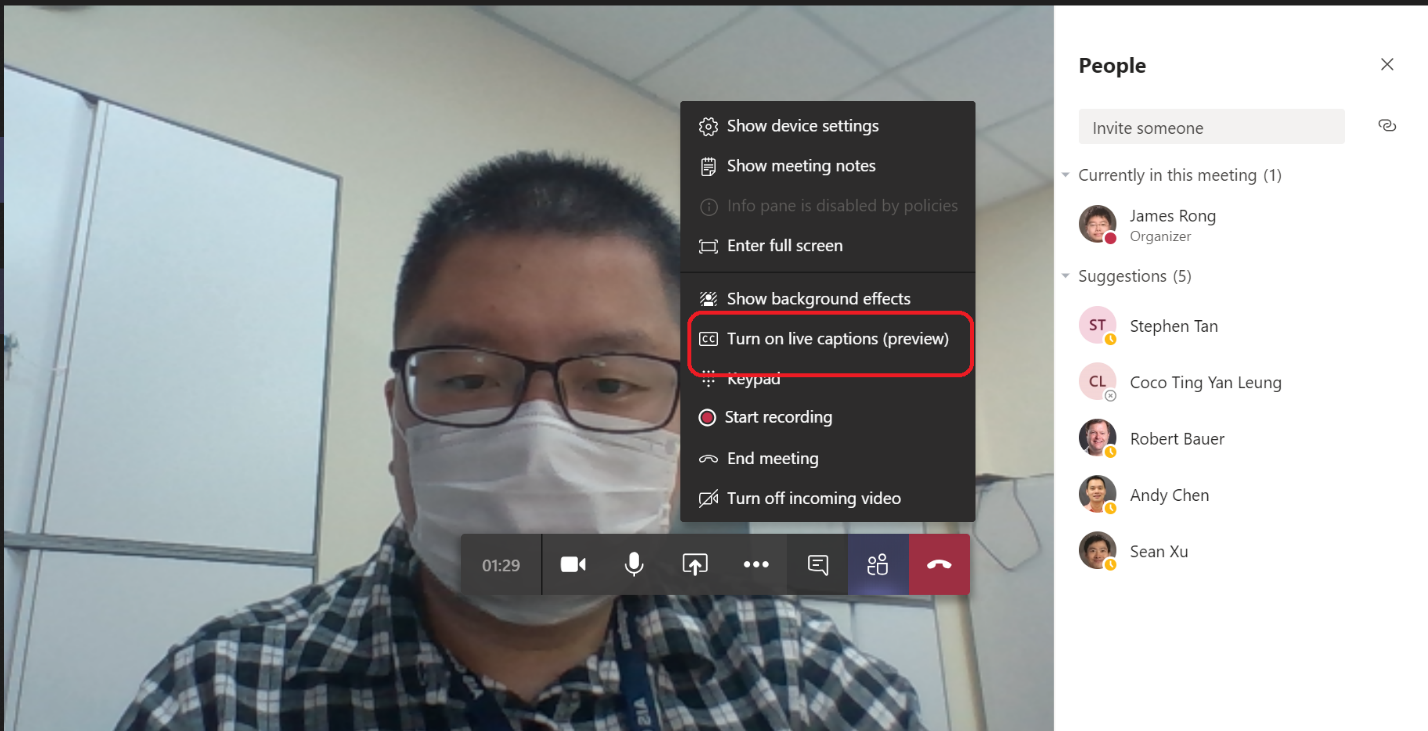
Here is the sample about how does the live captions look like after you turn it on.
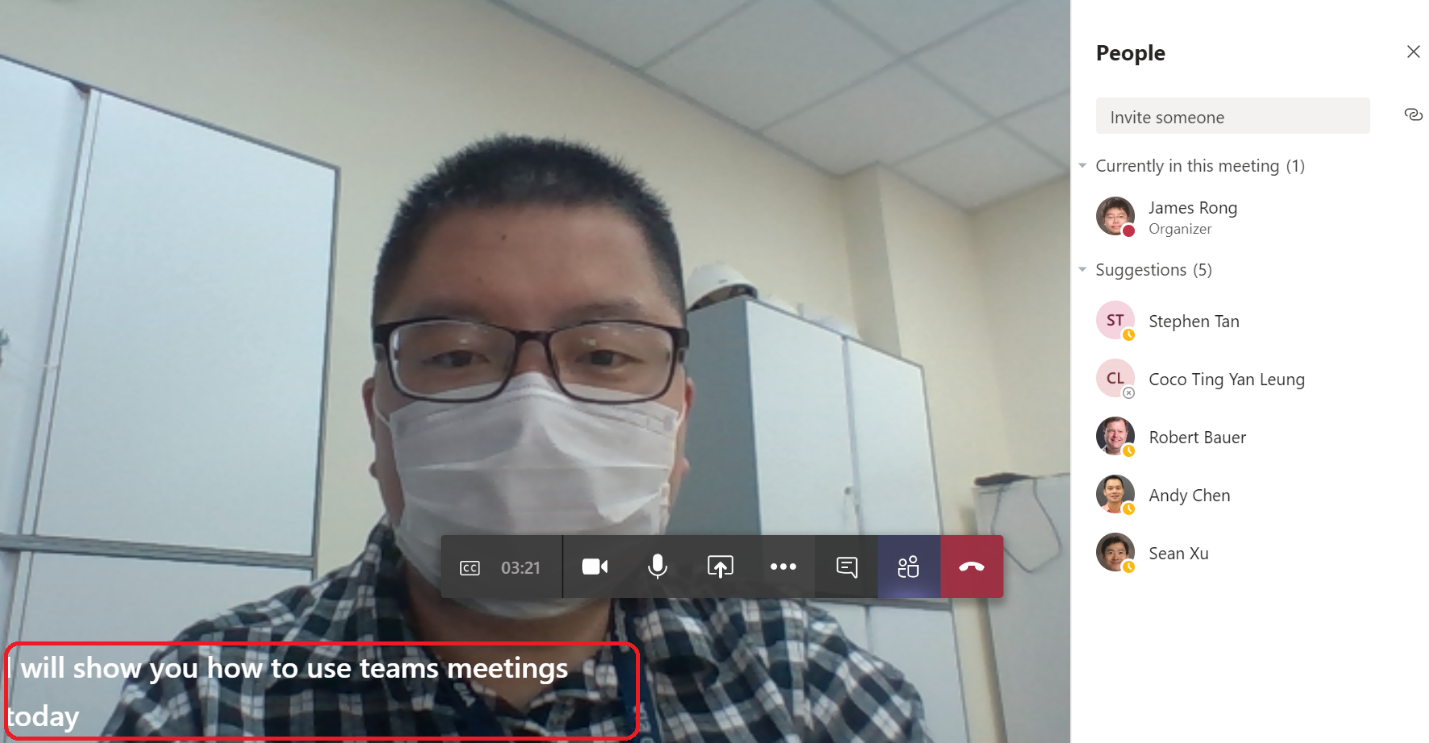
Meanwhile, IT should make sure to turn on the live captions feature from Teams admin site like the screenshot below.
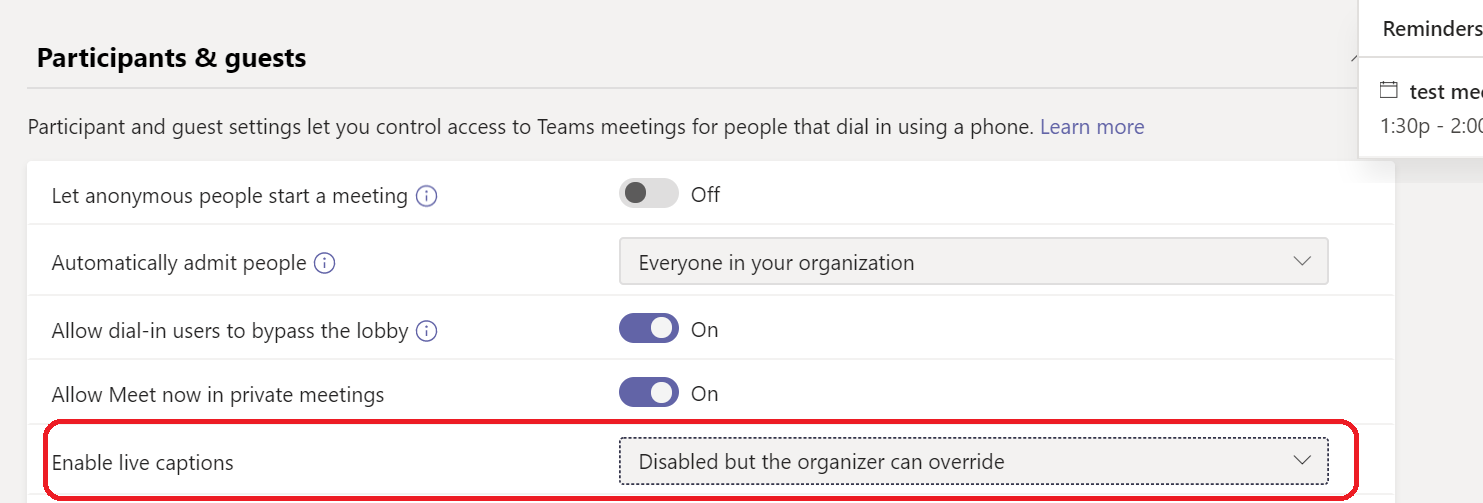
2. End Meeting
When we provide the online learning class for kids during these days, we found out the student can still live in the meeting after teacher leave the meeting room. So microsoft release the end meeting feature after he receive lots of user voice from end user. Teacher can end the meeting like the screenshot below to close the meeting.
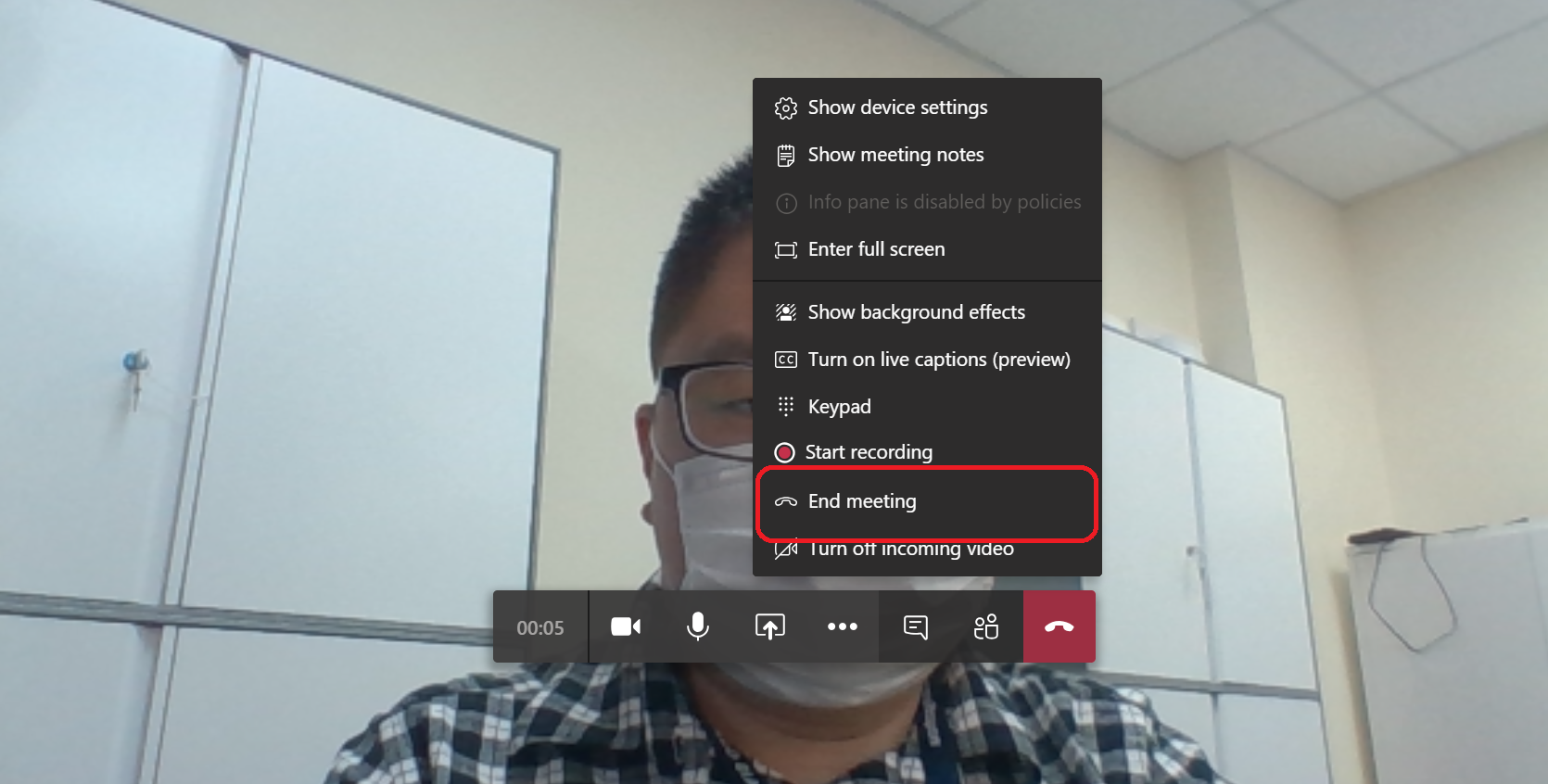
Then you will got a pup up windows and warm you that once you end the meeting, everyone will leave it at once too.
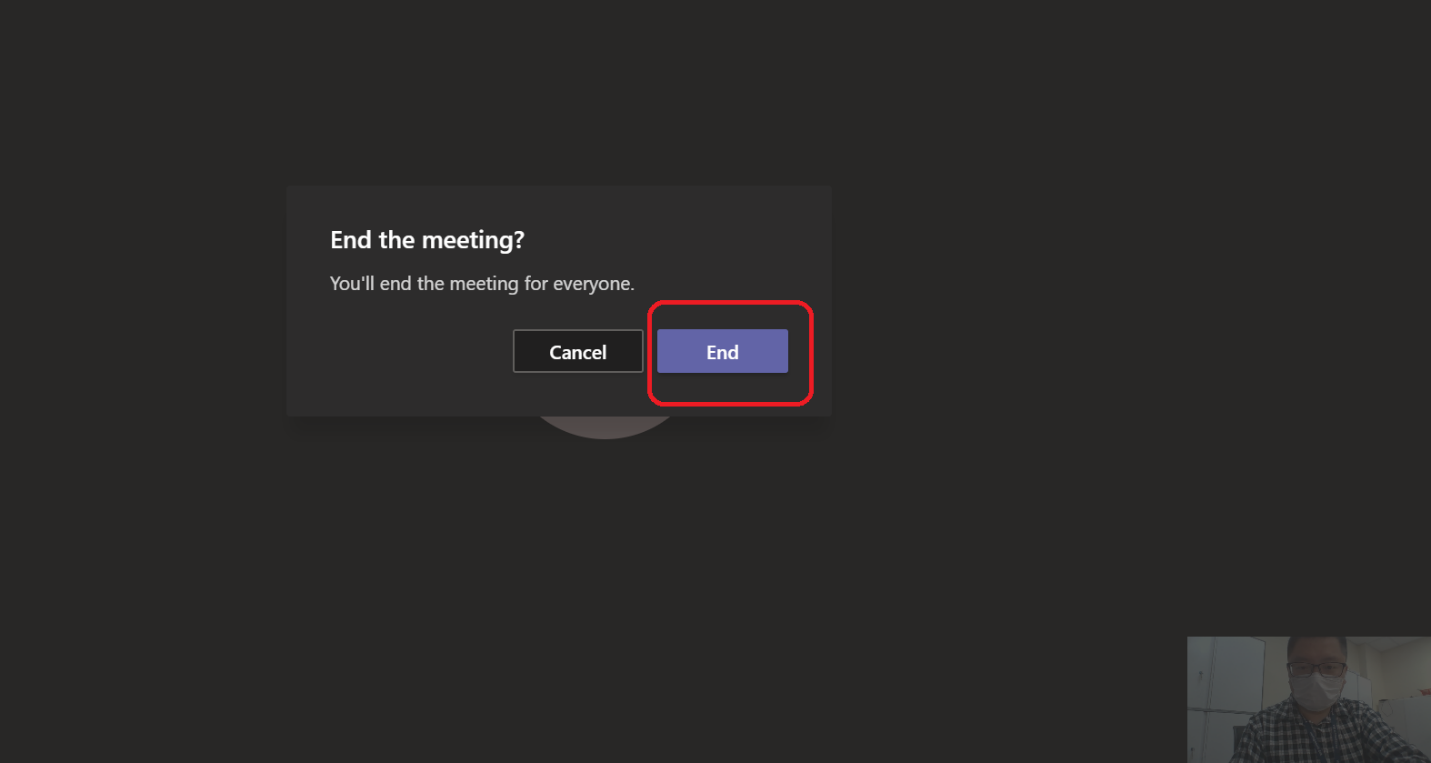
Then I try to login with a kids account to rejoin the meeting. It fail, there is a pop up windows come out like the screenshot below to ask the teacher to allow kid to rejoin this meeting or not.
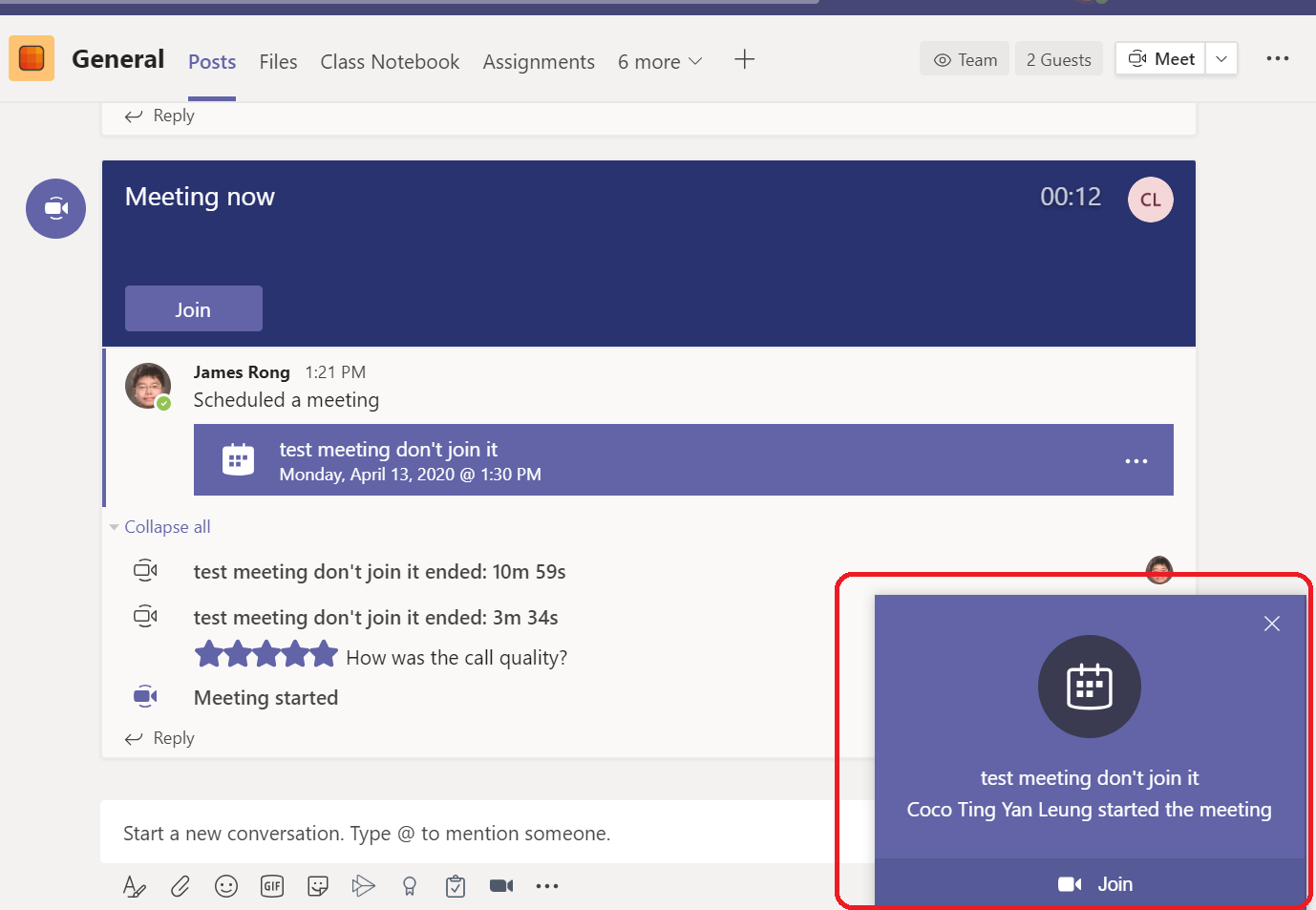
3. Background effects
As all of us are working at home these days, for privacy reason, we just don’t want our student or even coworker to know how doesn’t your home look like. So the background effects feature is also helpful for us. You can change the background effects setting after click into “…” like the screenshot below.
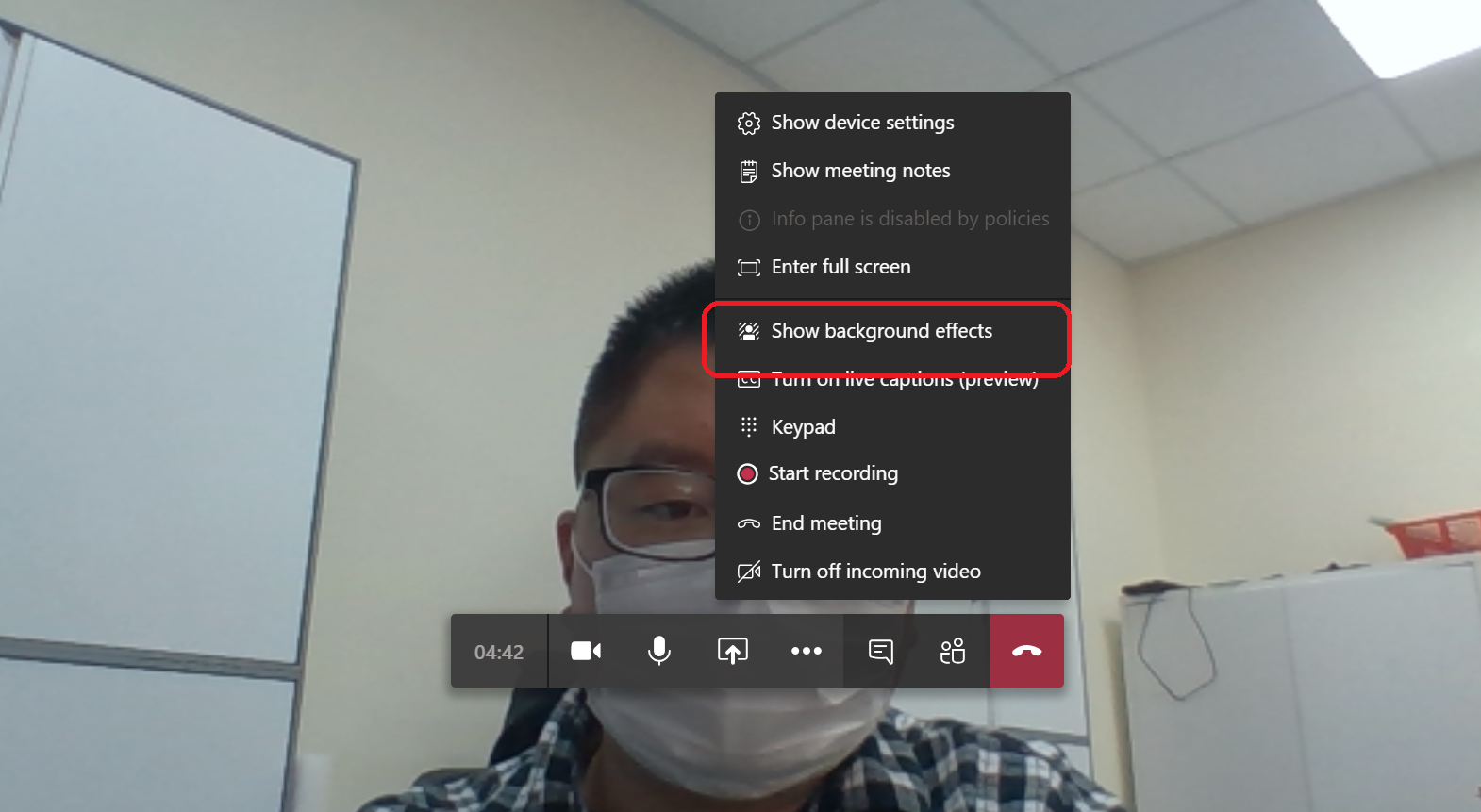
Then choose one of the fake background you like to apply it for the meeting. The following screenshot is the sample after I change the background. No one know where am I finally even I meet with you in the toilet 😊 
4. Turn off incoming video
All the teacher who has an online leaning classes for kids may has the similar feeling. If everyone turn on their camera, we can focus on what they are presenting. Is that right? So try to turn off the incoming video like the screenshot below so you will only see yourself from teacher’s end.
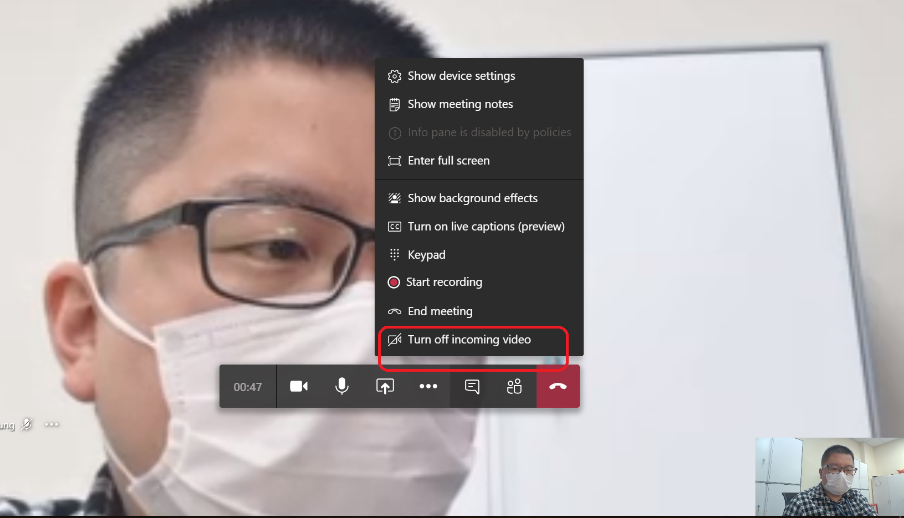
I login a student account from my phone when I build up the meeting from my laptop and turn off the incoming video. You can see the screenshot below, the kid’s end can still see their teacher’s camera and they own one is also on.

When we switch back to teacher’s end and we can only see teacher’s camera is on and all the kids face won’t show up again.
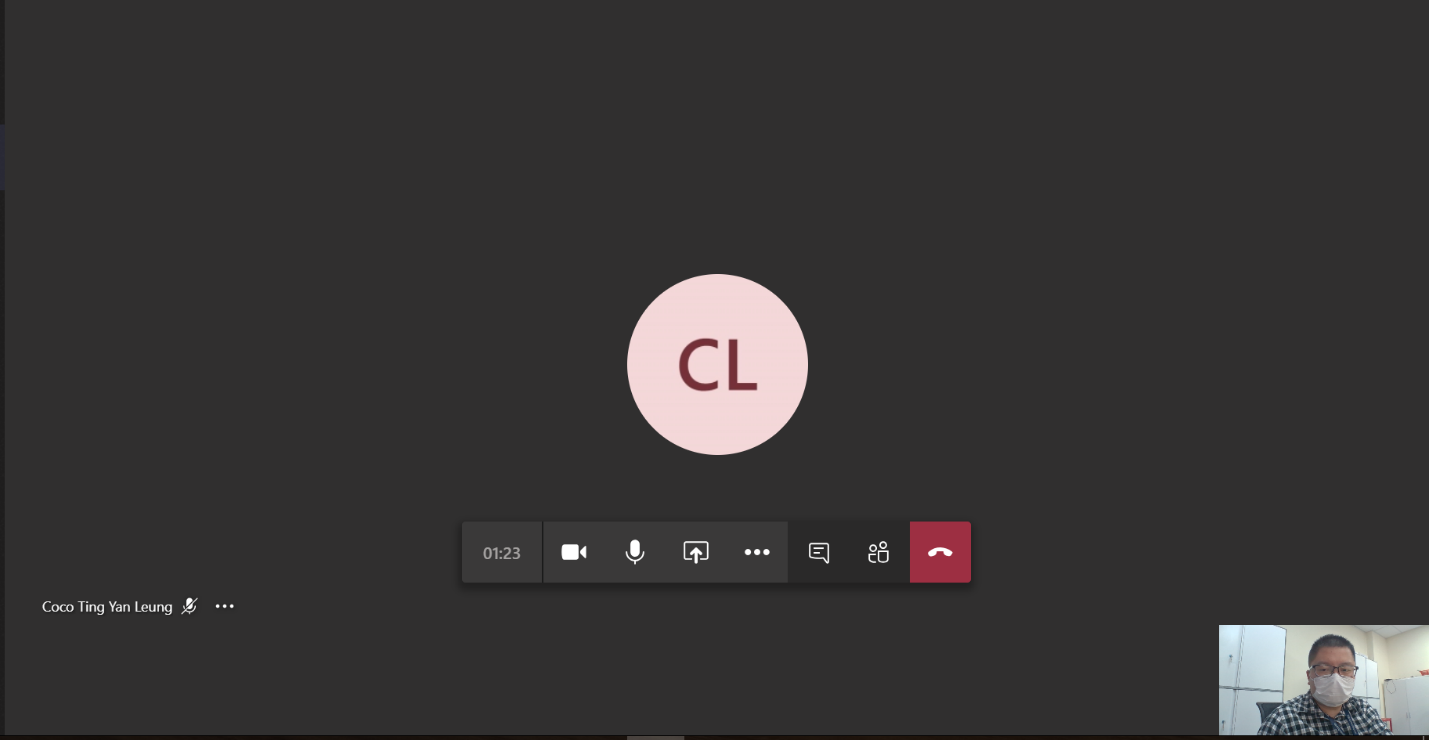
5. Raise hand
Raise hand is a very common feature for online meeting but Teams just release it this week. Well, better than nothing and we finally can use it now. So when we have a meeting in our class, Teacher will realize that kids has a questions to ask them so they can unmute the kids and answer the questions with them.
Kids can click with the raise hand feature like the screenshot below.
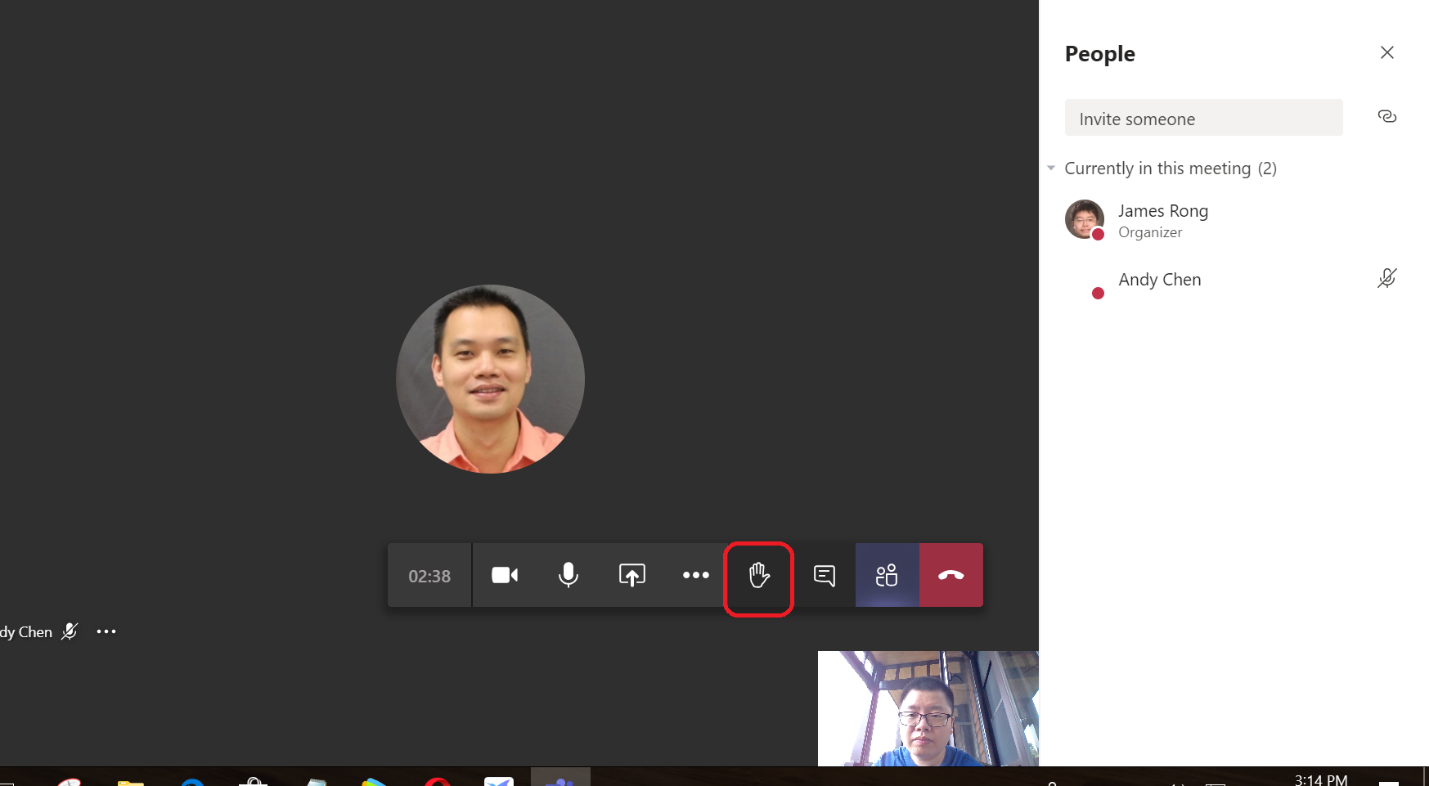
Then teacher will get a notification from his end and realize there is a kids raising their hand. He can choose lower hand then answer the questions with the kids.