If you want to ready all my new article at once, feel free to scan the following QR code to follow my wechat account.
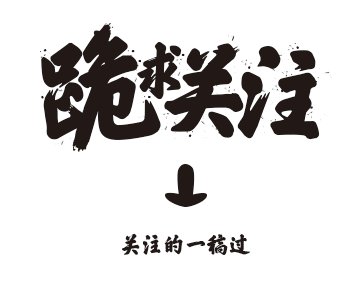

Office 365 is one of t most popular enterprise cloud service (SaaS) in the world, especially in China, it grow up a lot in last couple years not matter for Enterprise market or Education Market. Let’s see why I choose Office 365 as our main could services. I marked as 7 items.
- Cost saving.
- Saving workload for IT with cloud base solution.
- Data Security
- Network State in China.
- Compatible with all platform devices
- Collaboration tool
- None stop growing Tool kit
Cost Saving
This is a topic our boss like to see it. First of all, if you are from a school, you would easily to get a education price from Microsoft in China, so make sure to contact Microsoft first before you ask the agent to provide quote to you. Agent will directly give the standard offer to you which much higher compare with the education price. Meanwhile, I want to spend some more time to explain the different about Office 2019 and Office 365.
Office 365 is a subscription could base service compare with Office 2019. I know that you need to pay it every month and Office 2019 is just a one time purchase business. But after you get the subscription for Office 365, you will always have the most up-to-date applications and services from Microsoft. On the other hand, Office 2019 don’t have the upgrade option and you have to buy a new license for the new Office client.
Meanwhile, Office 365 is a cloud service will get more feature used on the cloud. Office client is just part of the services for Office 365.
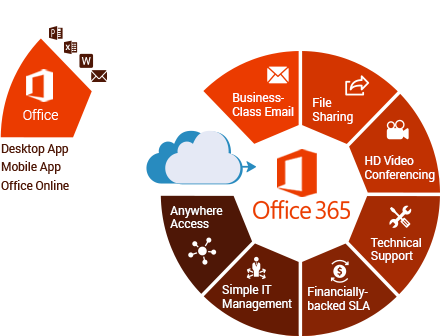
Saving workload for IT with cloud base solution
Microsoft 365 is a SaaS cloud base solution provide different up to date service including SharePoint online, Exchange Online, Teams and all other could service combine into One place. If you host all your main service to the cloud and don’t keep any local exchange or SharePoint server, that mean your IT don’t need to deal with keep run the service up to date, Microsoft will help you finish it from their end. Meanwhile, as a cloud base solution, you don’t need to worry about the power outage or internet problems for your server room, all the services are host on cloud. When there is a problem, you are not the scapegoat anymore. Microsoft will take care with all the problems from their end.

Data Security
Office 365 will protect all the data stays secure and only the right member can acess the data and all your data is ecrypted which fit for the data privacy laws, just like EU General Data Protection Regulation (GDPR). Microsoft also run the redundance database. Just like all Office 365 services in ASIA are connect to HK & Singapore data center. We don’t need to worry about the data will be lost. Not sure if you hear one story in China. One of the biggest wechat bussiness agent’s data is format by one engineer. 3 million online shop on wechat’s data is lots because of this. Well, Microsoft has a redundance database and a very strick policy to manage the data, this kinds of accident won’t happen from Office 365
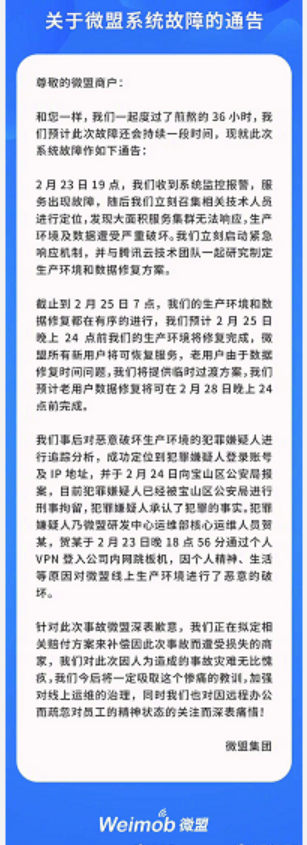
Network State in China

Some oversea services won’t used or slow to access in China because of the network policy in our Country. Just like google. I know that google classroom is very popular and powerful all around the world. But if you can only use it with VPN, this is not a workable in China. Microsoft of a good relationship with China government. We can also decide to host our data in China or in Asia. Even sometime the speed to Asia data center will slow too, but at least you can use the service. This is the most important thing.
Compatible with all platform devices
Office 365 is a could base solution can work with different platforms system. No mater Windows, Android or even Mac can use their application to access the data. We can also use the browser to access our resource from a public computer without installing any software in. As the data is host on the cloud, so no matter what devices you using it, you will easy to find all the recently document from Office 365.

Collaboration Tools
Office 365 is a collaboration platform that combines persistent workplace chat, video meetings, file storage (including collaboration on files), and application integration then let you whole teams can work together to modify the file at the same time.

None stop growing Tool kit

Exchange, SharePoint, Teams and Onedrive are the most four critical services for Office 365. However, Office 365 is like a tool kit and we will get more and more useful tools with it. I don’t think any of us will raise your hand and said that I am familiar with Office 365 because check the screenshot above, we can see more and more feature add into Office 365 and most of them are free depends of which license you use for your school.