在中国如何注册Zoom
How to Sign up Zoom in China
***Zoom截止到2020年3月7号为止,还可以直接连上,无需vpn
***Zoom can still available in China without VPN in Mar-7-2020
访问Access https://zoom.com.cn/ 。标注:(一定是zoom.com.cn 不是zoom.cn;因为前者是中国万网但后者只是代理! Make sure access the page from zoom.com.cn Not from zoom.cn; The second one is just an agent website) 好消息是在疫情期间,Zoom是免费使用的,不会有时长限制,其他地区的zoom免费版是有40分钟的免费使用时间限制。 The good news is zoom is free to use during this period. Anyone register from Zoom.com.cn will got unlimited meeting compare with 40 minutes limited from the other country using Zoom.
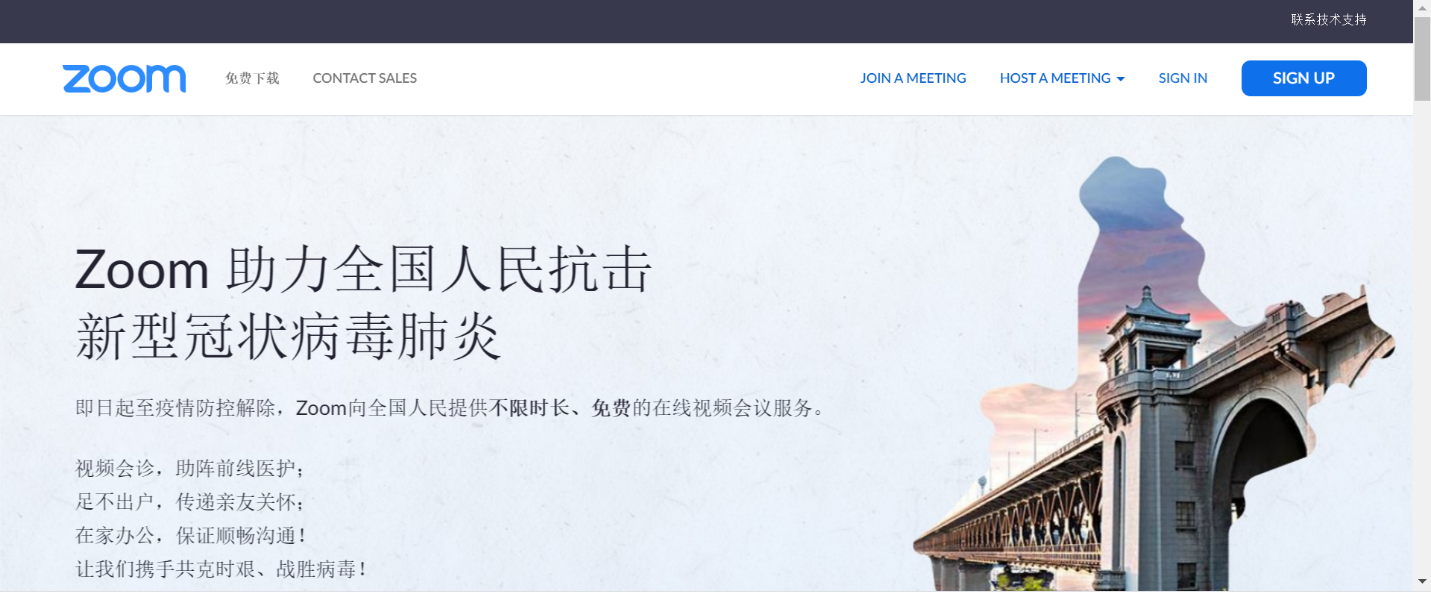
Zoom在中国区开放了多种登陆方法,其中包括email,微信,微博,手机号码,但我测试后发现,无论是用哪一个方法去登陆,最后Zoom都会跳回去同一个画面要求你重新填入所有资料,所以这里我用最普通的email注册的方法来介绍如何注册。
Zoom has many sign up methods in China, which including email, WeChat, Weibo, and mobile phone number. I found that no matter which method is used to sign up Zoom, it will jump back to the same screen and ask you to fill in sign up information again, so here I use the most common way “email sign up” for the following instruction:
首先输入email,经过我的测试,可以使用AISG的email,QQ email进行注册,然后按sign up,以下示范是我使用自己的QQ邮箱进行注册
First, enter your email, I have try AISG, QQ mail, they all works , here are using my QQ mail to sign up.
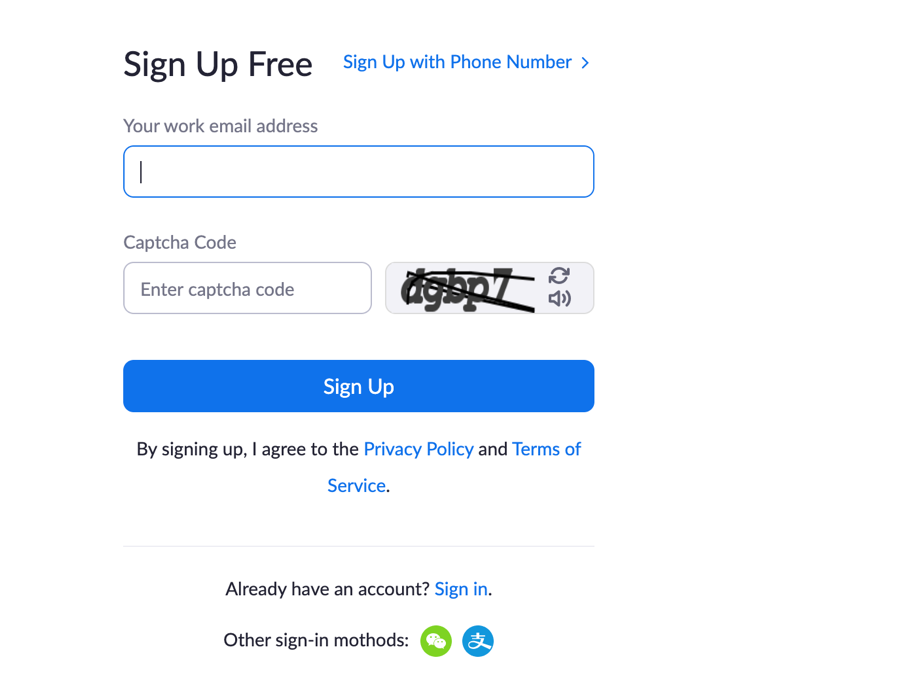
然后会有一份email发送去你的邮箱,点击activate Account后,然后会跳转去Zoom的Sign up页面
You will received an email , click on “activate account”, than it will jump to Zoom’s sign up page
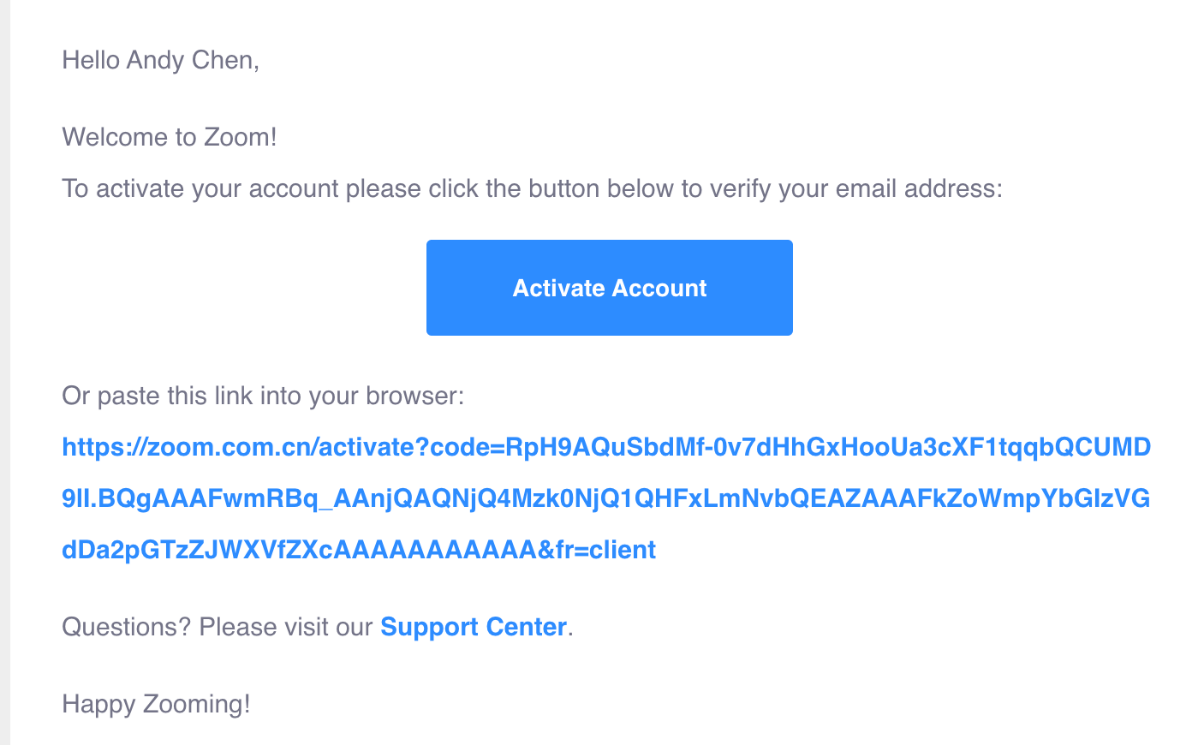
按照页面上的要求输入自己的各项资料就可以了,最后记得输入自己的真实手机号,然后在最下面按”send code”来接收短信
Fill in the information in this page, and remember input you own mobile number to get the sms code
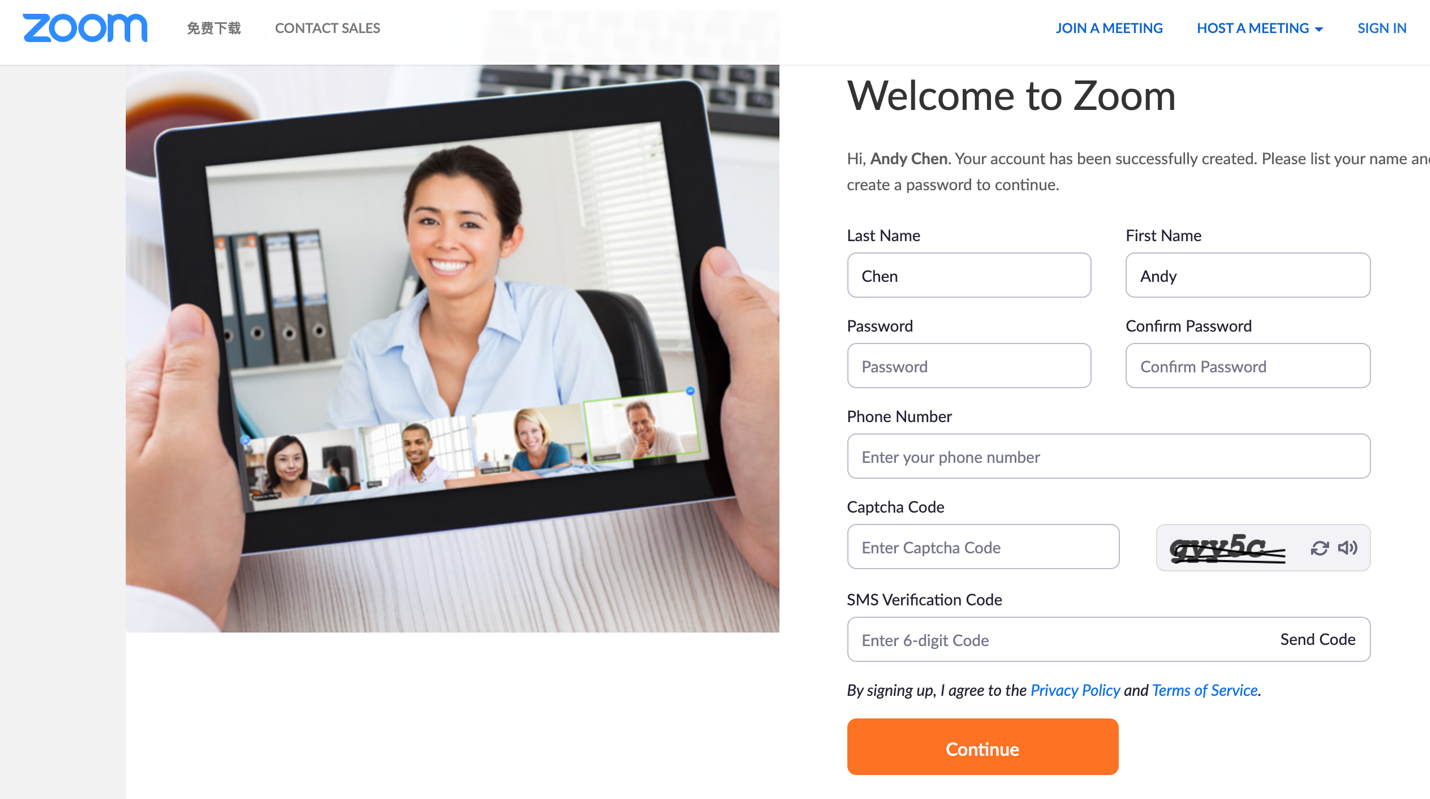
注册账号完成后就可以在电脑,iPad,手机上使用了
After that, you can use your Zoom account on computer /iPad / Mobile phone