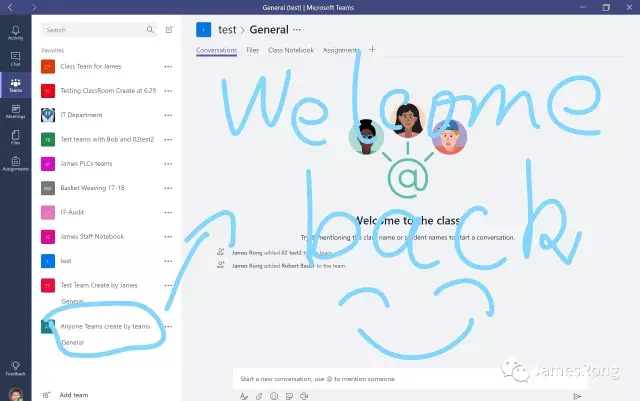Sometime we will facing a problem that our client will just delete something without any reason and they just ask help from us to restore everything for them. So we also need to prepare if a teacher come and ask help to restore a deleted Teams for them in the feature.
In fact, there is a way to restore a deleted Teams but it only available to do it for the administrator end. We have to use the powershell to restore the Teams. However, there is some limited for this restore method. You could only restore the Teams from powershell during the 30 days soft-deleted period. If a teach ask you to restore a Teams which has delete more than 30 days. Sorry, there is no way to restore it for now.
So I will try to delete a teams I create at our site. The site I try to delete in my site called Anyone Teams create by James.
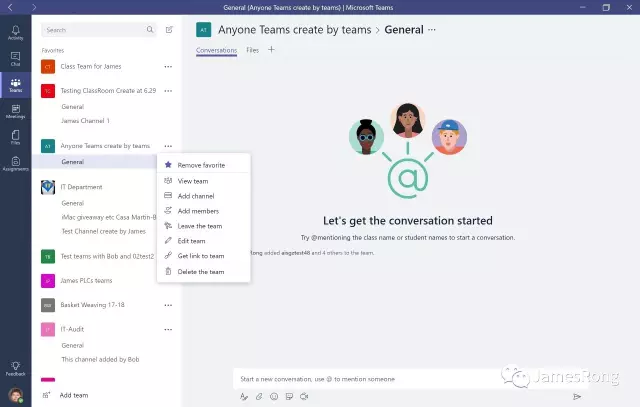
You can get some tips before you delete the Teams. We need to check the box the make sure once you choose to delete Teams, all the content will also delete.
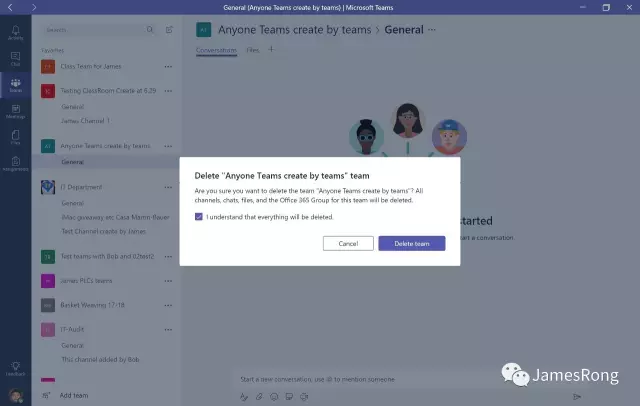
Once I delete the Teams, I need to open the powershell as the administrator.

If you never use the powershell to install the AzureAD plugin, you have to run the following command like to install the plugin:
Install-Module AzureADPreview
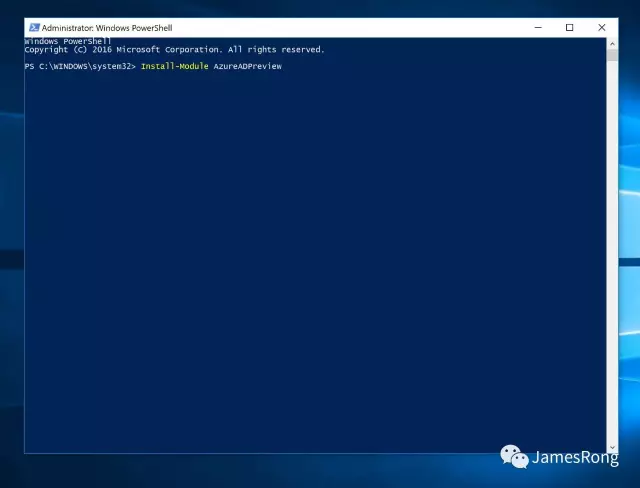
The whole process for install the AzureAD plugin.
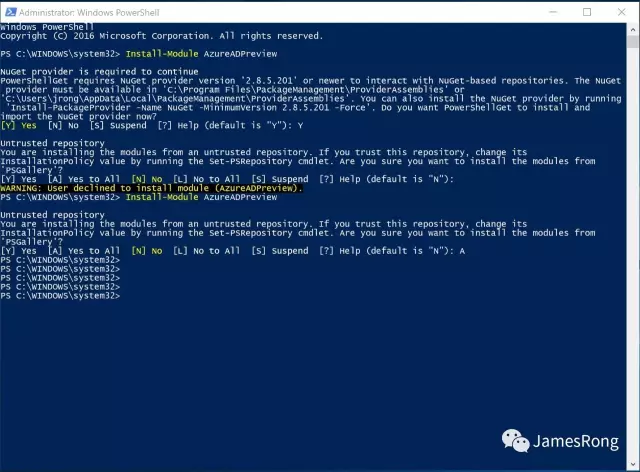
Run the following command and login with your Office 365 Admin account.
Connect-AzureAD
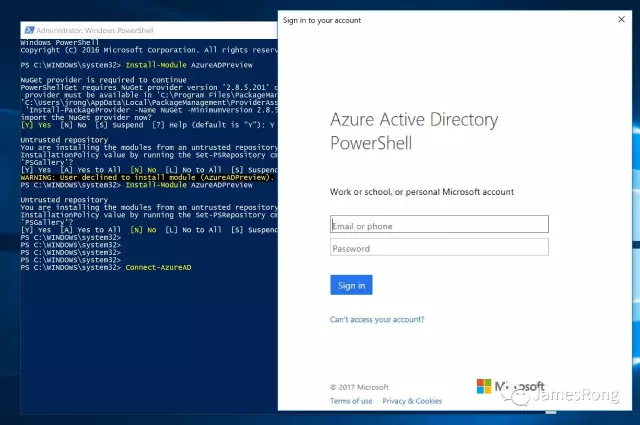
This page show you successful to login with AzureAD control center.
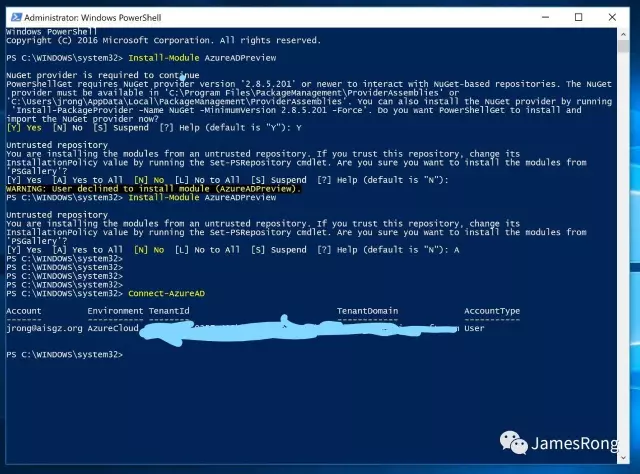
Run the command to list all the deleted Teams your site delete last 30 days(We could only restore the Teams deleted within 30 days).
Get-AzureADMSDeletedGroup
The Teams I just delete called “Anyone Teams create by James”. So find this deleted teams in the list. Take the noted for the ID. This sample teams’ ID is ABC.
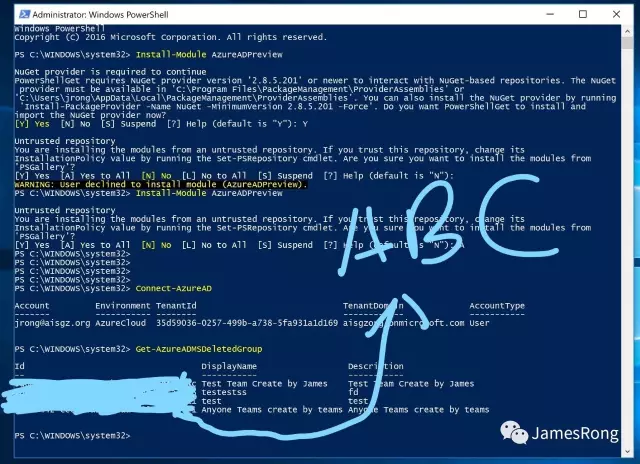
Run the command to restore the deleted Teams.
Restore-AzureADMSDeletedDirectoryObject –Id ABC
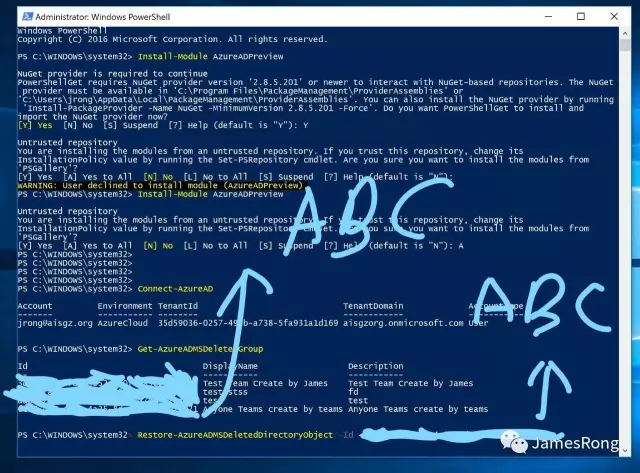
After that, you should wait for couple minutes, if your teams is so large, it will take more time. But it should less than 24 hours. Then go back to the Teams client and take a look. Congratulation, your deleted teams come back again. You can share this good news to the teacher.