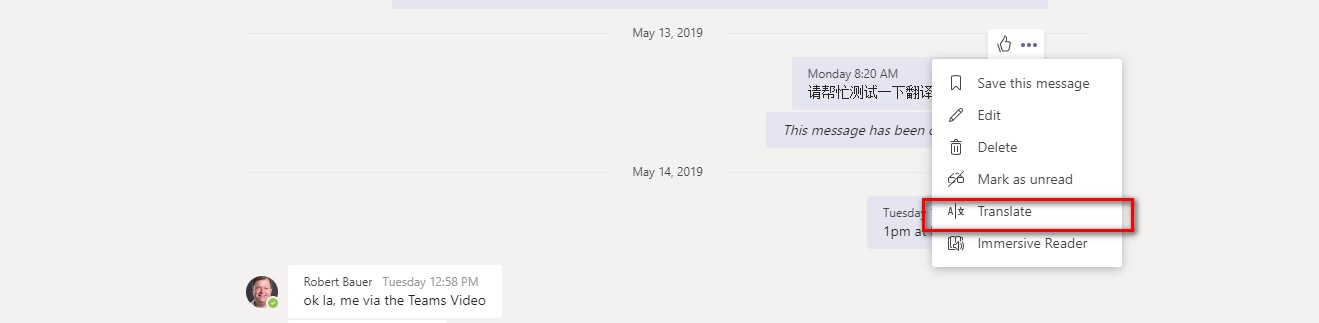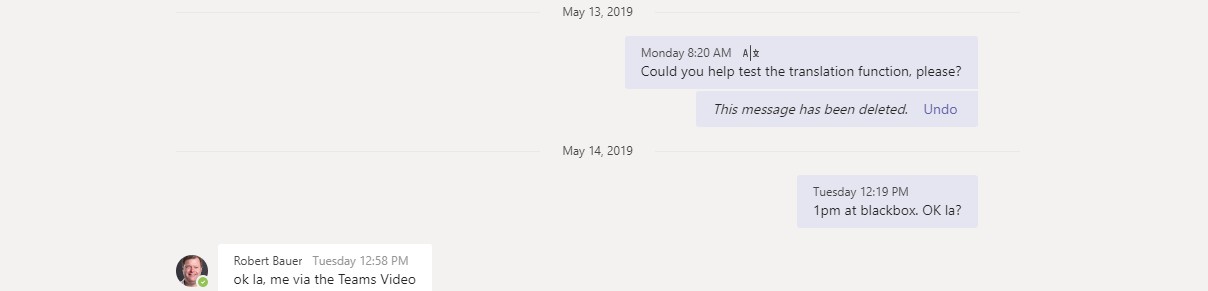Microsoft release the Teams inline translation feature long time ago but I just realize it after I join the Microsoft Ignite meeting down at HongKong at Feb. This feature is used for People who speak different languages will be able to fluidly communicate with one another by translating posts in channels and chat then they can easier to understand what other people discuss during the Teams. So we just try enable this feature in our tenant because this feature is disable by default. However, we total spend three months to make it work. Well, this is a long story and hope you won’t facing the similar case at your end.
There are couple ways to enable this feature but base on the edu tenant has some special policy, so you may try the different solution I mention on my article.
- Enable the feature from web (Noted: As my understanding, most of the edu tenant can’t enable it like this way currently) a. Login the your Office 365 admin site
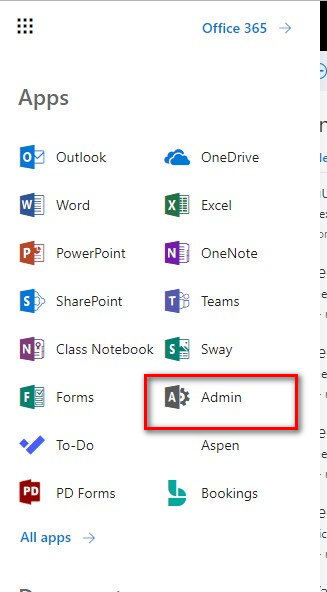
b. Access to Teams admin site
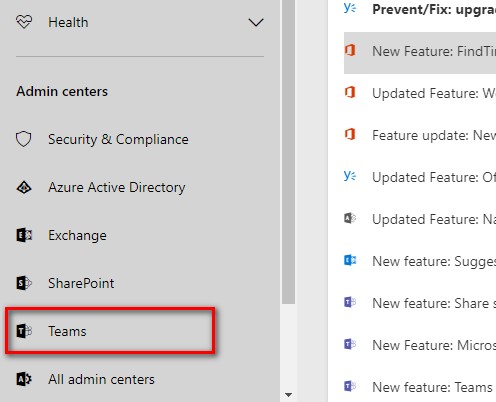
c. Extend the “Message Policy” and select “Global” policy.
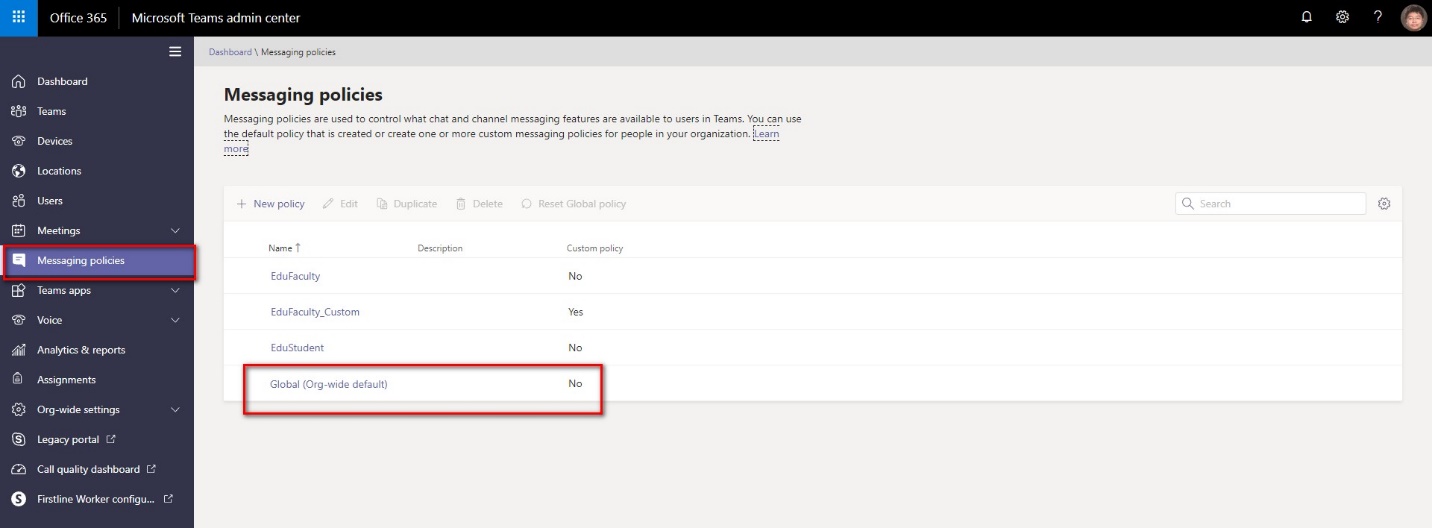
d. Enable the translation feature like the screenshot below.
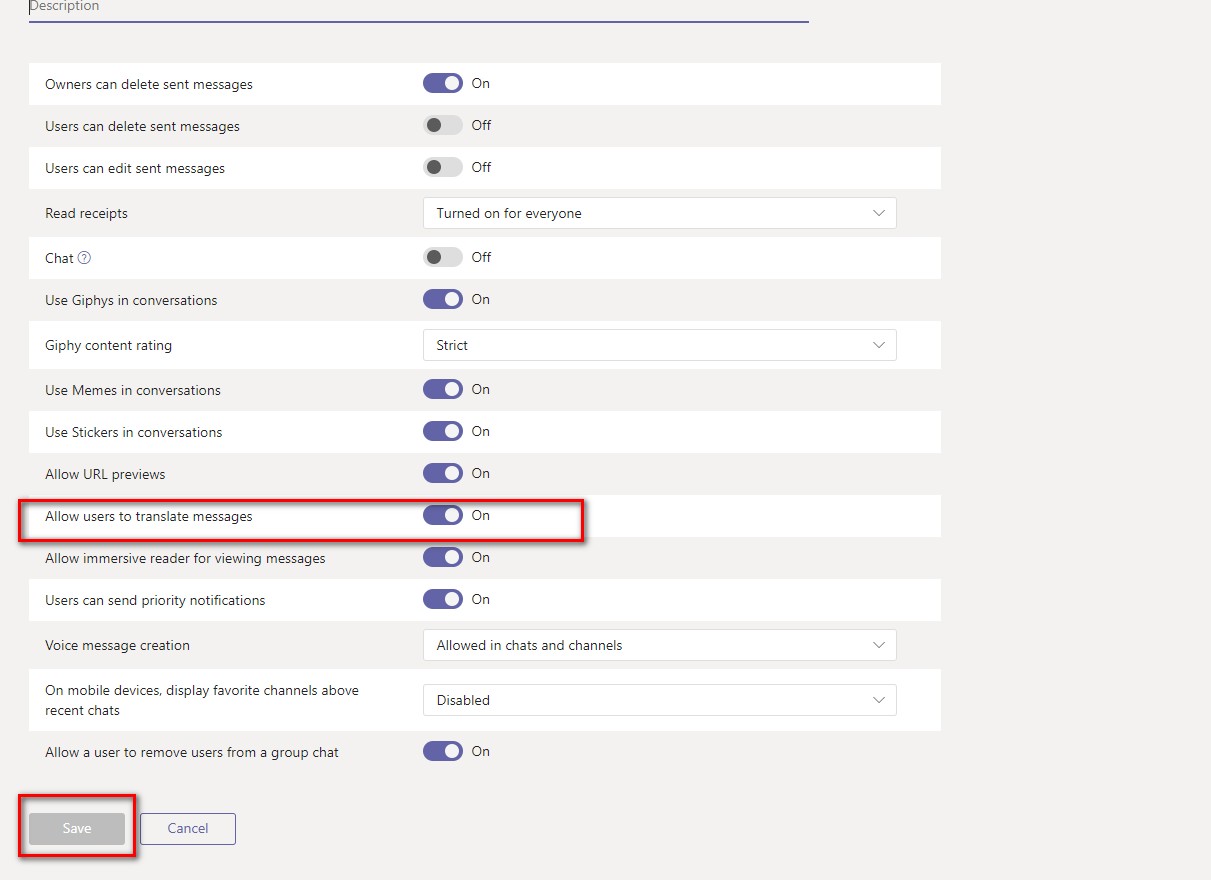
2. Enable the translate feature via Powershell
a. Right click and login with Powershell with administrator
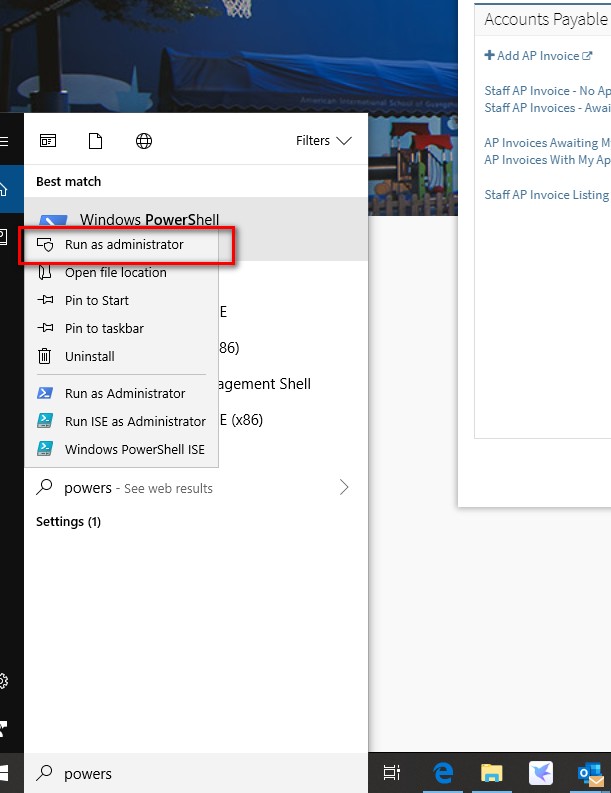
b.Type the following command to import skype module and select Yes.
Import-Module SkypeOnlineConnector
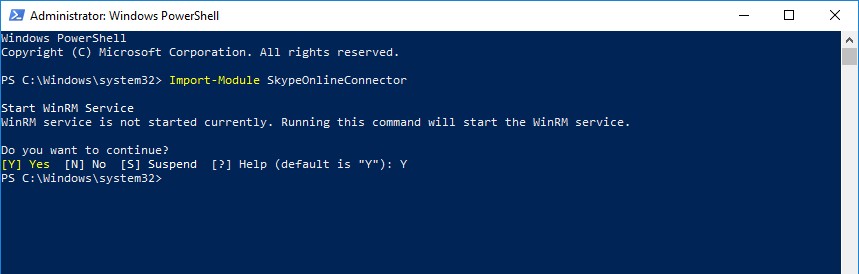
c.Type the following command to login with O365 Admin.
$cred = Get-Credential
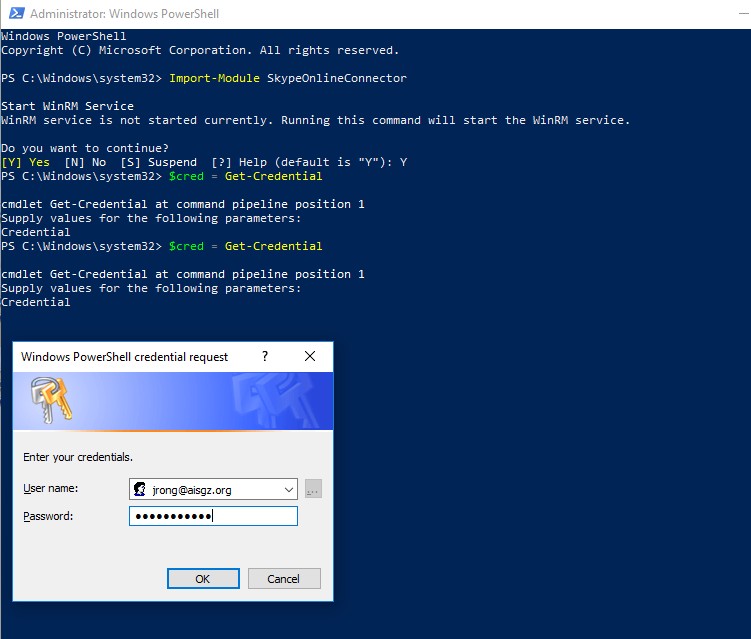
d. Type the following command.
$session = New-CsOnlineSession -Credential $cred
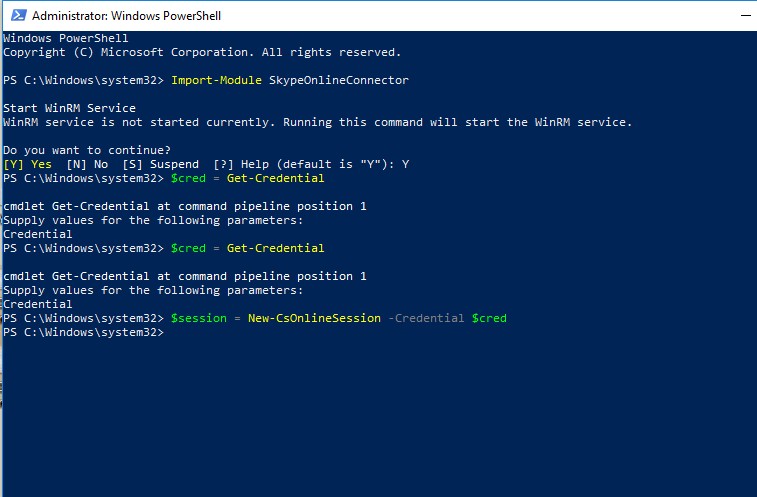
e.Type the following command.
Import-PSSession $session
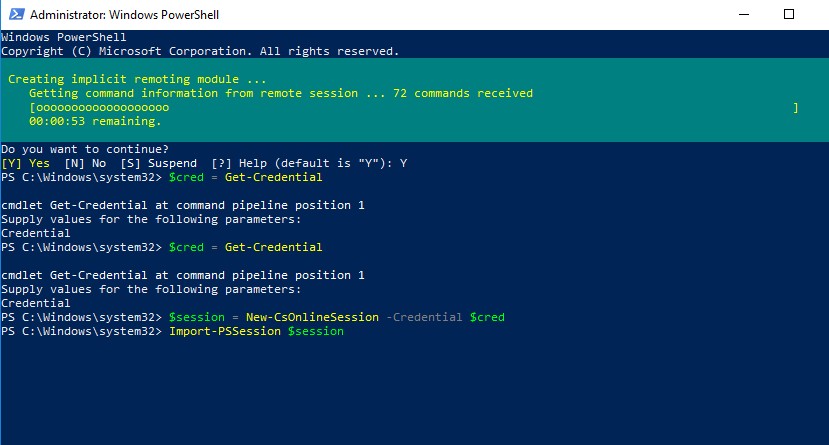
f. Check your Teams global setting with the following command.
Get-CsTeamsMessagingPolicy -Identity Global
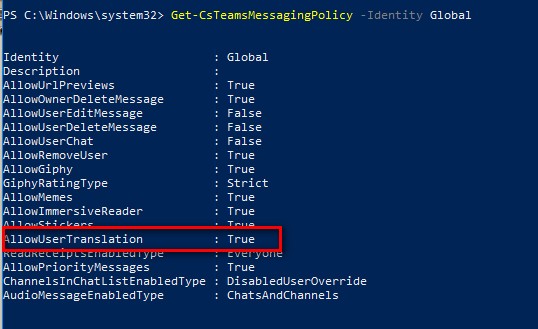
g. If the translation feature set to false from the previous command, you should use this command to enable it.
Set-CsTeamsMessagingPolicy -Identity Global -AllowUserTranslation $True
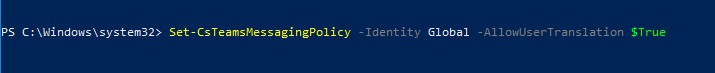
3. Open a ticket to enable this feature.
The reason why I need to spend three month to enable this feature is I use the previous to method to enable the translate function but no matter how, it still doesn’t work, I create lots of ticket from O365 admin site as they keep told me this problem is not cause by their end. Finally, I figure out with the problem is cause by our tenant still haven’t upgrade to latest version for Teams management system from back end. (Noted: Most of the Edu tenant in China having the same problem). So if you have the similar issue, you can use my ticket number so MS will understand what happen and you can save lots of your time to solve this problem. My ticket number is below.
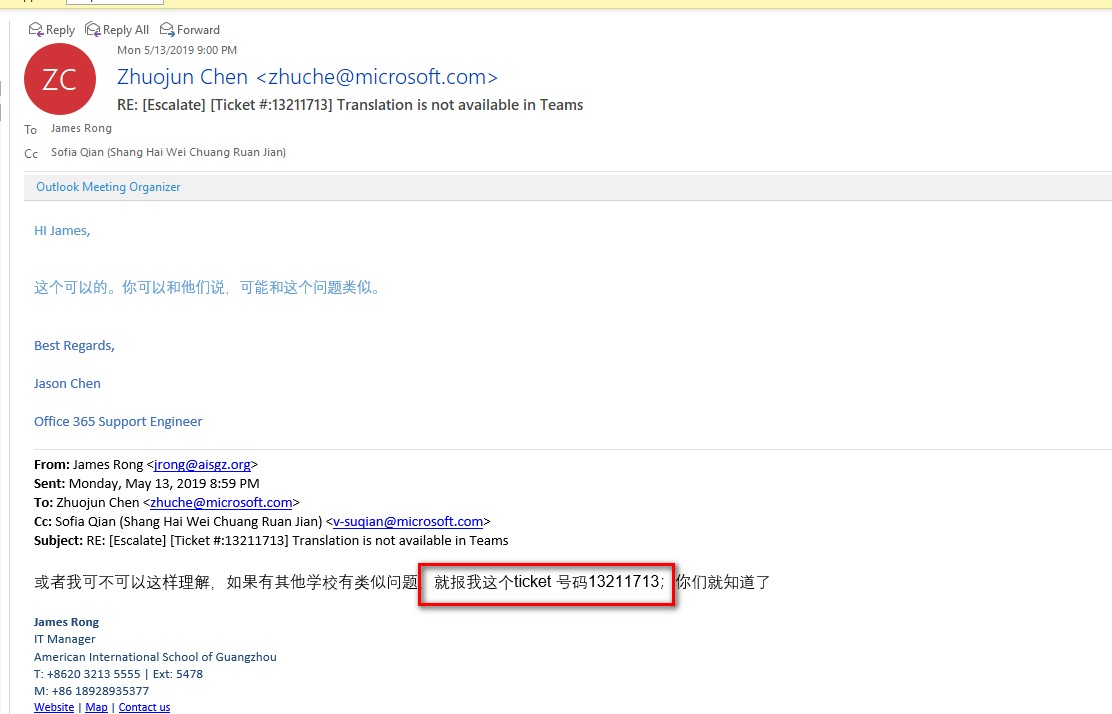
So here is the screenshot for the translation and you can see how does it look like.