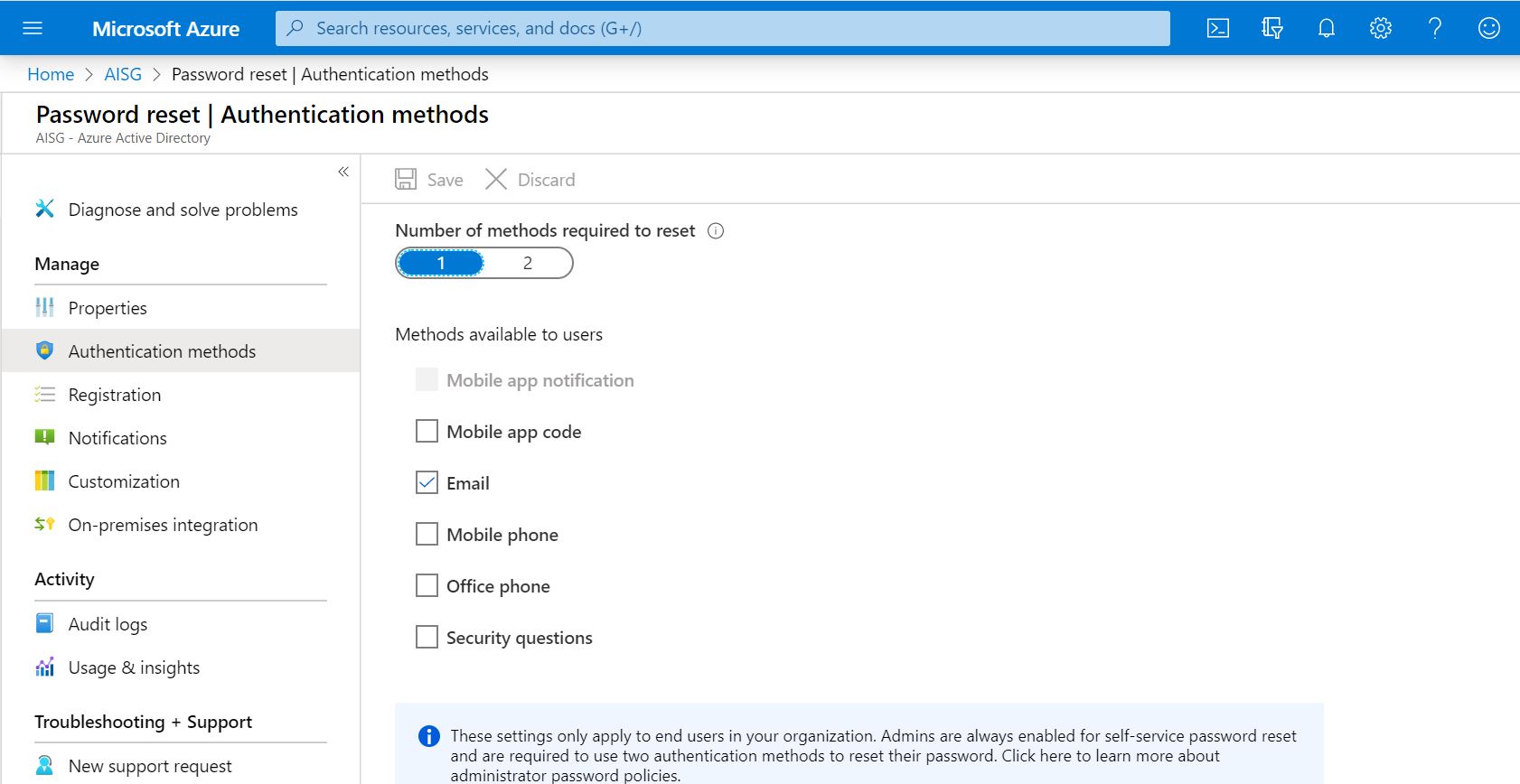If you want to read all my new article at once, feel free to scan the following QR code to follow my wechat account.


As most of our user syn all their password to keychain or google chrome browser. So no matter the adult or kids sometime will just forget what password they are using it right now, the only way to reset school email password is ask help from IT.
Here is my advises to register your personally email account under school’s email address. So even you forget the password you currently using for school, you still can reset the password from your personal email address.
First of all, you have to register your personal email account under school email address first. Let’s take a look how to do it.
Login to the following url:
https://account.activedirectory.windowsazure.com/r#/application
Click into the profile icon on right top corner and select “Set up self service password reset”.
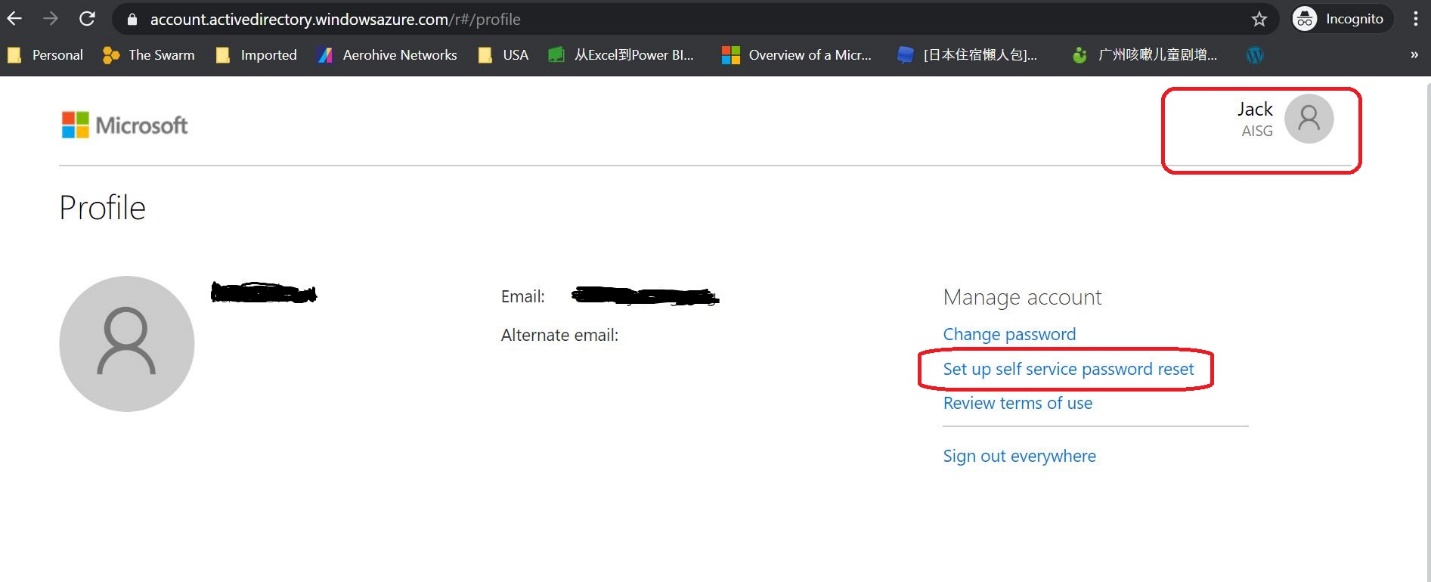
As we haven’t register our personal info for school account, so click into “Set it up now”.
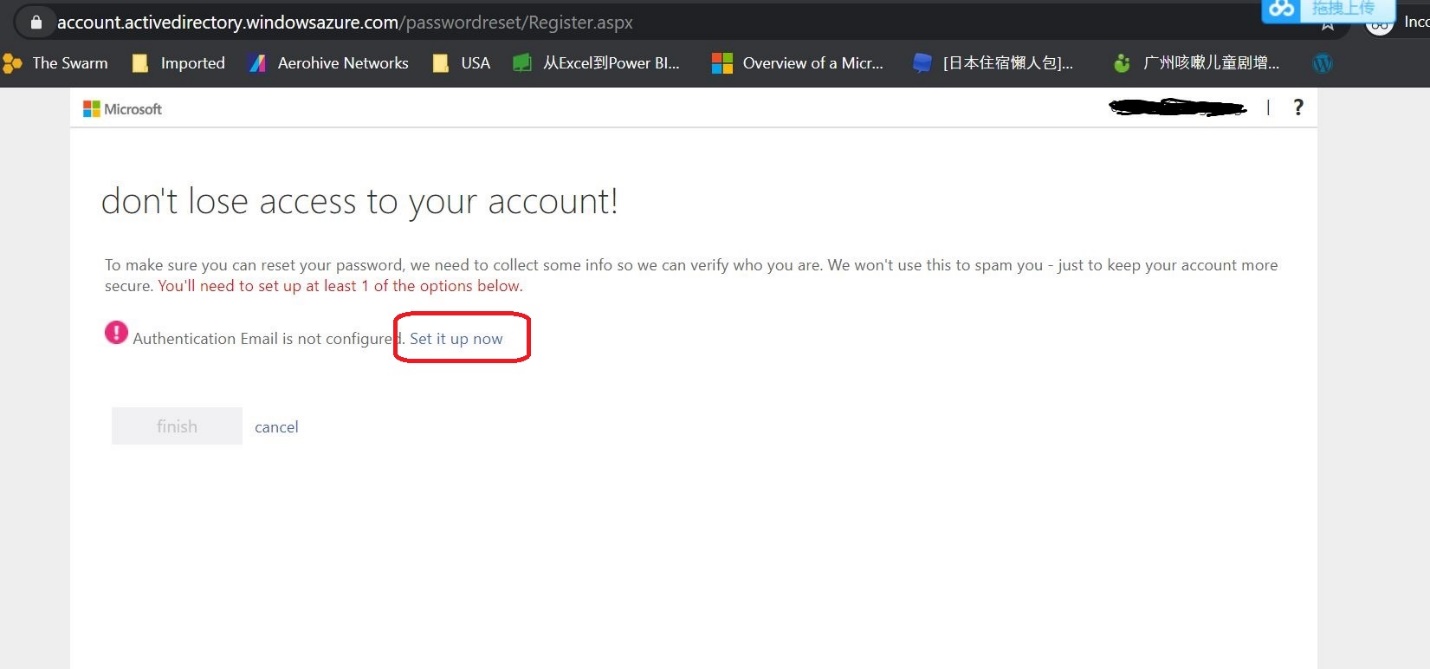
Type in your personally email address and choose “Email me”.
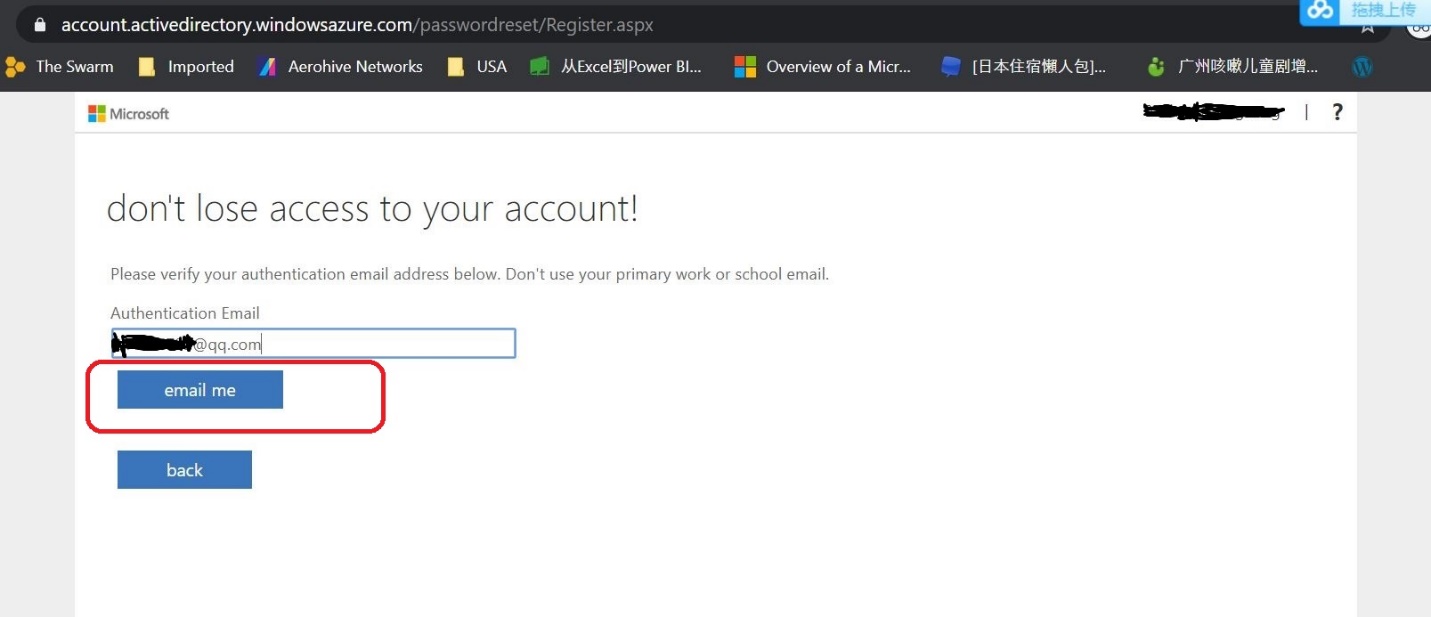
Login to your personal email address and select the email Microsoft send to you and copy the code.
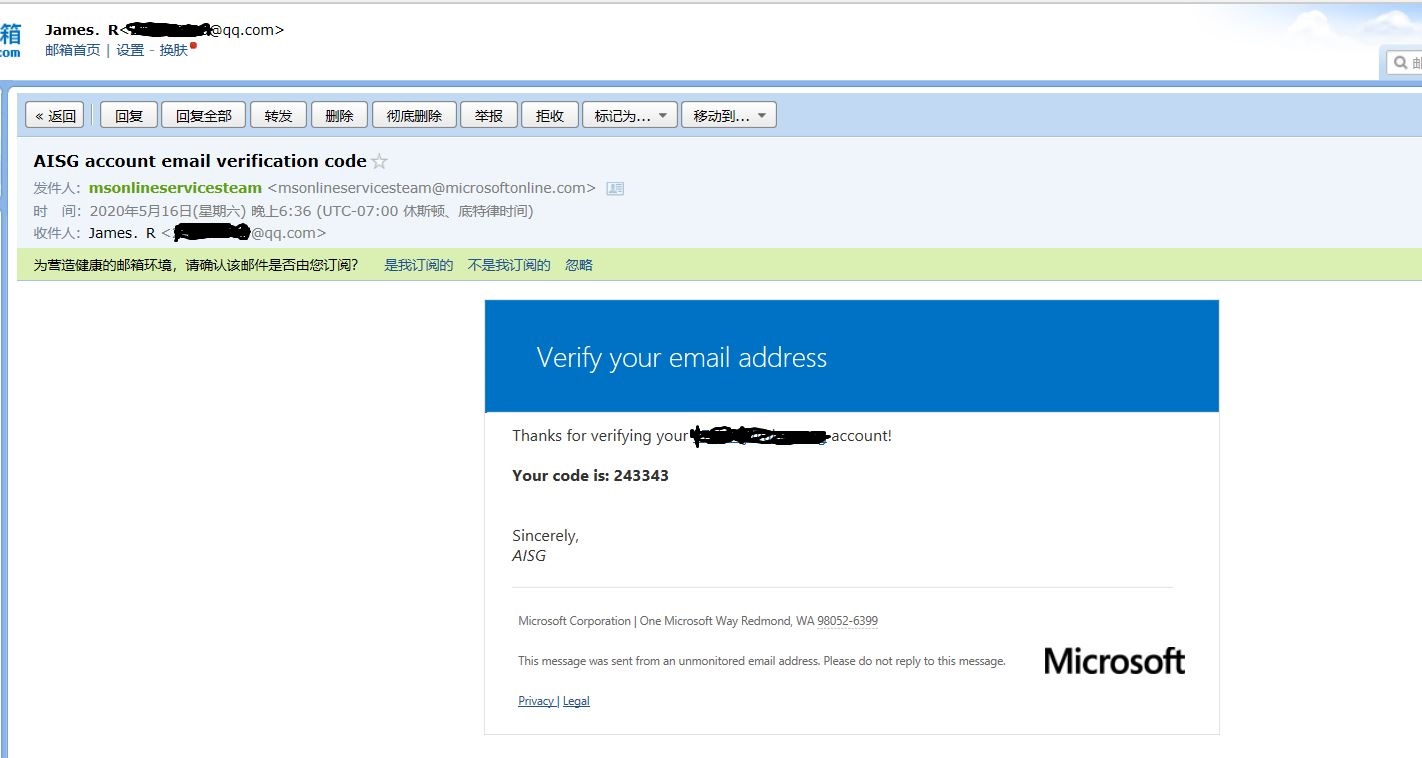
Type in the code to the self password reset page and click “Verify”.
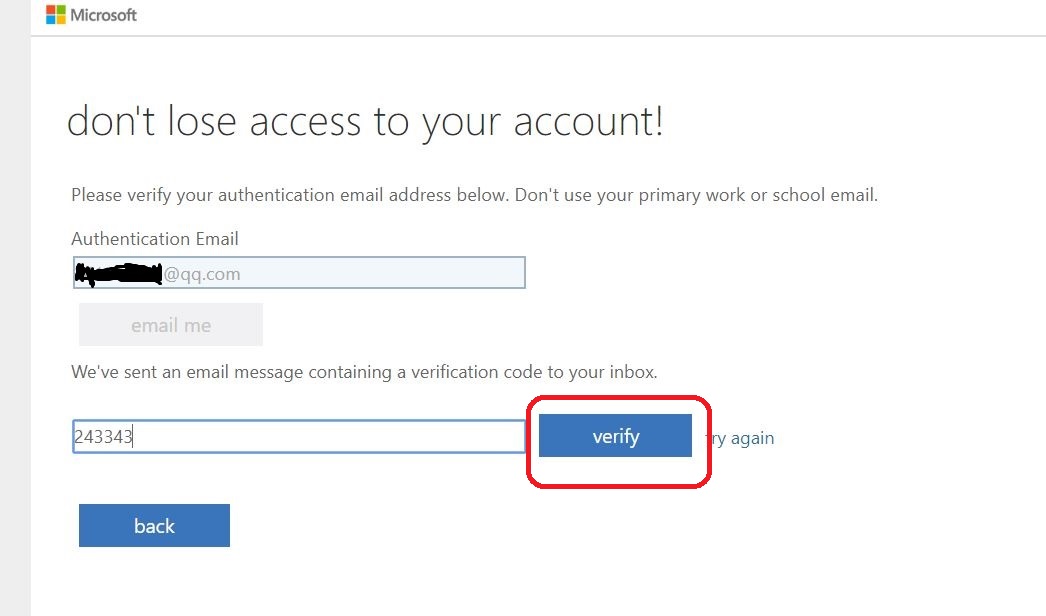
Then you will finish to register the personal email address under school’s account.
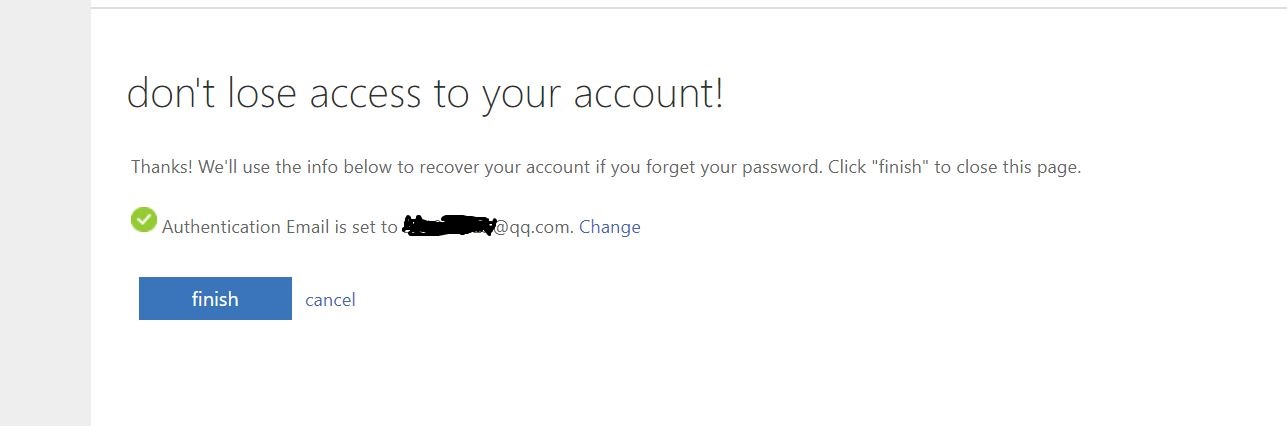
Then I need to show you how to reset the password just in case I forget it.
Login with the owa site with school account.
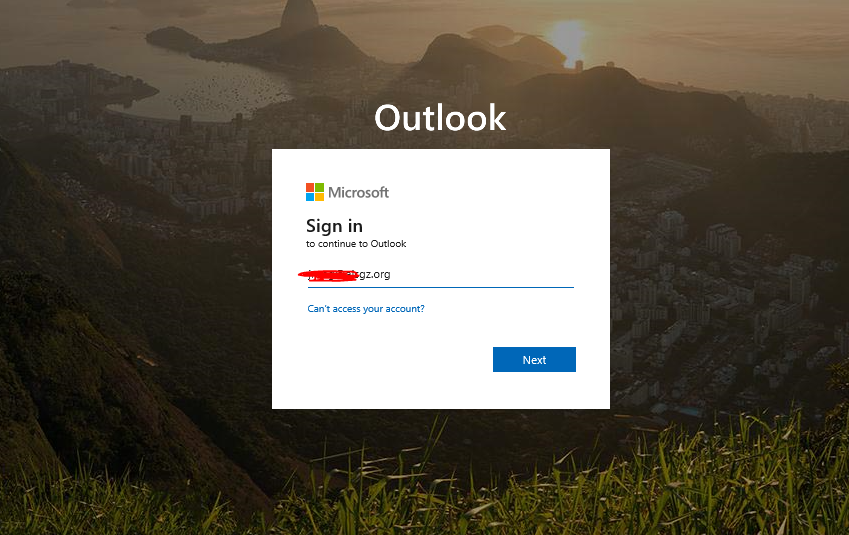
Click forget my password like the screenshot below.
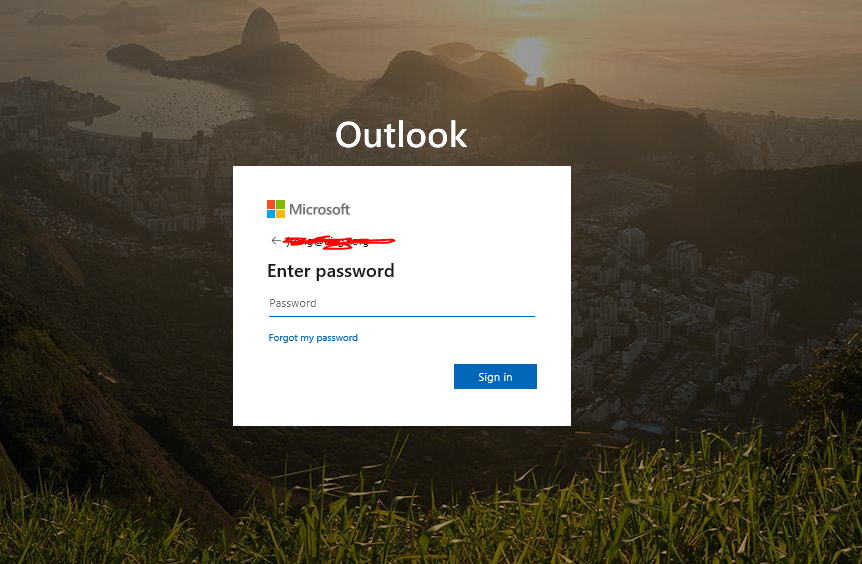
Then Type in your school email address and click “Next”.
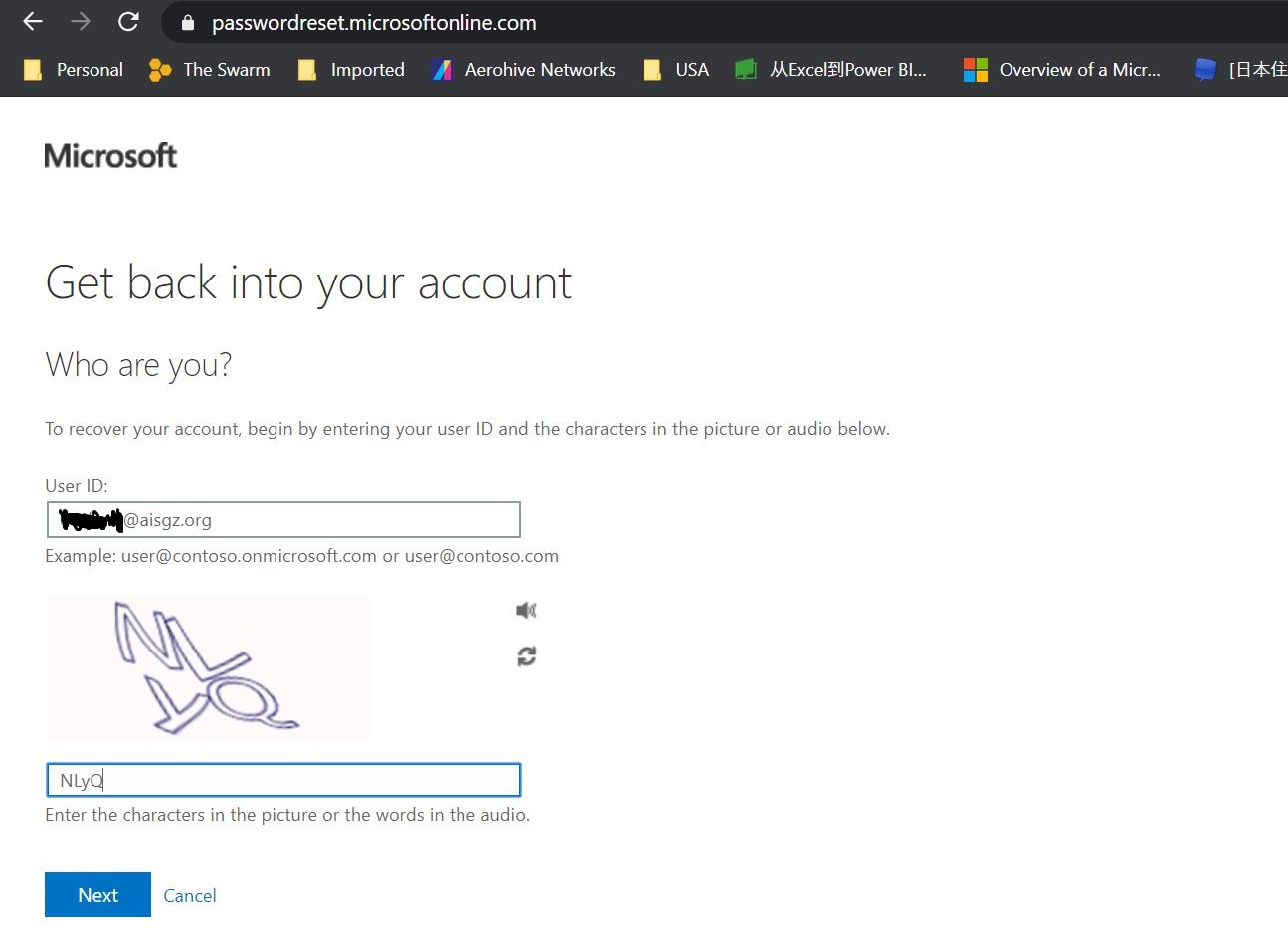
Click icon “Email”.
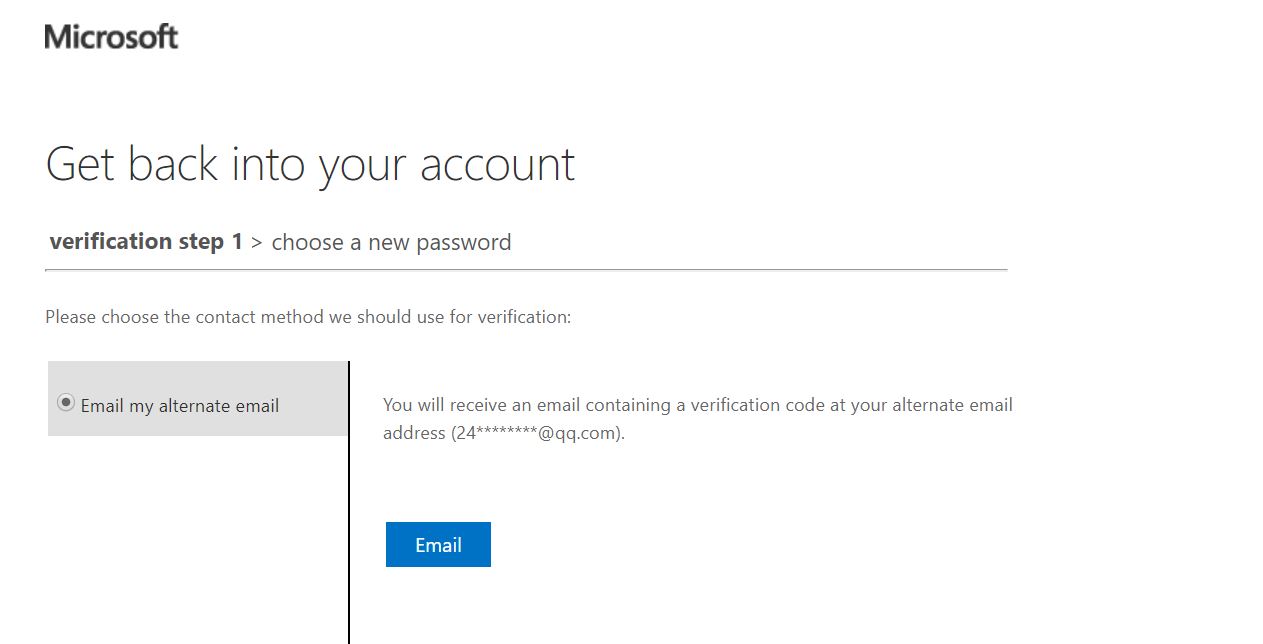
Then you will receive the code to reset your school account from your personal email address.
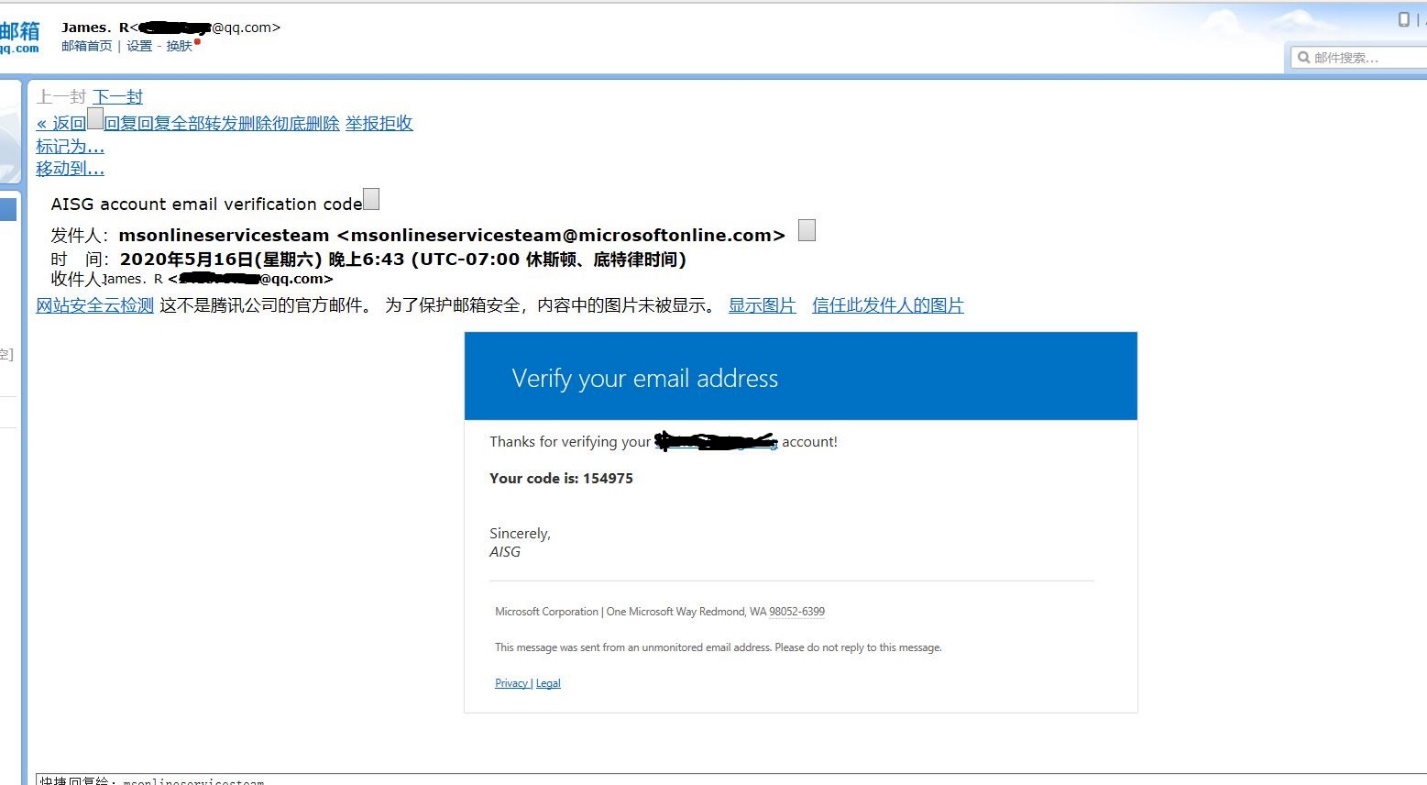
Copy the code and paste to the self password reset page. Choose a new password with your school account.
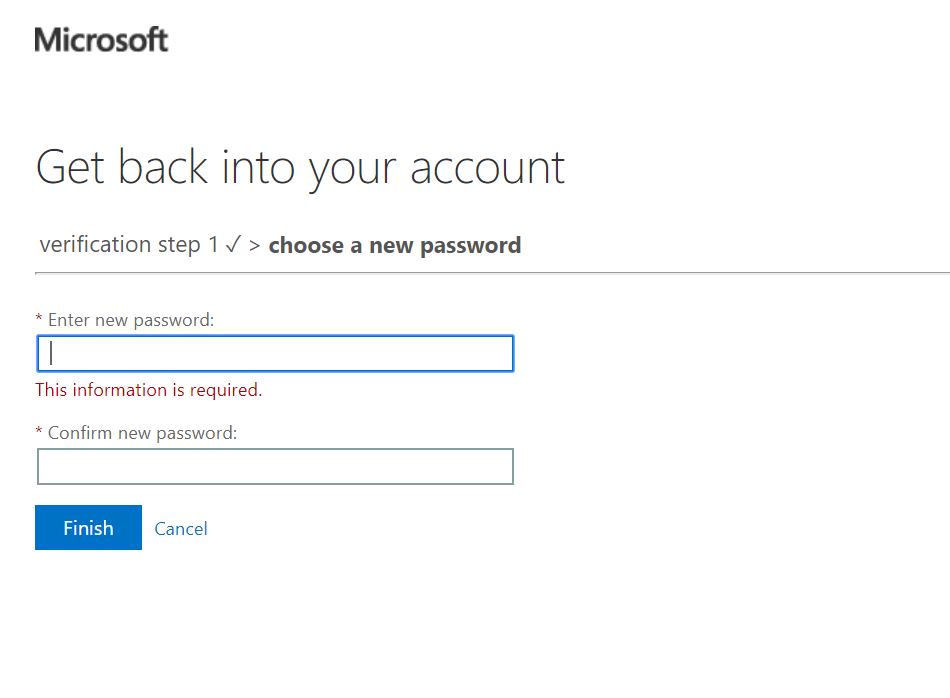
You password has been reset for your school’s account.
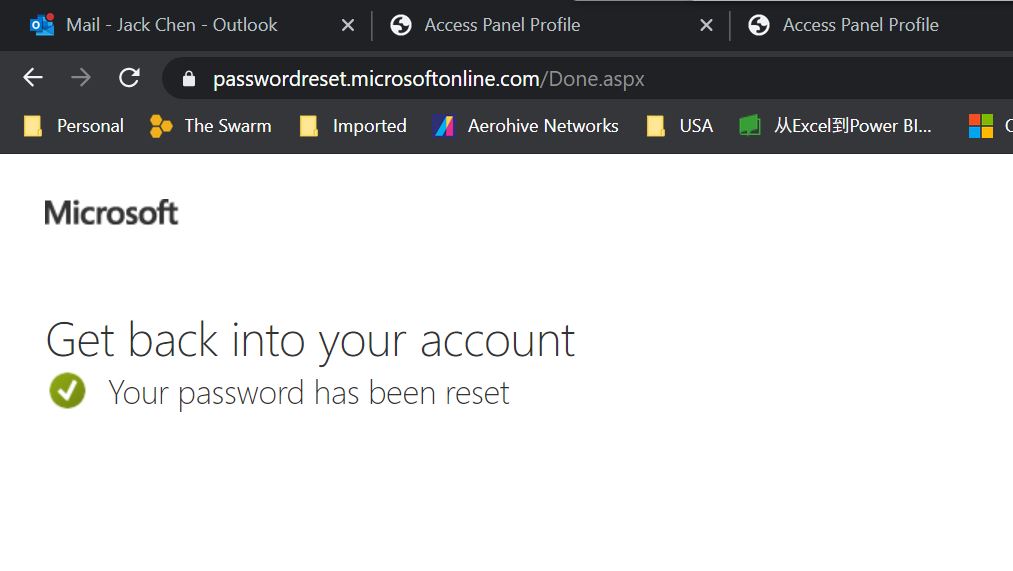
After all, you can login with your school account with the latest password you just reset it and you will receive and email from O365 and remind you that your password just reset from your personal email account.
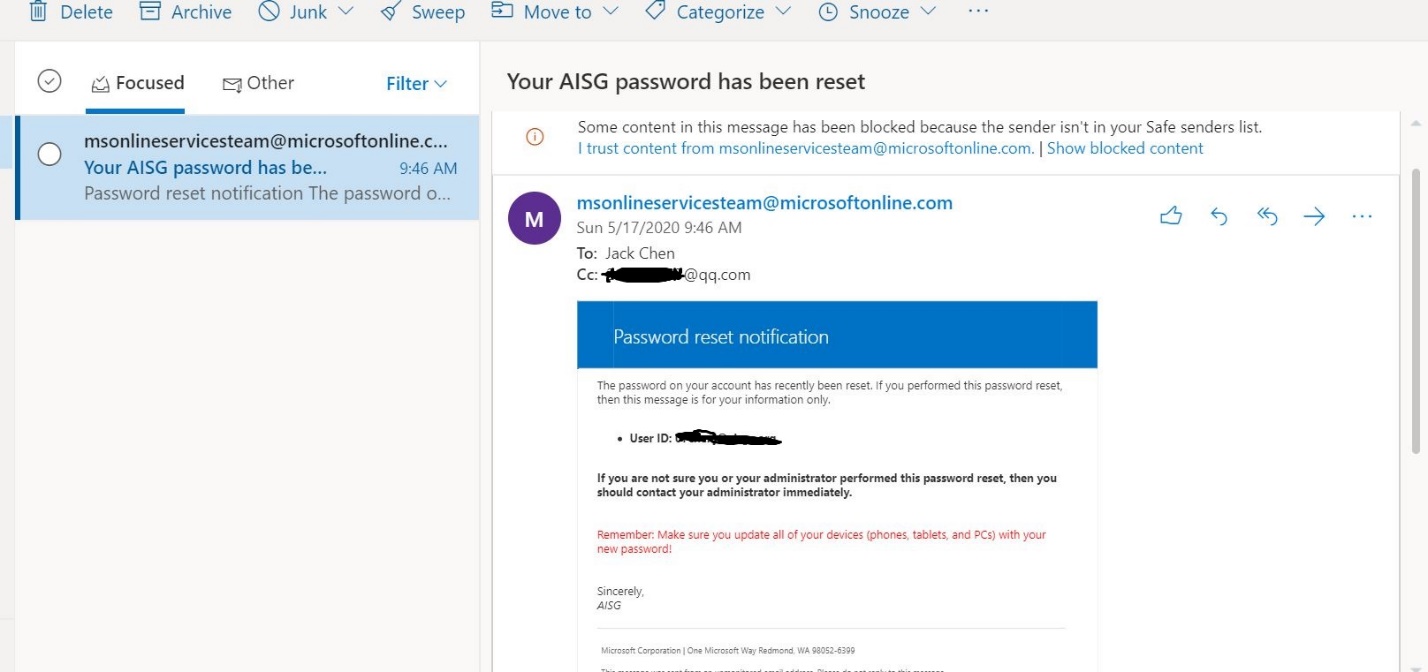
Noted: You can also change the authentication methods from Azure AD>Password Reset>Authentication Methods. I personally suggest to choose the Email. As when we travel to oversea, sometime our phone won’t apply for the international package so we fail to reset it from my phone. But the no matter where we are, we will easy to check our personal email anytime if we want.