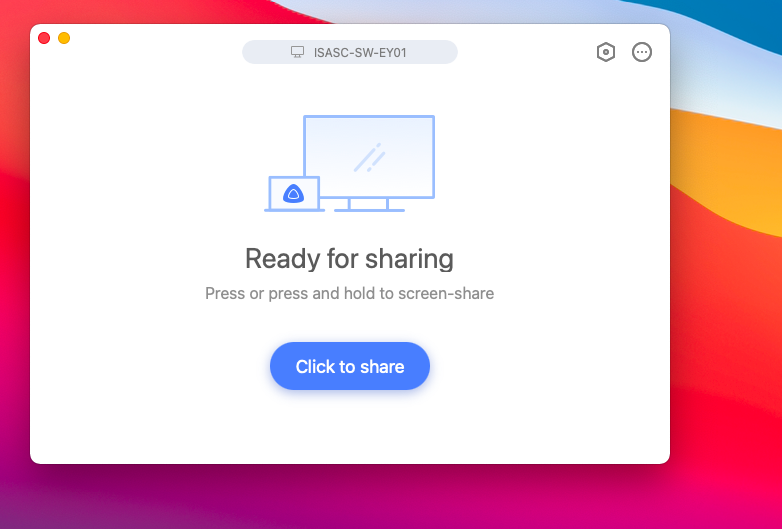Seewo TV dongle airplay issue
If you want to read all my new article at once, feel free to scan the following QR code to follow my wechat account.
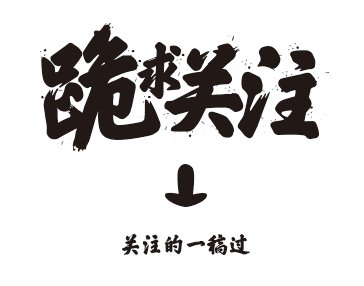

This is our fourth weeks for this new 21-22 school year and finally we can take a break now. For the last 4 weeks, we did found couple surprise with different services and I will share one confirmed issue with Seewo TV dongle airplay problems to you.
As you may know that we need to install the seewo application the first time when we plugin their dongle with our Mac. The software will pop up a windows and ask you to grant the permission for the seewo application for your system. However, we found that once you run with the “Big Sur” or any latest OS, the grant permission method won’t work.
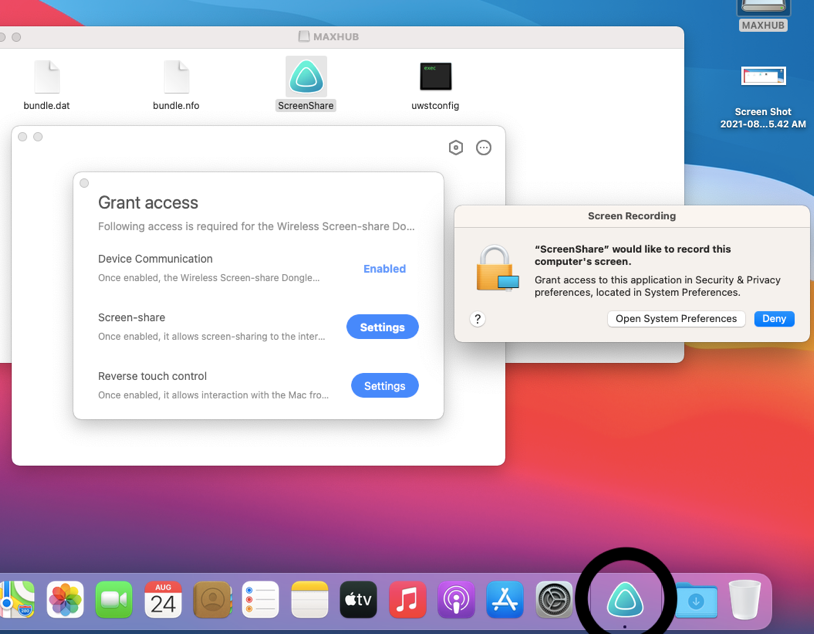
After confirm with the seewo development teams, they told us that this is one of the known issue and also share the workaround solution with us. You should use the following method to grant the permission from your system.
1. Double click the seewo icon in the dock and choose option and then click “Show in Finder”.
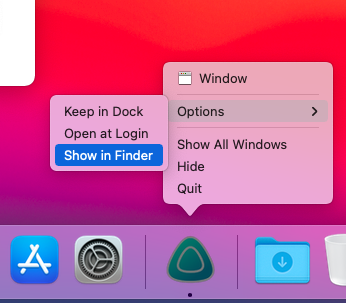
2. Drag the “ScreenShare” application to your desktop
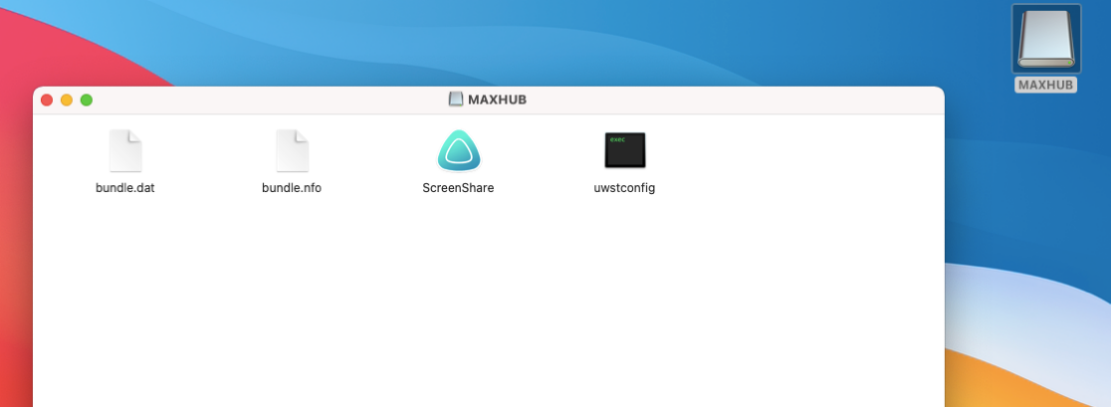
3. Double click the “ScreenShare” icon on your desktop and click on the “Setting” for the pop-up windows. It will jump to your Macbook’s system setting and you should unlock your Mac and check all the boxes the grant the permission.
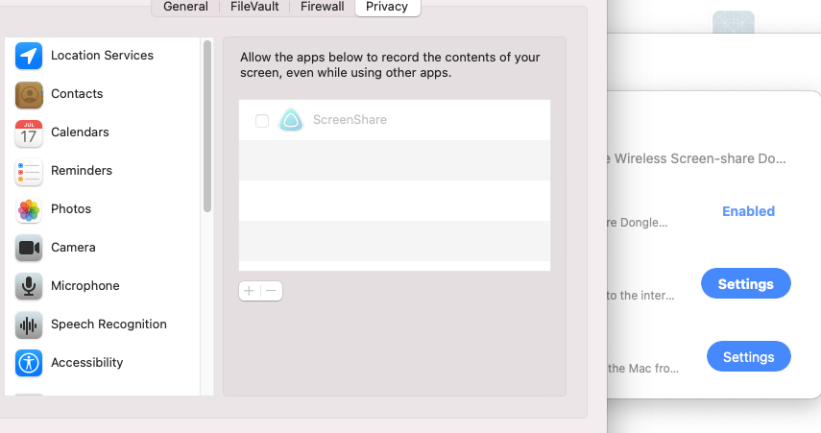
4. Re-plugin your dongle and it will ask you to type in your password to grand the permission again.
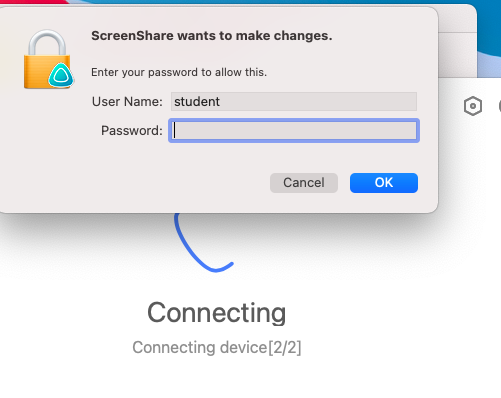
5. Reboot your Mac and enjoy using the dongle to airplay your screen.