This morning I get a phone call from one of our teacher and said that, James~ I really need help, I don’t know why my excel just miss almost all the record I make for last couple days. What should I do?
OK, Let’s cool down first, I told to the teacher. May I know where are this excel file locate? After this teacher told me that the file is save at his onedrive, I smile and told him that please wait for a while, Let me make some magic and help you to restore your Data, OK?
I spend 5 minutes to show the teacher how to restore all his data and he just said thanks James, you save my life otherwise I need to spend lot of time to refill all the record and some of them I even have no idea how to find it. So what is the magic I have done for the teacher and help him to restore his file. Let me explain to you.
Once you safe your document into onedrive, each time you edit this document, onedrive will help you to keep a copy at the back end in case something happen. This feature called version history. Let me show what can version history used for. Frist of all, let me open my onedrive’s folder, this is the document haven’t changed since I upload to onedrive. You can see when I click into version history, there is just one version in here because I never change this document.
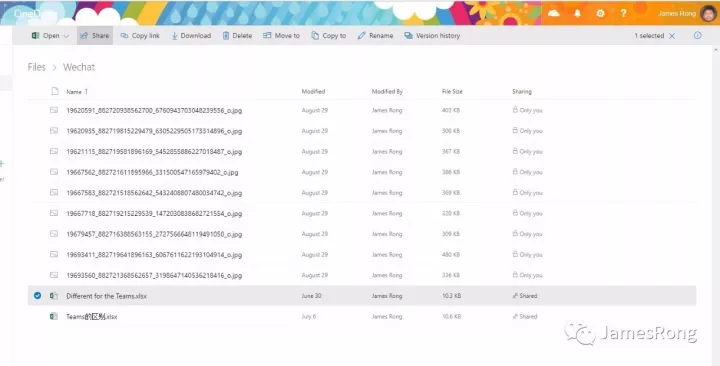
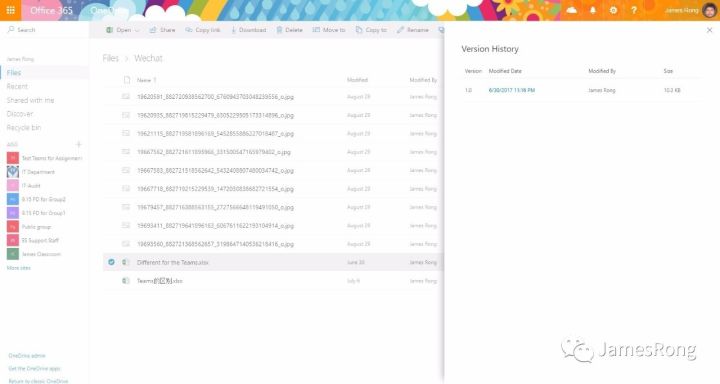
Now I will click into the file and make some change for it.
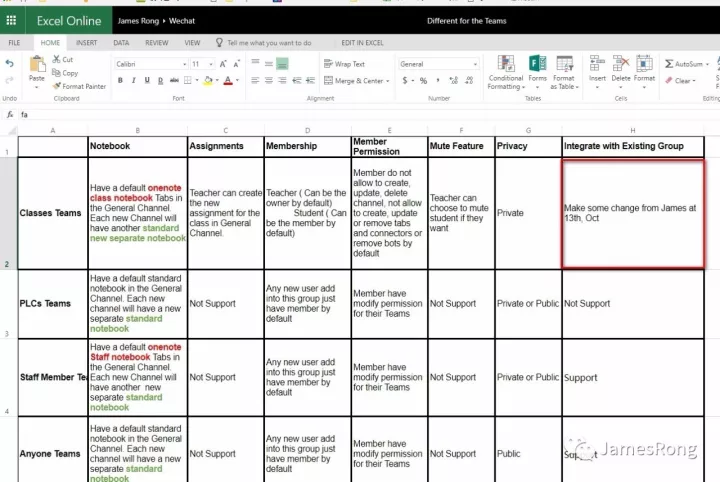
After I go back to my onedrive and check the version history again, I can found that there is a new version show in version history list. The first version should be the old one before I make change just now.
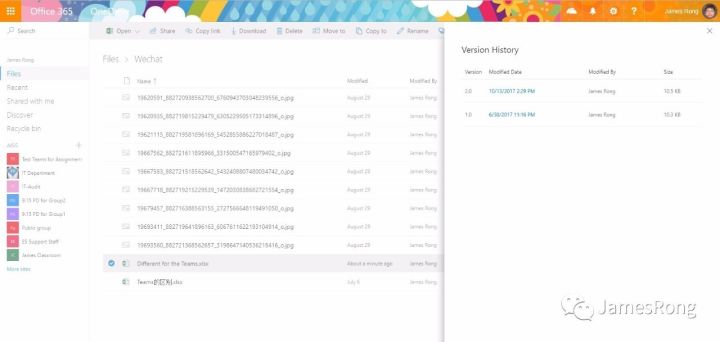
I can click into the first version and open this file then see what is the old version for this document. If the old version is the document you need, then you can decide to restore this document.
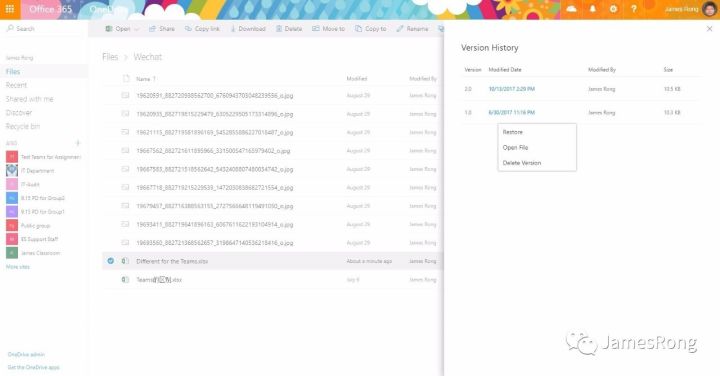
Once you restore it, there is a new version will come out as Version 3. If you still want to get version 2 file, you can download as a copy or restore it again.
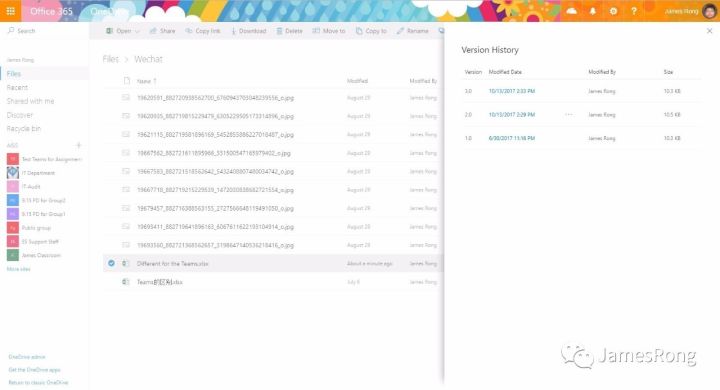
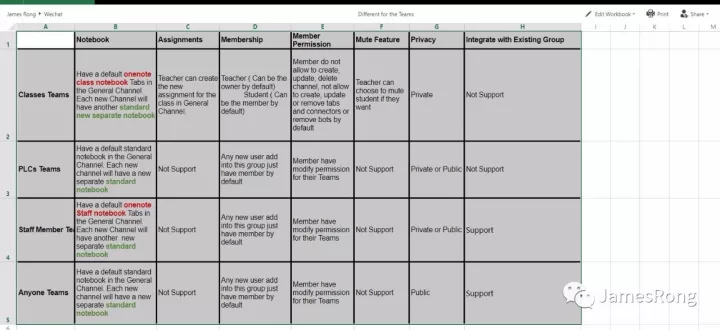
This feature is one of the most useful feature build in Onedrive in my mind. In fact, once you save the file in one drive, group or even Teams. You can restore the file because there is a version history feature in it. This is the magic solution I help teacher to restore his file in this morning and he already has 50 version for this document but all version can be restore or open from his Onedrive. Thanks for Office 365, technology can make life easier :)