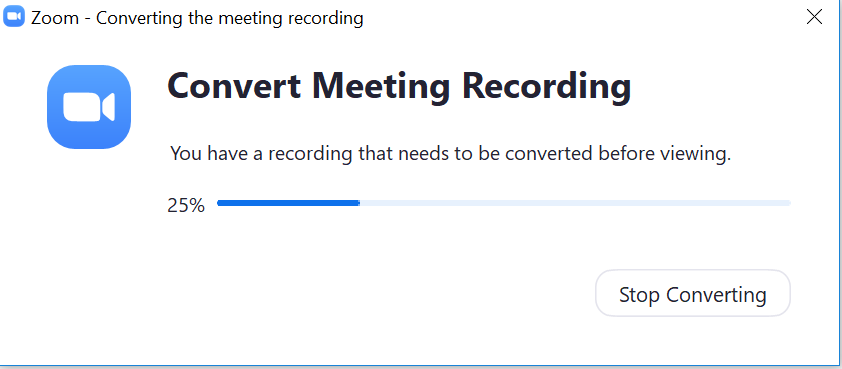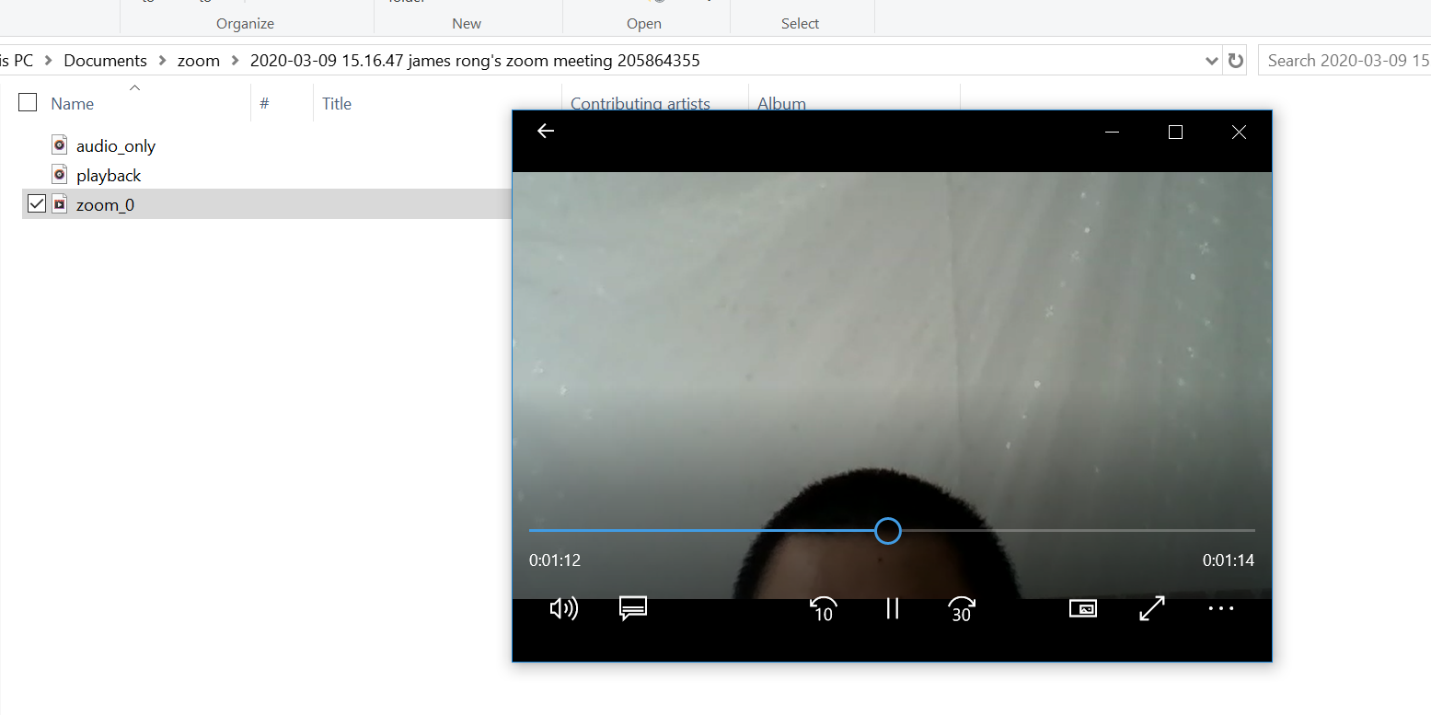Zoom is easy enough to use for online meeting, Let’s take a look how to manage Zoom meeting toay. Zoom是一款非常容易上手的在线视频软件,今天我们就看一下怎么管理一个Zoom会议吧。
Open Zoom Client. 打开Zoom的客户端。
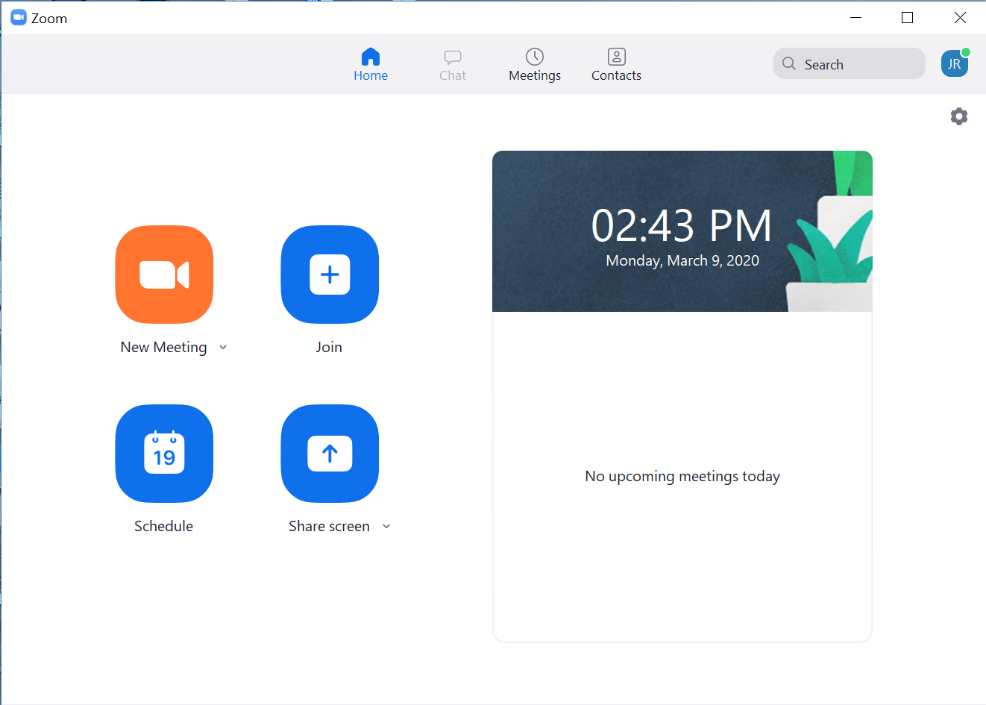
Before you start the meeting, you can open the gear icon to find more customize setting for your meeting. 在你开始会议之前,可以通过右上角的小齿轮图标,来定制你的会议配置。
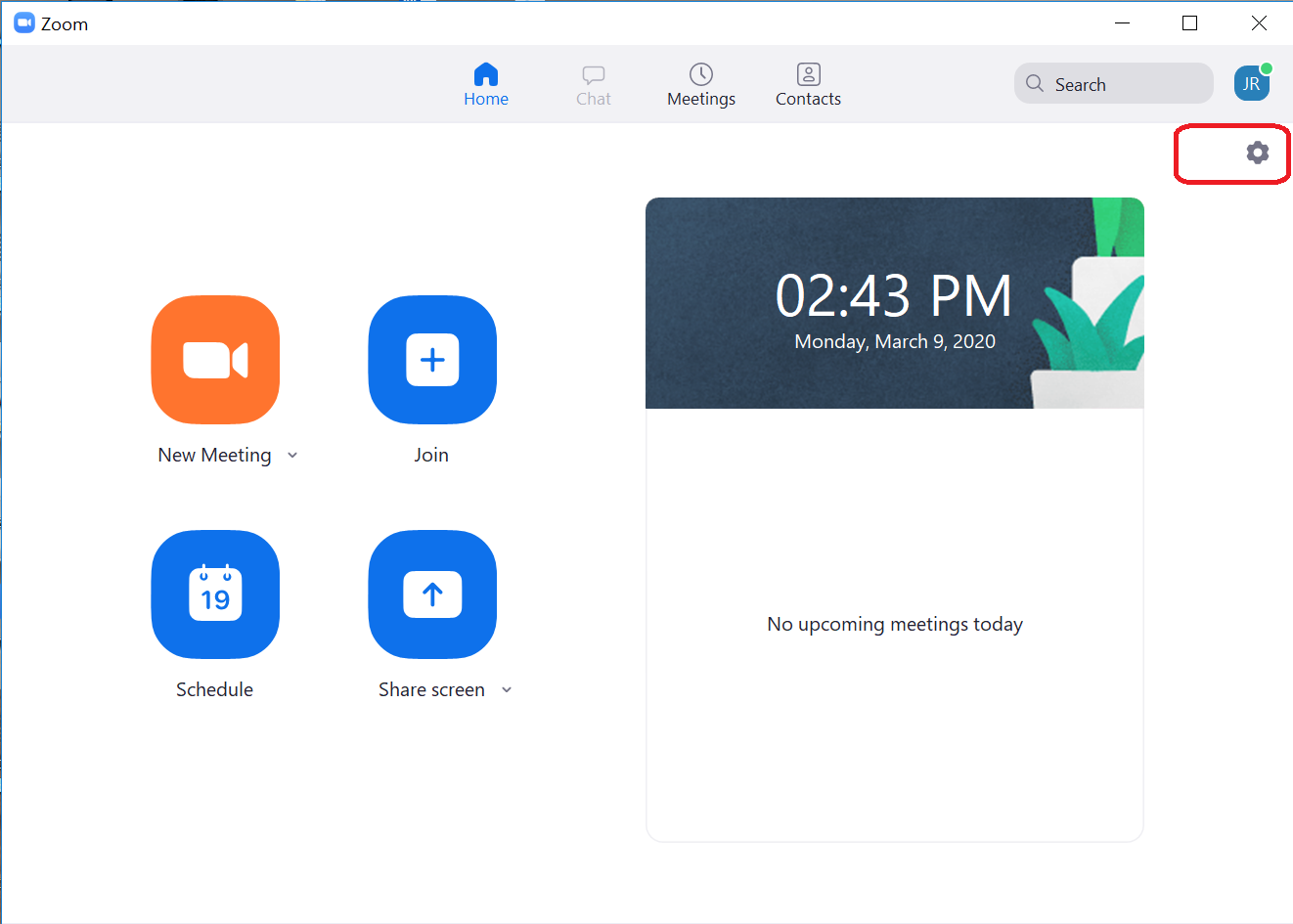
Under the meeting policy, you can enable “Touch up my appearance”(Well, all the lady would love to turn in on), choosing the recording video backup location like the screenshot below etc. 在会议设置下面,你可以配置多种策略,例如美颜功能(所有女士的最爱,这段时间关于美颜的功能,已经被不少美女老师问起了),指定视频录制位置等。
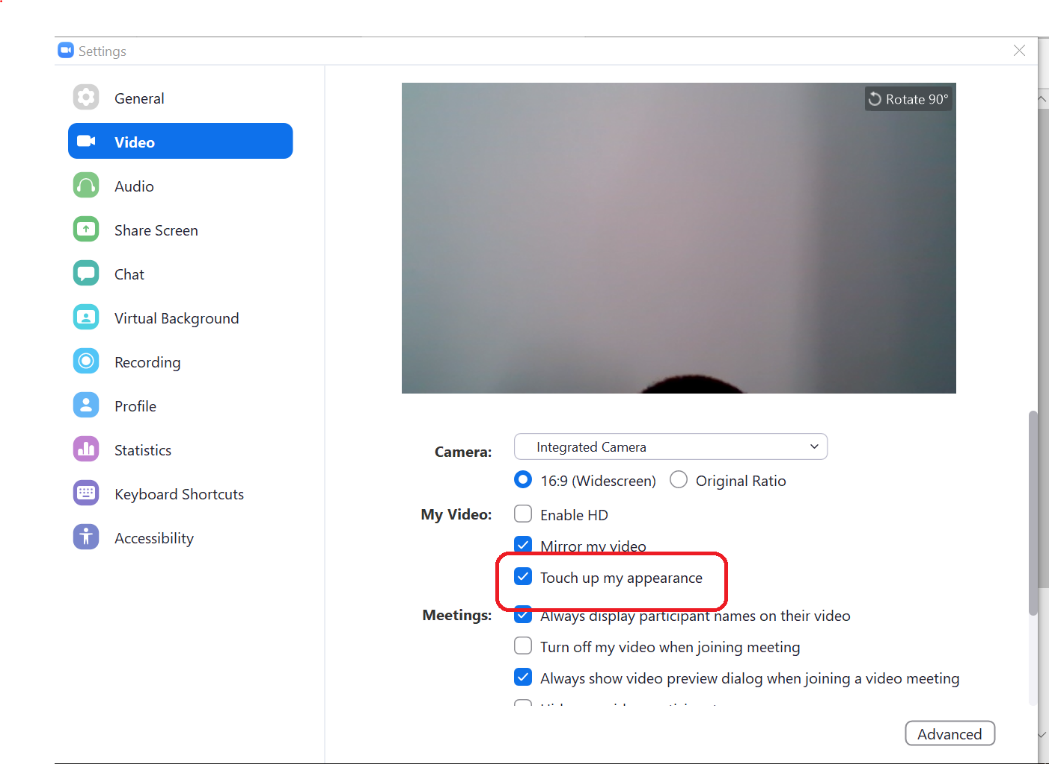
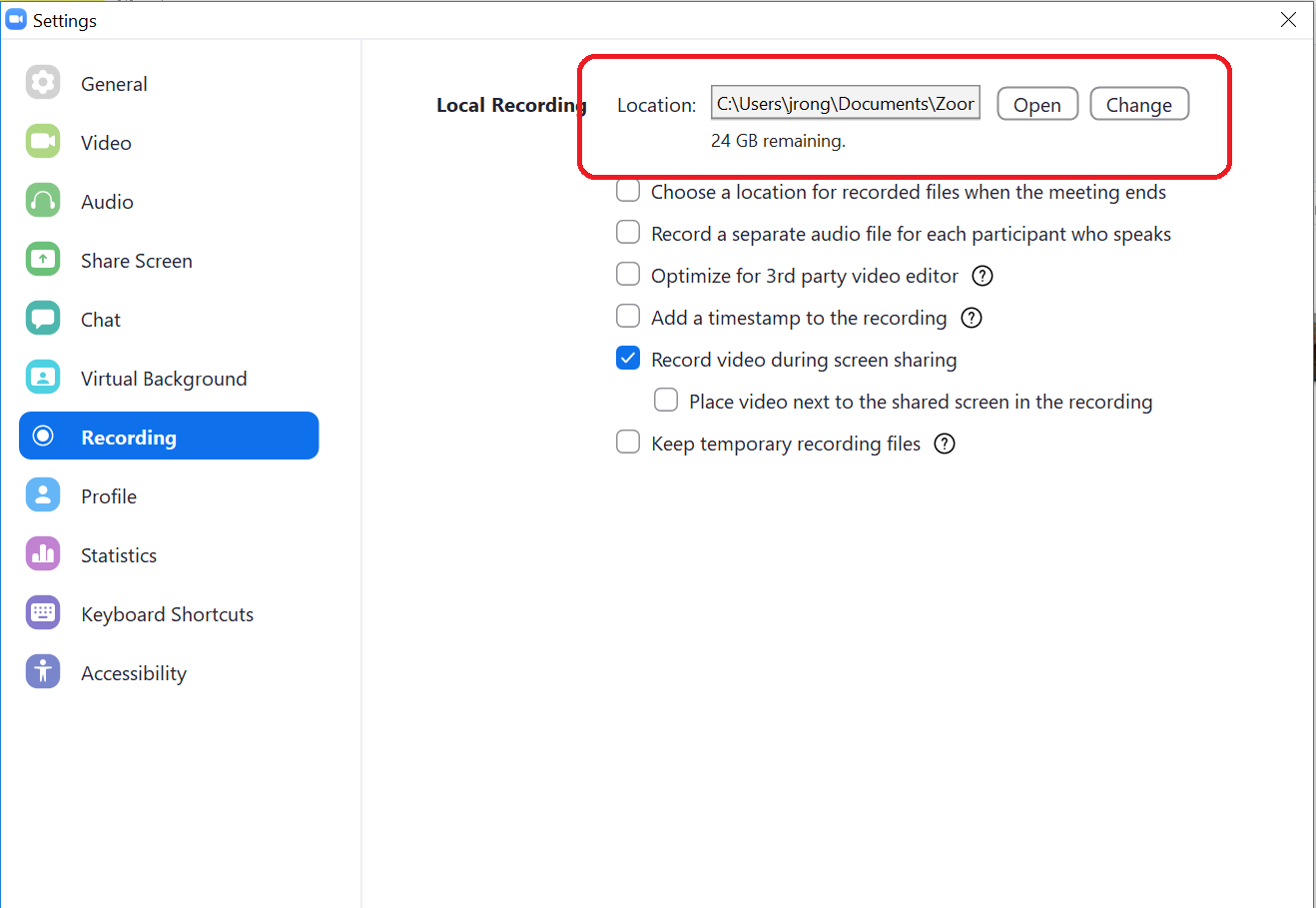
Then you can start the meeting with “New Meeting” or “Schedule” and I personally suggest you to choose the “Schedule” like the screenshot below so that you can have more customize setting to new a meeting. 你可以通过选择“New Meeting”或者“Schedule”来开始一个新的在线视频会议,这里我建议你用schedule,因为这样你就可以有更多会议配置选择可选。
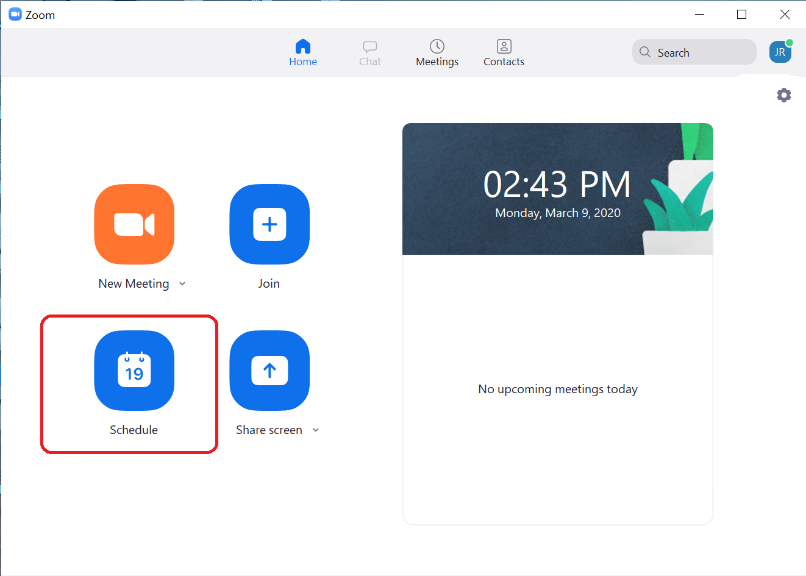
Named for you meeting and choosing the start time for it. Meanwhile, you also can set a password for your meeting. Anyway, lots of useful setting you can deploy before meeting start, you can check all the detail below.为你的会议命名并且设置起止时间,你还可以配置会议密码来保护会议不能随便加入,按下图所示,在会议开始之前,会议发起人可以有很多配置选项。
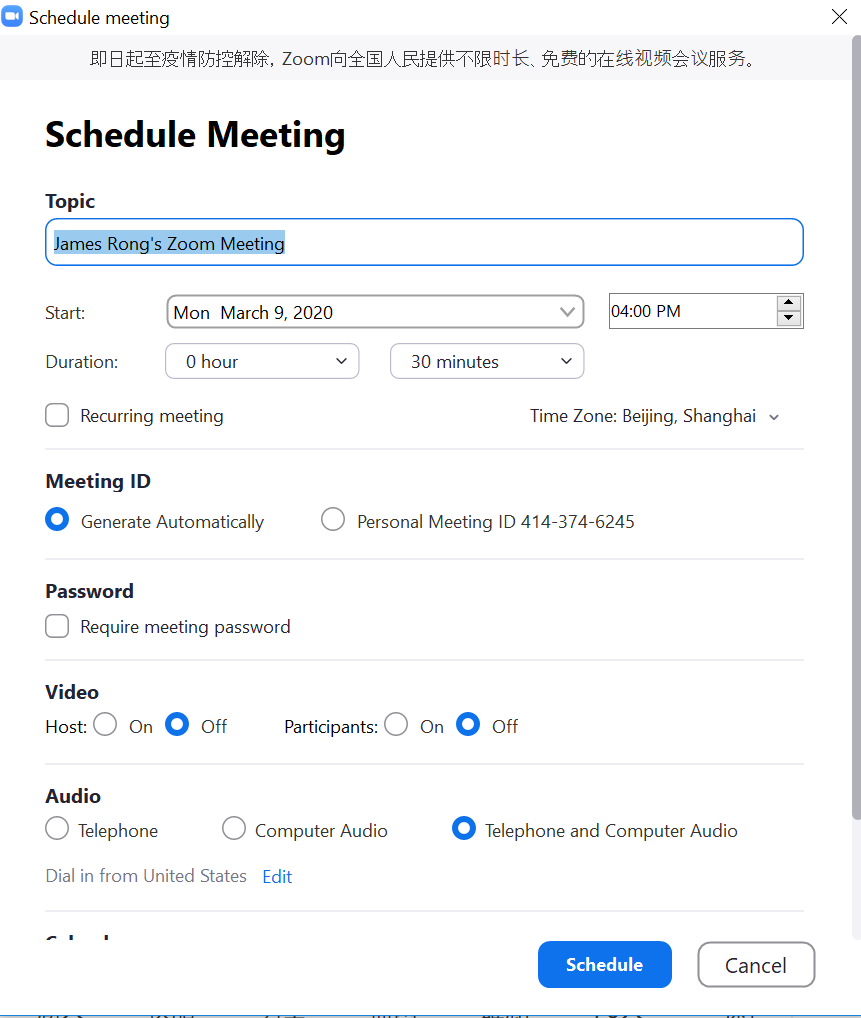
Click “Start” icon like the screenshot below to join in the Online meeting. 按下面的“Start”按钮来开始在线视频会议。
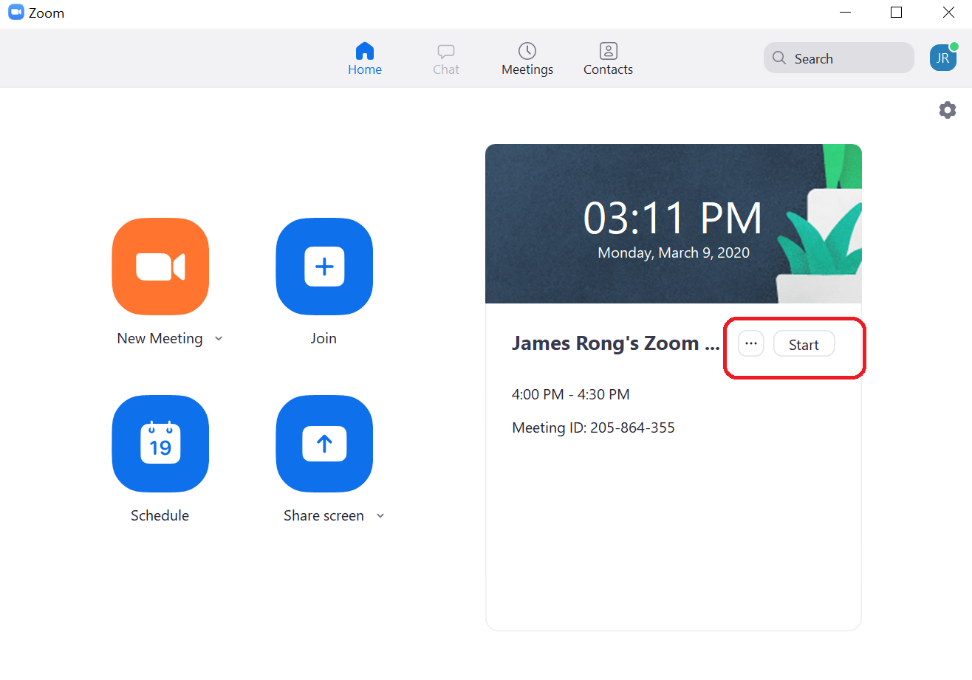
Join the meeting with Audio turn on. 选择加入会议并且开启音频。
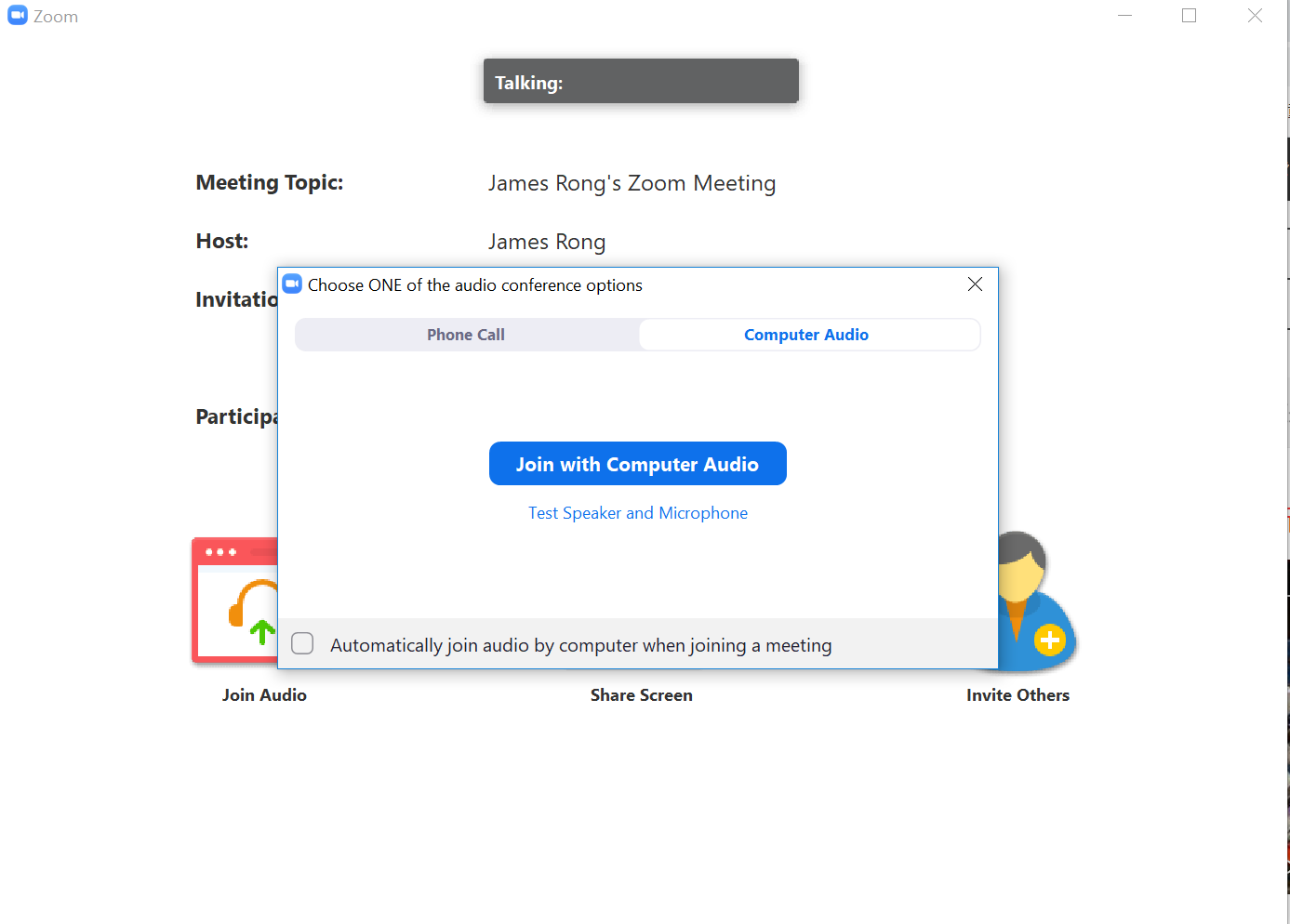
Click into the icon “Invite+” to invite people to join the meeting. 点击“Invite+”来邀请访客进入在线会议。
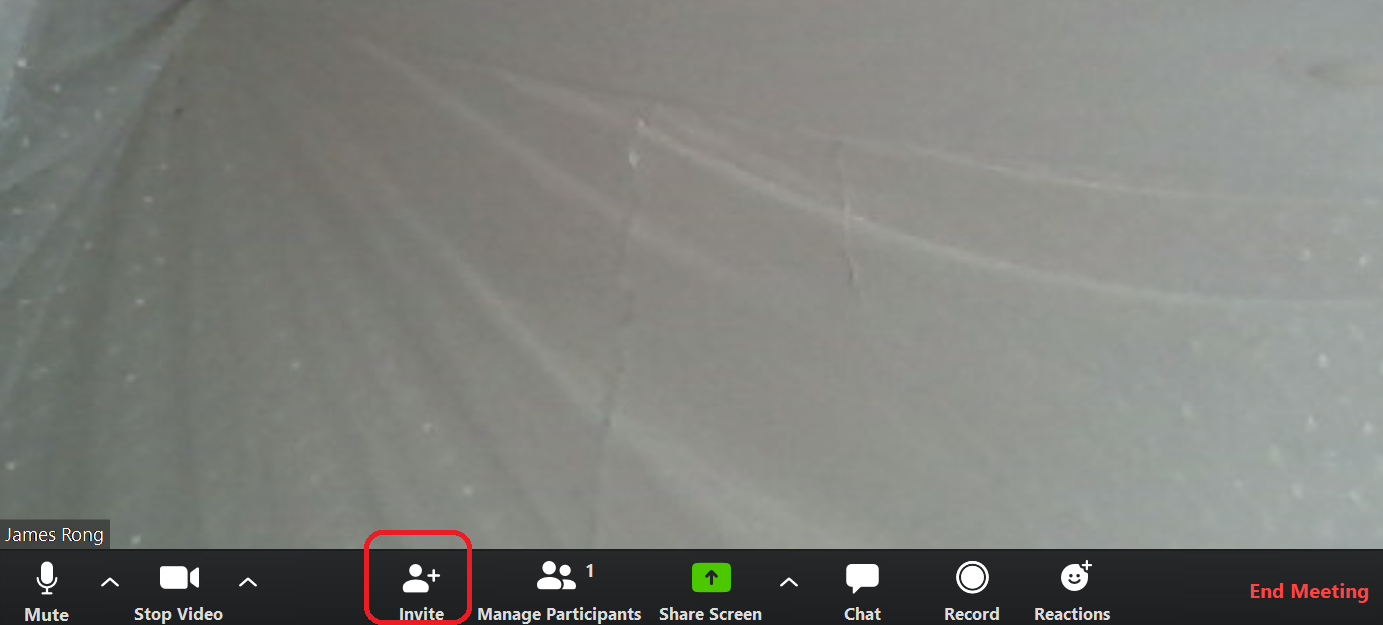
Click into “Copy Invitation” to copy the link and send to student from email. 点击“Copy Invitation”来生成链接复制通过邮件或者其他方法发给学生。
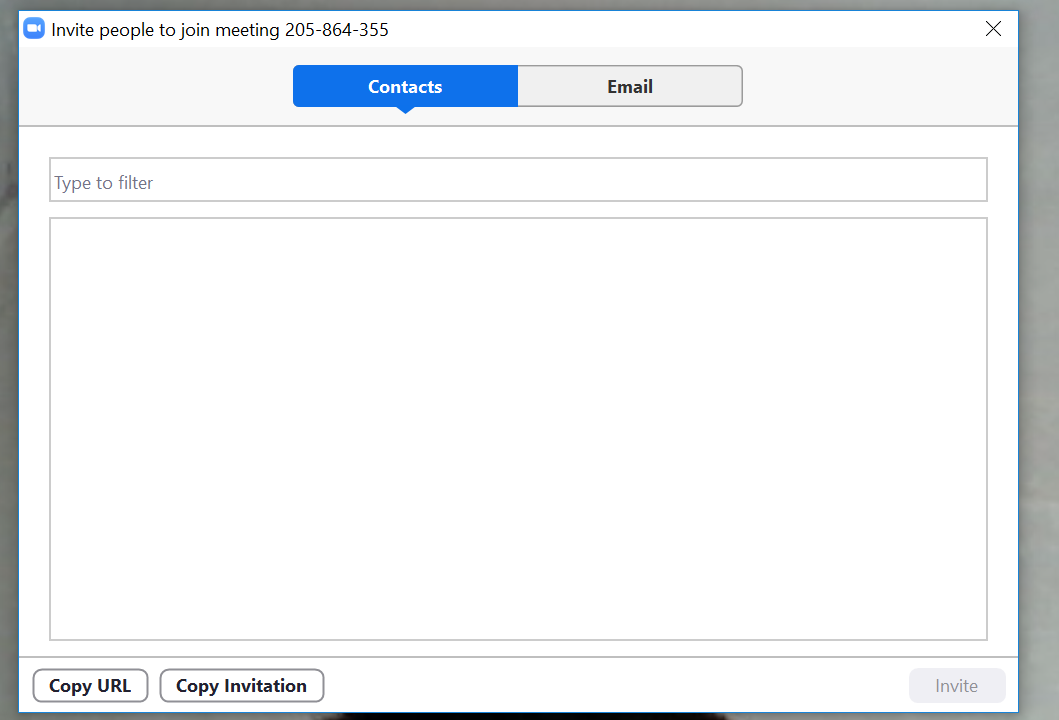
Click the following icon to share you screen. 按下图所示可以选择共享桌面。
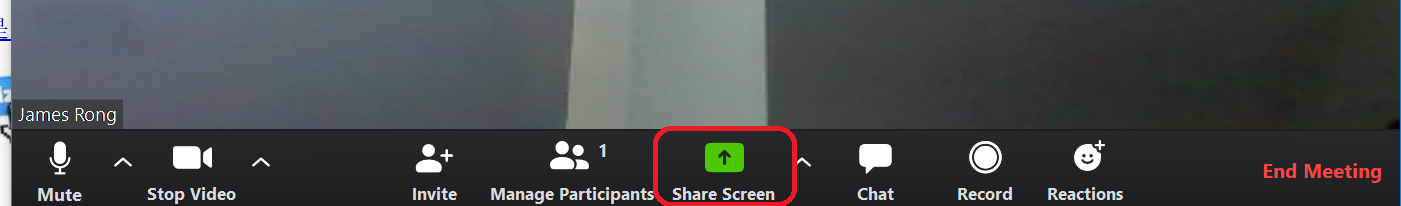
Select the screen or application you want to share then click “Share”. 按需选择共享你的桌面或者应用程序,之后按“Share”.
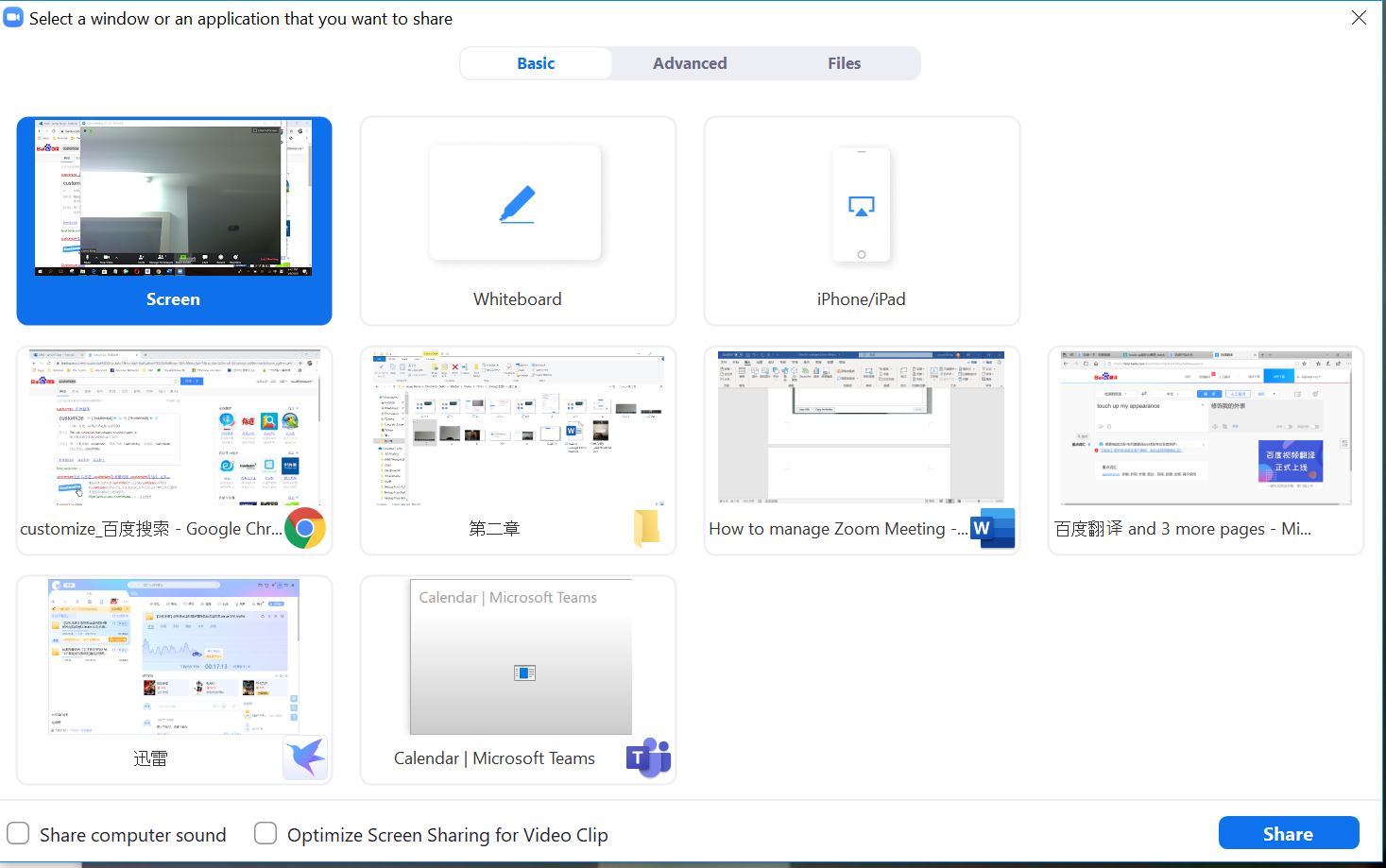
Click into “Manage Participants” to list all member who join the meeting. 点击“Manage Participants“来列出所有参会者。
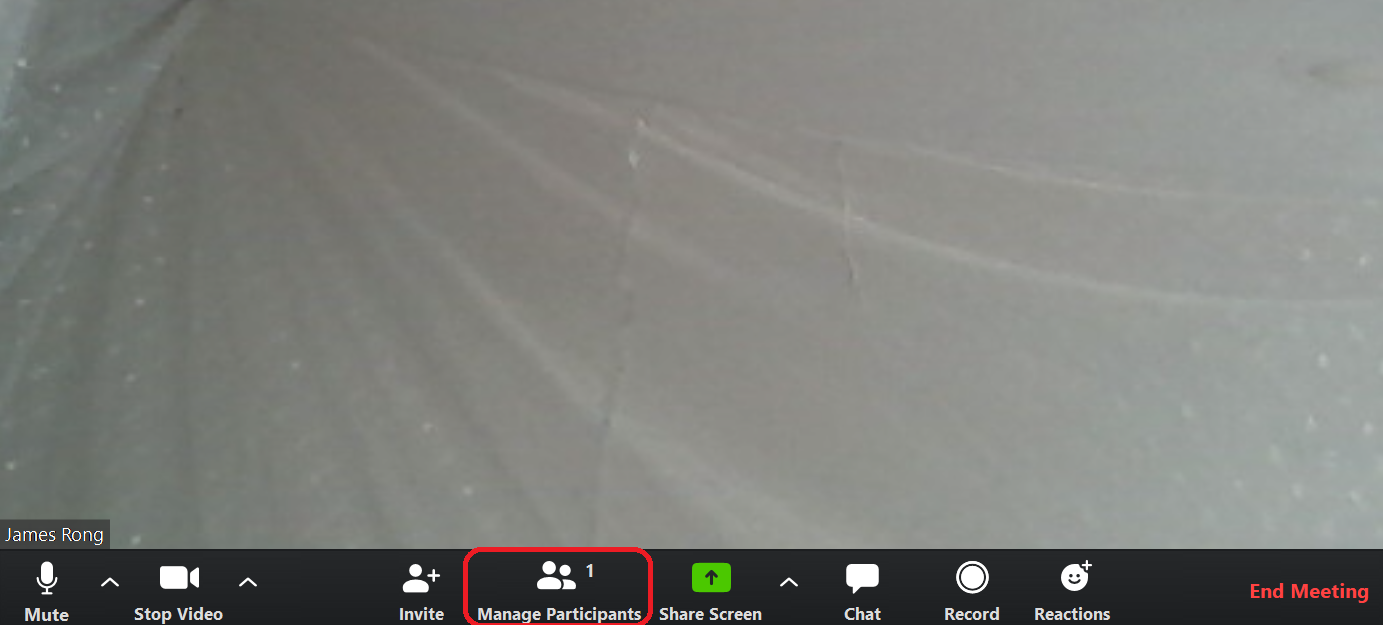
Owner can mute the participants like the screenshot below.会议组织者可以按下图所示禁言参会人员。
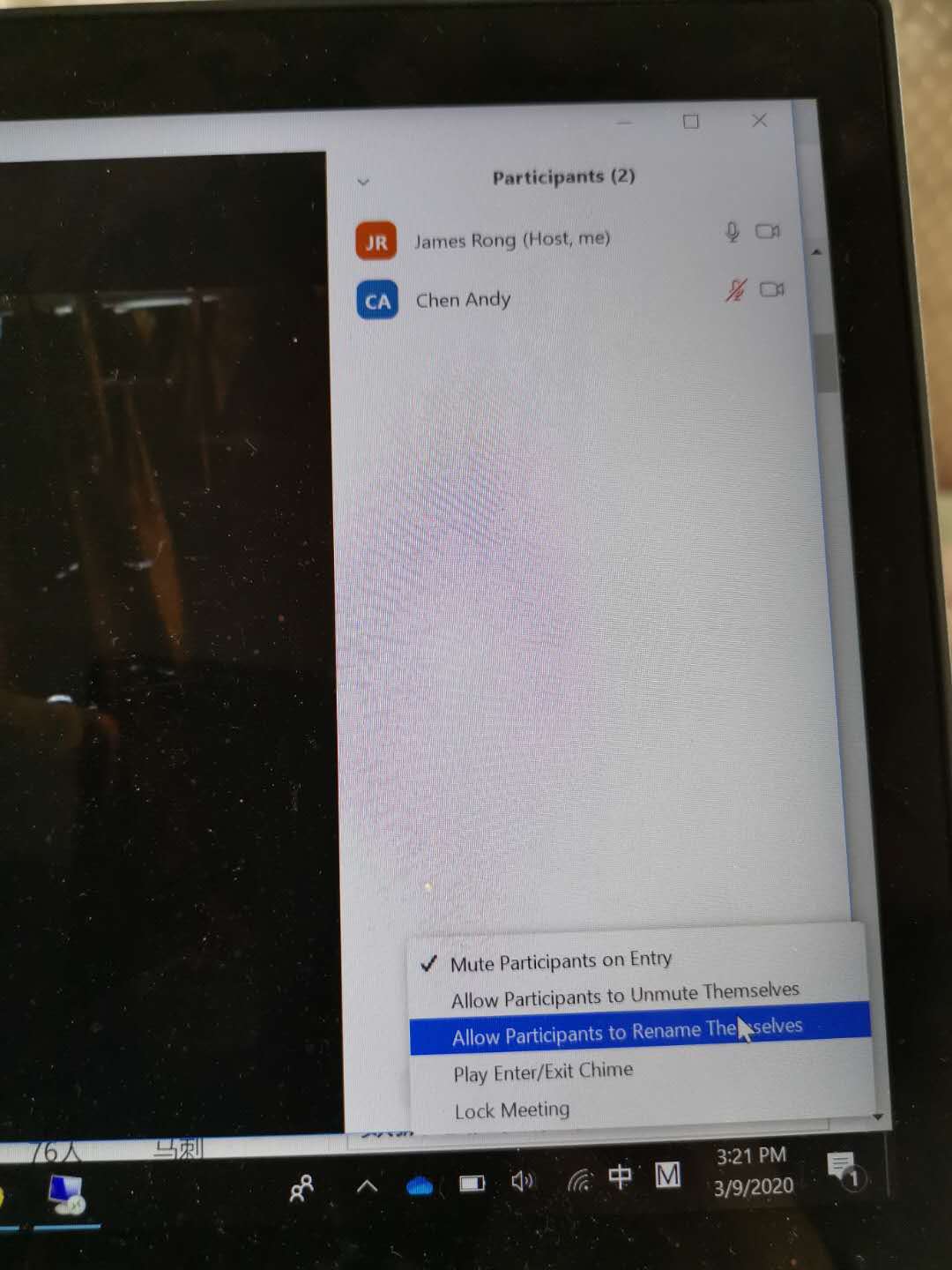
You can click the record icon like the screenshot below. 你也可以点击”Record”按钮来录制会议视频。
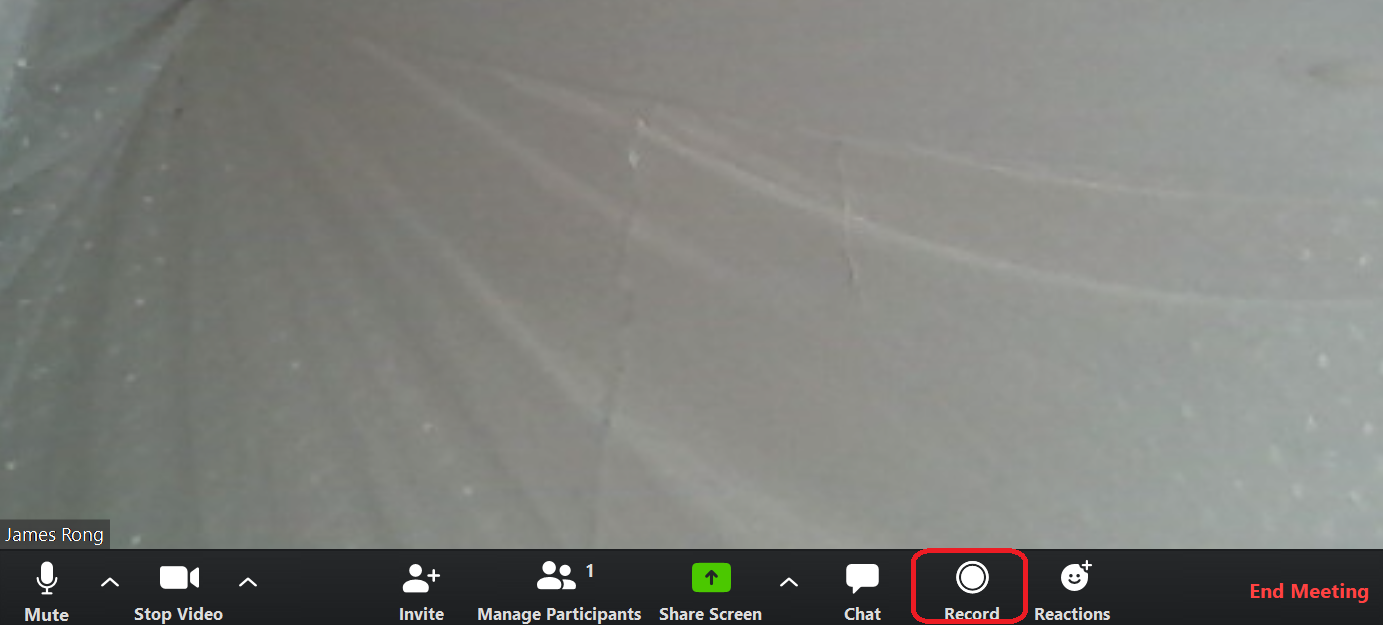
After the meeting finish, the recording video will automatic save to your computer. 会议结束之后,录制的视频会自动保存到你的电脑上,让错过会议的人可以看回播。